What is Azure Route Server?
Azure Route Server simplifies dynamic routing between your network virtual appliance (NVA) and your Azure virtual network. It allows you to exchange routing information directly through Border Gateway Protocol (BGP) routing protocol between any NVA that supports the BGP routing protocol and the Azure Software Defined Network (SDN) in the virtual network without the need to manually configure or maintain route tables. Azure Route Server is a fully managed service and is configured with high availability.
Important
Route servers created before November 1, 2021, without an associated public IP address, were deployed with the public preview offering. The public preview offering doesn't include General Availability SLA and support. To deploy a route server with the General Availability offering and qualify for the General Availability SLA and support, delete and recreate your route server.
How does it work?
The following diagram illustrates how Azure Route Server works with an SDWAN NVA and a security NVA in a virtual network. Once you establish the BGP peering, Azure Route Server receives an on-premises route (10.250.0.0/16) from the SDWAN appliance and a default route (0.0.0.0/0) from the firewall. These routes are then automatically configured on the VMs in the virtual network. As a result, all traffic destined to the on-premises network is sent to the SDWAN appliance, while all internet-bound traffic is sent to the firewall. In the opposite direction, Azure Route Server sends the virtual network address (10.1.0.0/16) to both NVAs. The SDWAN appliance can propagate it further to the on-premises network.
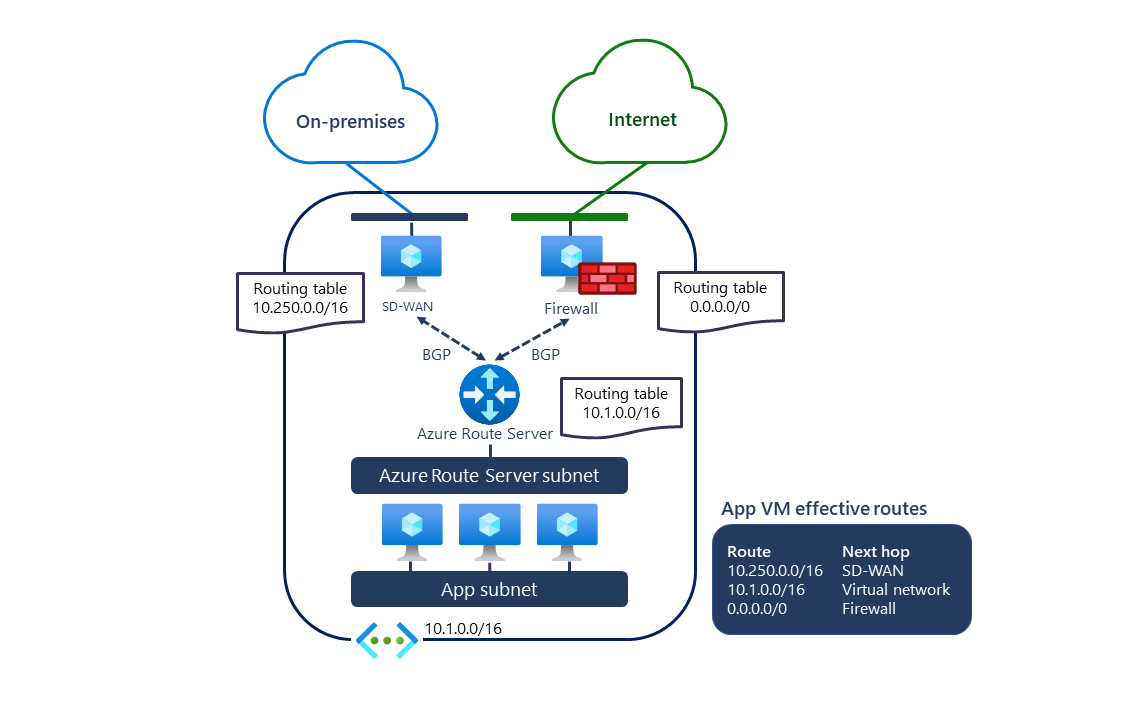
Key benefits
Azure Route Server simplifies configuration, management, and deployment of your NVA in your virtual network.
You no longer need to manually update the routing table on your NVA whenever your virtual network addresses are updated.
You no longer need to update user-defined routes manually whenever your NVA announces new routes or withdraw old ones.
You can peer multiple instances of your NVA with Azure Route Server. You can configure the BGP attributes in your NVA and let Azure Route Server know which NVA instance is active or passive (you can use active-active for performance or active-passive for resiliency).
The interface between NVA and Azure Route Server is based on a common standard protocol. As long as your NVA supports BGP, you can peer it with Azure Route Server. For more information, see Route Server supported routing protocols.
You can deploy Azure Route Server in any of your new or existing virtual network.
Route Server limits
Azure Route Server has the following limits (per deployment).
| Resource | Limit |
|---|---|
| Number of BGP peers | 8 |
| Number of routes each BGP peer can advertise to Azure Route Server 1 | 1,000 |
| Number of VMs in the virtual network (including peered virtual networks) that Azure Route Server can support | 4,000 |
| Number of virtual networks that Azure Route Server can support | 500 |
| Number of total on-premises and Azure Virtual Network prefixes that Azure Route Server can support | 10,000 |
1 If your NVA advertises more routes than the limit, the BGP session gets dropped.
Note
The total number of routes advertised from virtual network address space and Route Server towards ExpressRoute circuit, when Branch-to-branch enabled, must not exceed 1,000. For more information, see Route advertisement limits of ExpressRoute.
Pricing
For pricing details, see Azure Route Server pricing.
Service Level Agreement (SLA)
For SLA details, see Service Level Agreements (SLA) for Online Services.
Frequently asked questions (FAQ)
For answers to frequently asked questions about Azure Route Server, see Azure Route Server FAQ.