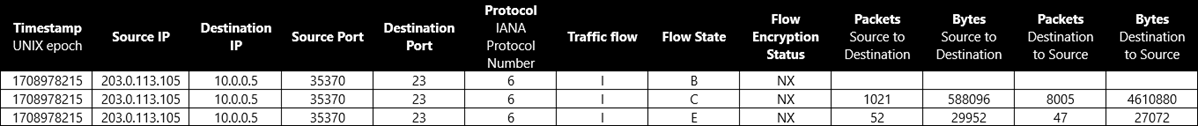Virtual network flow logs
Virtual network flow logs are a feature of Azure Network Watcher. You can use them to log information about IP traffic flowing through a virtual network.
Flow data from virtual network flow logs is sent to Azure Storage. From there, you can access the data and export it to any visualization tool, security information and event management (SIEM) solution, or intrusion detection system (IDS). Virtual network flow logs overcome some of the limitations of Network security group flow logs.
Why use flow logs?
It's vital to monitor, manage, and know your network so that you can protect and optimize it. You might need to know the current state of the network, who's connecting, and where users are connecting from. You might also need to know which ports are open to the internet, what network behavior is expected, what network behavior is irregular, and when sudden rises in traffic happen.
Flow logs are the source of truth for all network activity in your cloud environment. Whether you're in a startup that's trying to optimize resources or a large enterprise that's trying to detect intrusion, flow logs can help. You can use them for optimizing network flows, monitoring throughput, verifying compliance, detecting intrusions, and more.
Common use cases
Network monitoring
- Identify unknown or undesired traffic.
- Monitor traffic levels and bandwidth consumption.
- Filter flow logs by IP and port to understand application behavior.
- Export flow logs to analytics and visualization tools of your choice to set up monitoring dashboards.
Usage monitoring and optimization
- Identify top talkers in your network.
- Combine with GeoIP data to identify cross-region traffic.
- Understand traffic growth for capacity forecasting.
- Use data to remove overly restrictive traffic rules.
Compliance
- Use flow data to verify network isolation and compliance with enterprise access rules.
Network forensics and security analysis
- Analyze network flows from compromised IPs and network interfaces.
- Export flow logs to any SIEM or IDS tool of your choice.
Virtual network flow logs compared to network security group flow logs
Both virtual network flow logs and network security group flow logs record IP traffic, but they differ in their behavior and capabilities.
Virtual network flow logs simplify the scope of traffic monitoring because you can enable logging at virtual networks. Traffic through all supported workloads within a virtual network is recorded.
Virtual network flow logs also avoid the need to enable multiple-level flow logging, such as in network security group flow logs. In network security group flow logs, network security groups are configured at both the subnet and the network interface (NIC).
In addition to existing support to identify traffic that network security group rules allow or deny, Virtual network flow logs support identification of traffic that Azure Virtual Network Manager security admin rules allow or deny. Virtual network flow logs also support evaluating the encryption status of your network traffic in scenarios where you're using virtual network encryption.
Important
We recommend disabling network security group flow logs before enabling virtual network flow logs on the same underlying workloads to avoid duplicate traffic recording and additional costs.
If you enable network security group flow logs on the network security group of a subnet, then you enable virtual network flow logs on the same subnet or parent virtual network, you might get duplicate logging or only virtual network flow logs.
How logging works
Key properties of virtual network flow logs include:
- Flow logs operate at Layer 4 of the Open Systems Interconnection (OSI) model and record all IP flows going through a virtual network.
- Logs are collected at one-minute intervals through the Azure platform. They don't affect your Azure resources or network traffic.
- Logs are written in the JavaScript Object Notation (JSON) format.
- Each log record contains the network interface that the flow applies to, 5-tuple information, traffic direction, flow state, encryption state, and throughput information.
- All traffic flows in your network are evaluated through the applicable network security group rules or Azure Virtual Network Manager security admin rules.
Log format
Virtual network flow logs have the following properties:
time: Time in UTC when the event was logged.flowLogVersion: Version of the flow log.flowLogGUID: Resource GUID of theFlowLogresource.macAddress: MAC address of the network interface where the event was captured.category: Category of the event. The category is alwaysFlowLogFlowEvent.flowLogResourceID: Resource ID of theFlowLogresource.targetResourceID: Resource ID of the target resource that's associated with theFlowLogresource.operationName: AlwaysFlowLogFlowEvent.flowRecords: Collection of flow records.flows: Collection of flows. This property has multiple entries for access control lists (ACLs):aclID: Identifier of the resource that's evaluating traffic, either a network security group or Virtual Network Manager. For traffic that's denied because of encryption, this value isunspecified.flowGroups: Collection of flow records at a rule level:rule: Name of the rule that allowed or denied the traffic. For traffic that's denied because of encryption, this value isunspecified.flowTuples: String that contains multiple properties for the flow tuple in a comma-separated format:Time Stamp: Time stamp of when the flow occurred, in UNIX epoch format.Source IP: Source IP address.Destination IP: Destination IP address.Source port: Source port.Destination port: Destination port.Protocol: Layer 4 protocol of the flow, expressed in IANA assigned values.Flow direction: Direction of the traffic flow. Valid values areIfor inbound andOfor outbound.Flow state: State of the flow. Possible states are:B: Begin, when a flow is created. No statistics are provided.C: Continuing for an ongoing flow. Statistics are provided at five-minute intervals.E: End, when a flow is terminated. Statistics are provided.D: Deny, when a flow is denied.
Flow encryption: Encryption state of the flow. The table after this list describes the possible values.Packets sent: Total number of packets sent from the source to the destination since the last update.Bytes sent: Total number of packet bytes sent from the source to the destination since the last update. Packet bytes include the packet header and payload.Packets received: Total number of packets sent from the destination to the source since the last update.Bytes received: Total number of packet bytes sent from the destination to the source since the last update. Packet bytes include the packet header and payload.
Flow encryption has the following possible encryption statuses:
| Encryption status | Description |
|---|---|
X |
Connection is encrypted. Encryption is configured, and the platform encrypted the connection. |
NX |
Connection is unencrypted. This event is logged in two scenarios: - When encryption isn't configured. - When an encrypted virtual machine communicates with an endpoint that lacks encryption (such as an internet endpoint). |
NX_HW_NOT_SUPPORTED |
Hardware is unsupported. Encryption is configured, but the virtual machine is running on a host that doesn't support encryption. This problem usually happens because the field-programmable gate array (FPGA) isn't attached to the host or is faulty. Report this problem to Microsoft for investigation. |
NX_SW_NOT_READY |
Software isn't ready. Encryption is configured, but the software component (GFT) in the host networking stack isn't ready to process encrypted connections. This problem can happen when the virtual machine is starting for the first time, is restarting, or is redeployed. It can also happen when there's an update to the networking components on the host where virtual machine is running. In all these scenarios, the packet is dropped. The problem should be temporary. Encryption should start working after either the virtual machine is fully up and running or the software update on the host is complete. If the problem has a longer duration, report it to Microsoft for investigation. |
NX_NOT_ACCEPTED |
Drop due to no encryption. Encryption is configured on both source and destination endpoints, with a drop on unencrypted policies. If traffic encryption fails, the packet is dropped. |
NX_NOT_SUPPORTED |
Discovery is unsupported. Encryption is configured, but the encryption session wasn't established because the host networking stack doesn't support discovery. In this case, the packet is dropped. If you encounter this problem, report it to Microsoft for investigation. |
NX_LOCAL_DST |
Destination is on the same host. Encryption is configured, but the source and destination virtual machines are running on the same Azure host. In this case, the connection isn't encrypted by design. |
NX_FALLBACK |
Fall back to no encryption. Encryption is configured with the Allow unencrypted policy for both source and destination endpoints. The system attempted encryption but had a problem. In this case, the connection is allowed but isn't encrypted. For example, a virtual machine initially landed on a node that supports encryption, but this support was removed later. |
Traffic in your virtual networks is unencrypted (NX) by default. For encrypted traffic, see Virtual network encryption.
Sample log record
In the following example of virtual network flow logs, multiple records follow the property list described earlier.
{
"records": [
{
"time": "2022-09-14T09:00:52.5625085Z",
"flowLogVersion": 4,
"flowLogGUID": "66aa66aa-bb77-cc88-dd99-00ee00ee00ee",
"macAddress": "112233445566",
"category": "FlowLogFlowEvent",
"flowLogResourceID": "/SUBSCRIPTIONS/aaaa0a0a-bb1b-cc2c-dd3d-eeeeee4e4e4e/RESOURCEGROUPS/NETWORKWATCHERRG/PROVIDERS/MICROSOFT.NETWORK/NETWORKWATCHERS/NETWORKWATCHER_EASTUS2EUAP/FLOWLOGS/VNETFLOWLOG",
"targetResourceID": "/subscriptions/aaaa0a0a-bb1b-cc2c-dd3d-eeeeee4e4e4e/resourceGroups/myResourceGroup/providers/Microsoft.Network/virtualNetworks/myVNet",
"operationName": "FlowLogFlowEvent",
"flowRecords": {
"flows": [
{
"aclID": "00aa00aa-bb11-cc22-dd33-44ee44ee44ee",
"flowGroups": [
{
"rule": "DefaultRule_AllowInternetOutBound",
"flowTuples": [
"1663146003599,10.0.0.6,192.0.2.180,23956,443,6,O,B,NX,0,0,0,0",
"1663146003606,10.0.0.6,192.0.2.180,23956,443,6,O,E,NX,3,767,2,1580",
"1663146003637,10.0.0.6,203.0.113.17,22730,443,6,O,B,NX,0,0,0,0",
"1663146003640,10.0.0.6,203.0.113.17,22730,443,6,O,E,NX,3,705,4,4569",
"1663146004251,10.0.0.6,203.0.113.17,22732,443,6,O,B,NX,0,0,0,0",
"1663146004251,10.0.0.6,203.0.113.17,22732,443,6,O,E,NX,3,705,4,4569",
"1663146004622,10.0.0.6,203.0.113.17,22734,443,6,O,B,NX,0,0,0,0",
"1663146004622,10.0.0.6,203.0.113.17,22734,443,6,O,E,NX,2,134,1,108",
"1663146017343,10.0.0.6,198.51.100.84,36776,443,6,O,B,NX,0,0,0,0",
"1663146022793,10.0.0.6,198.51.100.84,36776,443,6,O,E,NX,22,2217,33,32466"
]
}
]
},
{
"aclID": "00aa00aa-bb11-cc22-dd33-44ee44ee44ee",
"flowGroups": [
{
"rule": "BlockHighRiskTCPPortsFromInternet",
"flowTuples": [
"1663145998065,101.33.218.153,10.0.0.6,55188,22,6,I,D,NX,0,0,0,0",
"1663146005503,192.241.200.164,10.0.0.6,35276,119,6,I,D,NX,0,0,0,0"
]
},
{
"rule": "Internet",
"flowTuples": [
"1663145989563,192.0.2.10,10.0.0.6,50557,44357,6,I,D,NX,0,0,0,0",
"1663145989679,203.0.113.81,10.0.0.6,62797,35945,6,I,D,NX,0,0,0,0",
"1663145989709,203.0.113.5,10.0.0.6,51961,65515,6,I,D,NX,0,0,0,0",
"1663145990049,198.51.100.51,10.0.0.6,40497,40129,6,I,D,NX,0,0,0,0",
"1663145990145,203.0.113.81,10.0.0.6,62797,30472,6,I,D,NX,0,0,0,0",
"1663145990175,203.0.113.5,10.0.0.6,51961,28184,6,I,D,NX,0,0,0,0",
"1663146015545,192.0.2.10,10.0.0.6,50557,31244,6,I,D,NX,0,0,0,0"
]
}
]
}
]
}
}
]
}
Log tuple and bandwidth calculation
Here's an example bandwidth calculation for flow tuples from a TCP conversation between 203.0.113.105:35370 and 10.0.0.5:23:
1708978215,203.0.113.105,10.0.0.5,35370,23,6,I,B,NX,,,,
1708978215,203.0.113.105,10.0.0.5,35370,23,6,I,C,NX,1021,588096,8005,4610880
1708978215,203.0.113.105,10.0.0.5,35370,23,6,I,E,NX,52,29952,47,27072
For continuation (C) and end (E) flow states, byte and packet counts are aggregate counts from the time of the previous flow's tuple record. In the example conversation, the total number of packets transferred is 1,021 + 52 + 8,005 + 47 = 9,125. The total number of bytes transferred is 588,096 + 29,952 + 4,610,880 + 27,072 = 5,256,000.
Considerations for virtual network flow logs
Storage account
- Location: The storage account must be in the same region as the virtual network.
- Subscription: The storage account must be in the same subscription of the virtual network or in a subscription associated with the same Microsoft Entra tenant of the virtual network's subscription.
- Performance tier: The storage account must be standard. Premium storage accounts aren't supported.
- Self-managed key rotation: If you change or rotate the access keys to your storage account, virtual network flow logs stop working. To fix this problem, you must disable and then re-enable virtual network flow logs.
Private endpoint traffic
Traffic can't be recorded at the private endpoint itself. You can capture traffic to a private endpoint at the source VM. The traffic is recorded with source IP address of the VM and destination IP address of the private endpoint. You can use PrivateEndpointResourceId field to identify traffic flowing to a private endpoint. For more information, see Traffic analytics schema.
Incompatible services
Currently, these Azure services don't support virtual network flow logs:
- Azure Container Instances
- Azure Logic Apps
- Azure Functions
- Azure DNS Private Resolver
- App Service
- Azure Database for MariaDB
- Azure Database for MySQL
- Azure Database for PostgreSQL
- Azure NetApp Files
Note
App services deployed under an Azure App Service plan don't support virtual network flow logs. To learn more, see How virtual network integration works.
Pricing
Virtual network flow logs are charged per gigabyte of Network flow logs collected and come with a free tier of 5 GB/month per subscription.
If traffic analytics is enabled with virtual network flow logs, traffic analytics pricing applies at per gigabyte processing rates. Traffic analytics isn't offered with a free tier of pricing. For more information, see Network Watcher pricing.
Storage of logs is charged separately. For more information, see Azure Blob Storage pricing.
Supported scenarios
The following table outlines the support scope of flow logs.
| Scope | Network security group flow logs | Virtual network flow logs |
|---|---|---|
| Bytes and packets in stateless flows | Not supported | Supported |
| Identification of virtual network encryption | Not supported | Supported |
| Azure API management | Not supported | Supported |
| Azure Application Gateway | Not supported | Supported |
| Azure Virtual Network Manager | Not supported | Supported |
| ExpressRoute gateway | Not supported | Supported |
| Virtual machine scale sets | Supported | Supported |
| VPN gateway | Not supported | Supported |
Availability
Virtual network flow logs are generally available in all Azure public regions and are currently in preview in Azure Government.
Related content
- To learn how to create, change, enable, disable, or delete virtual network flow logs, see the Azure portal, PowerShell, or Azure CLI guides.
- To learn about traffic analytics, see Traffic analytics overview and Schema and data aggregation in Azure Network Watcher traffic analytics.
- To learn how to use Azure built-in policies to audit or enable traffic analytics, see Manage traffic analytics using Azure Policy.