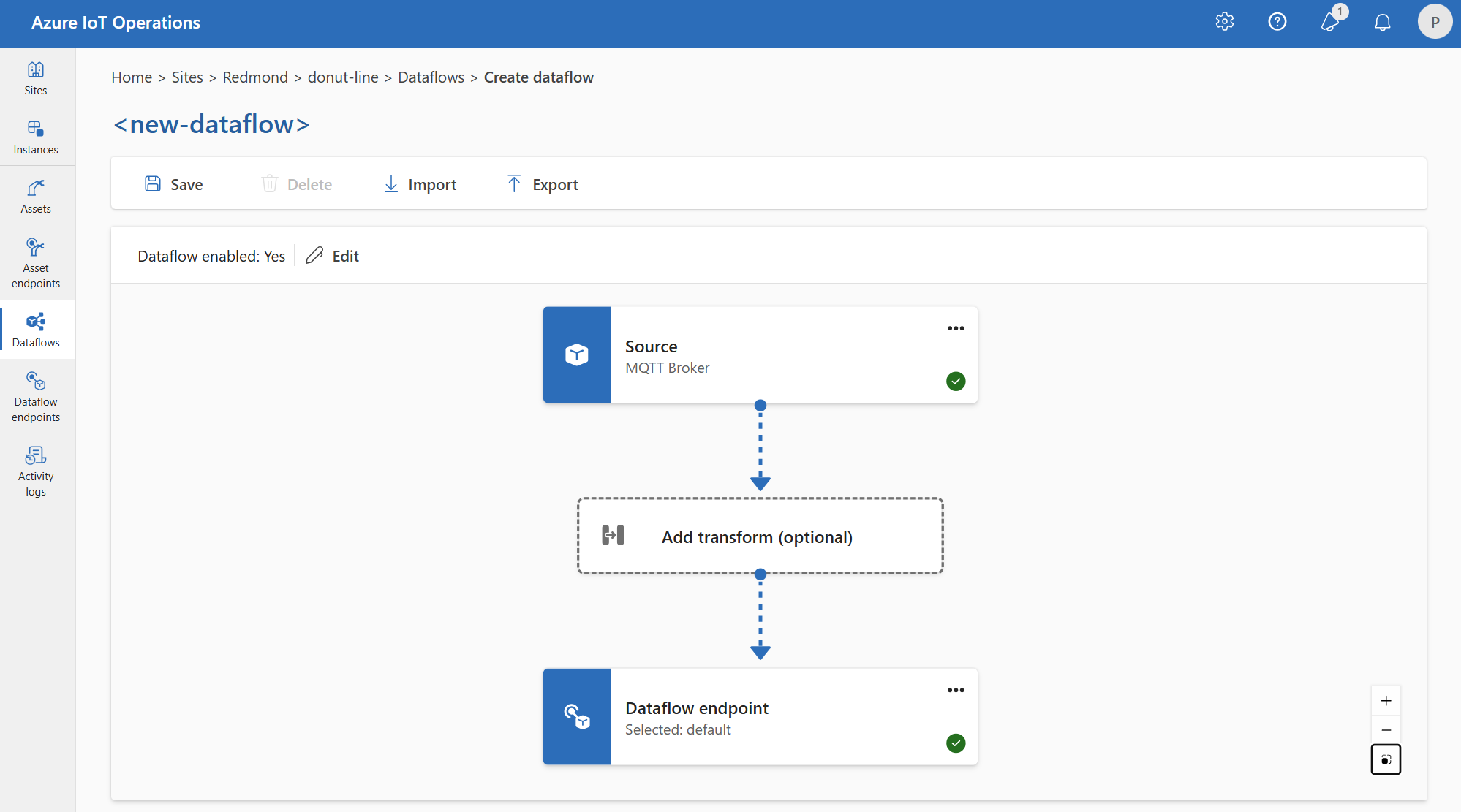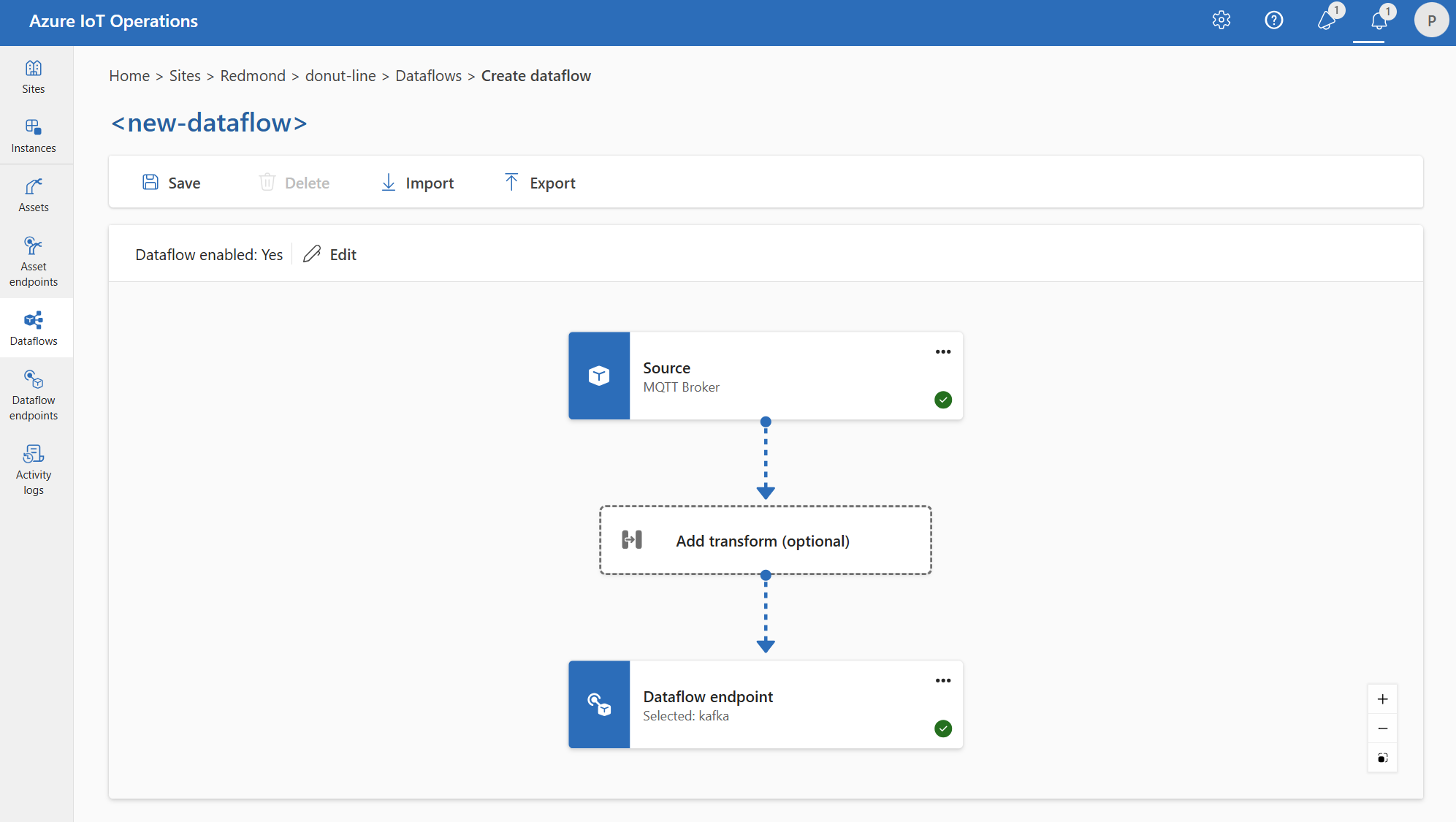Configure data flow endpoints
Important
This page includes instructions for managing Azure IoT Operations components using Kubernetes deployment manifests, which is in preview. This feature is provided with several limitations, and shouldn't be used for production workloads.
See the Supplemental Terms of Use for Microsoft Azure Previews for legal terms that apply to Azure features that are in beta, preview, or otherwise not yet released into general availability.
To get started with data flows, first create data flow endpoints. A data flow endpoint is the connection point for the data flow. You can use an endpoint as a source or destination for the data flow. Some endpoint types can be used as both sources and destinations, while others are for destinations only. A data flow needs at least one source endpoint and one destination endpoint.
Use the following table to choose the endpoint type to configure:
| Endpoint type | Description | Can be used as a source | Can be used as a destination |
|---|---|---|---|
| MQTT | For bi-directional messaging with MQTT brokers, including the one built-in to Azure IoT Operations and Event Grid. | Yes | Yes |
| Kafka | For bi-directional messaging with Kafka brokers, including Azure Event Hubs. | Yes | Yes |
| Data Lake | For uploading data to Azure Data Lake Gen2 storage accounts. | No | Yes |
| Microsoft Fabric OneLake | For uploading data to Microsoft Fabric OneLake lakehouses. | No | Yes |
| Azure Data Explorer | For uploading data to Azure Data Explorer databases. | No | Yes |
| Local storage | For sending data to a locally available persistent volume, through which you can upload data via Azure Container Storage enabled by Azure Arc edge volumes. | No | Yes |
Important
Storage endpoints require a schema for serialization. To use data flow with Microsoft Fabric OneLake, Azure Data Lake Storage, Azure Data Explorer, or Local Storage, you must specify a schema reference.
To generate the schema from a sample data file, use the Schema Gen Helper.
Data flows must use local MQTT broker endpoint
When you create a data flow, you specify the source and destination endpoints. The data flow moves data from the source endpoint to the destination endpoint. You can use the same endpoint for multiple data flows, and you can use the same endpoint as both the source and destination in a data flow.
However, using custom endpoints as both the source and destination in a data flow isn't supported. This restriction means the built-in MQTT broker in Azure IoT Operations must be at least one endpoint. It can be either the source, destination, or both. To avoid data flow deployment failures, use the default MQTT data flow endpoint as either the source or destination for every data flow.
The specific requirement is each data flow must have either the source or destination configured with an MQTT endpoint that has the host aio-broker. So it's not strictly required to use the default endpoint, and you can create additional data flow endpoints pointing to the local MQTT broker as long as the host is aio-broker. However, to avoid confusion and manageability issues, the default endpoint is the recommended approach.
The following table shows the supported scenarios:
| Scenario | Supported |
|---|---|
| Default endpoint as source | Yes |
| Default endpoint as destination | Yes |
| Custom endpoint as source | Yes, if destination is default endpoint or an MQTT endpoint with host aio-broker |
| Custom endpoint as destination | Yes, if source is default endpoint or an MQTT endpoint with host aio-broker |
| Custom endpoint as source and destination | No, unless one of them is an MQTT endpoints with host aio-broker |
Reuse endpoints
Think of each data flow endpoint as a bundle of configuration settings that contains where the data should come from or go to (the host value), how to authenticate with the endpoint, and other settings like TLS configuration or batching preference. So you just need to create it once and then you can reuse it in multiple data flows where these settings would be the same.
To make it easier to reuse endpoints, the MQTT or Kafka topic filter isn't part of the endpoint configuration. Instead, you specify the topic filter in the data flow configuration. This means you can use the same endpoint for multiple data flows that use different topic filters.
For example, you can use the default MQTT broker data flow endpoint. You can use it for both the source and destination with different topic filters:
Similarly, you can create multiple data flows that use the same MQTT endpoint for other endpoints and topics. For example, you can use the same MQTT endpoint for a data flow that sends data to an Event Hubs endpoint.
Similar to the MQTT example, you can create multiple data flows that use the same Kafka endpoint for different topics, or the same Data Lake endpoint for different tables.
Next steps
Create a data flow endpoint: