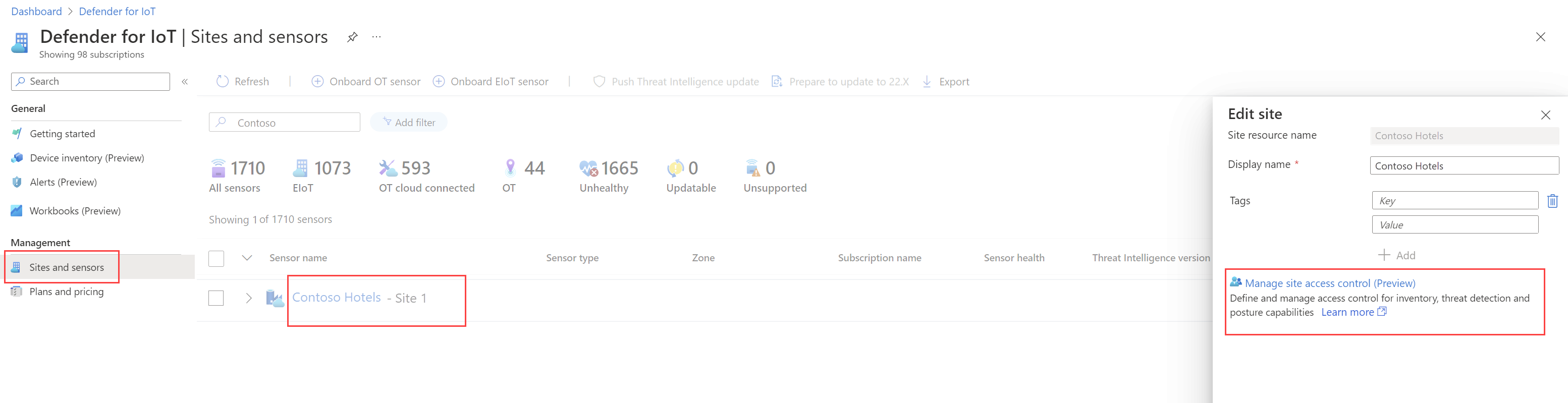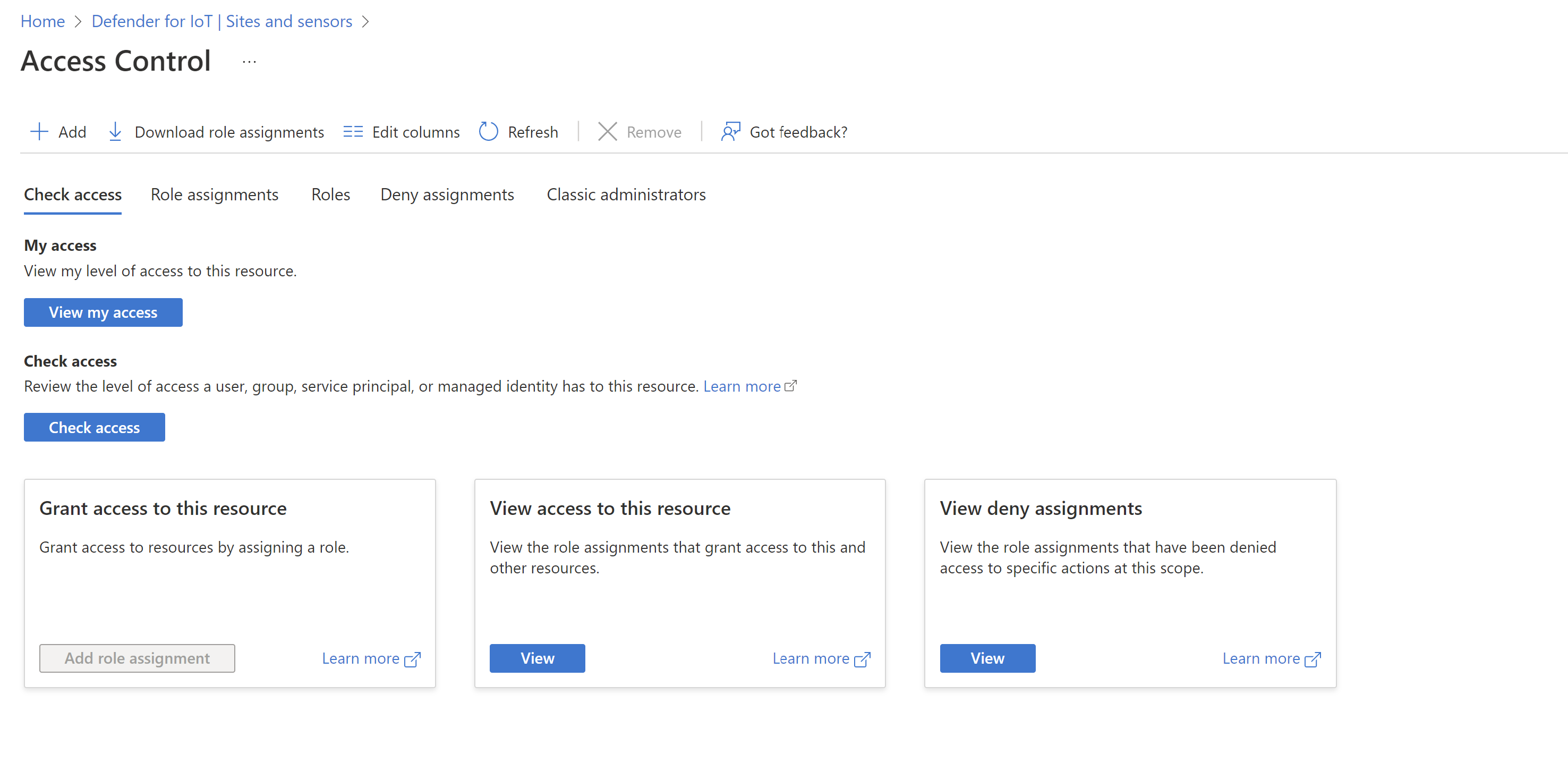Manage users on the Azure portal
Microsoft Defender for IoT provides tools both in the Azure portal and on-premises for managing user access across Defender for IoT resources.
In the Azure portal, user management is managed at the subscription level with Microsoft Entra ID and Azure role-based access control (RBAC). Assign Microsoft Entra users with Azure roles at the subscription level so that they can add or update Defender for IoT pricing plans, access device data, and manage sensors.
For OT network monitoring, Defender for IoT has the extra site level, which you can use to add granularity to your user management. For example, assign roles at the site level to apply different permissions for the same users across different sites.
Note
Site-based access control is currently in PREVIEW. The Azure Preview Supplemental Terms include other legal terms that apply to Azure features that are in beta, preview, or otherwise not yet released into general availability.
Define Azure users for Defender for IoT per subscription
Manage user access for Defender for IoT using Azure RBAC, applying the roles to users or user groups as needed to access required functionality.
- Grant a user access to Azure resources using the Azure portal
- Grant a group access to Azure resources using Azure PowerShell
- Azure user roles for OT and Enterprise IoT monitoring
Manage site-based access control (Public preview)
Define specified permissions per Defender for IoT site as part of a Zero Trust security strategy to add a level of granularity to your Azure access policies. Defender for IoT sites generally reflect many devices grouped in a specific geographical location, such as the devices in an office building at a specific address.
Site-based access control activities also allow you to check the following details:
- Check your own access to the site, or check access to the site for other users, groups, service principals, or managed identities
- View current role assignments on the site, including role assignments that have been denied specific actions on the site
- View a full list of roles available for the site
Note
Sites and site-based access control is relevant only for OT monitoring sites, and isn't supported for default sites or Enterprise IoT monitoring.
To manage site-based access control:
In the Azure portal, go to the Defender for IoT > Sites and sensors page, and select the OT site where you want to assign permissions.
In the Edit site pane that appears on the right, select Manage site access control (Preview). For example:
An Access control page opens in Defender for IoT for your site. This Access control page is the same interface as is available directly from the Access control tab on any Azure resource.
For example:
For more information, see:
- Azure user roles and permissions for Defender for IoT
- Grant a user access to Azure resources using the Azure portal
- List Azure role assignments using the Azure portal
- Check access for a user to Azure resources
Next steps
For more information, see: