A content delivery network (CDN) is a distributed network of servers that can efficiently deliver web content to users. CDNs store cached content on edge servers that are close to end users to minimize latency.
CDNs are typically used to deliver static content such as images, style sheets, documents, client-side scripts, and HTML pages. The major advantages of using a CDN are lower latency and faster delivery of content to users, regardless of their geographical location in relation to the datacenter where the application is hosted. CDNs can also help to reduce load on a web application, because the application does not have to service requests for the content that is hosted in the CDN.
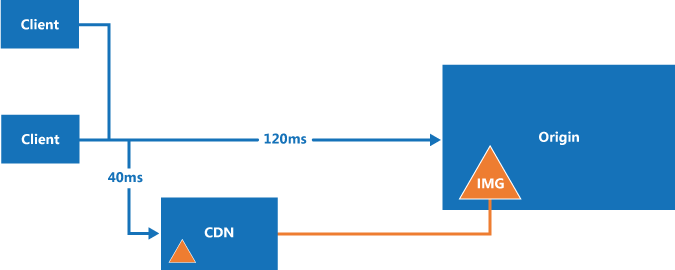
In Azure, the Azure Content Delivery Network is a global CDN solution for delivering high-bandwidth content that is hosted in Azure or any other location. Using Azure Content Delivery Network, you can cache publicly available objects loaded from Azure blob storage, a web application, virtual machine, any publicly accessible web server.
This topic describes some general best practices and considerations when using a CDN. For more information, see Azure CDN.
How and why a CDN is used
Typical uses for a CDN include:
Delivering static resources for client applications, often from a website. These resources can be images, style sheets, documents, files, client-side scripts, HTML pages, HTML fragments, or any other content that the server does not need to modify for each request. The application can create items at runtime and make them available to the CDN (for example, by creating a list of current news headlines), but it does not do so for each request.
Delivering public static and shared content to devices such as mobile phones and tablet computers. The application itself is a web service that offers an API to clients running on the various devices. The CDN can also deliver static datasets (via the web service) for the clients to use, perhaps to generate the client UI. For example, the CDN could be used to distribute JSON or XML documents.
Serving entire websites that consist of only public static content to clients, without requiring any dedicated compute resources.
Streaming video files to the client on demand. Video benefits from the low latency and reliable connectivity available from the globally located datacenters that offer CDN connections. Microsoft Azure Media Services integrates with Azure Content Delivery Network to deliver content directly to the CDN for further distribution. For more information, see Streaming endpoints overview.
Generally improving the experience for users, especially those located far from the datacenter hosting the application. These users might otherwise suffer higher latency. A large proportion of the total size of the content in a web application is often static, and using the CDN can help to maintain performance and overall user experience while eliminating the requirement to deploy the application to multiple datacenters. For a list of Azure Content Delivery Network node locations, see Azure CDN POP Locations.
Supporting IoT (Internet of Things) solutions. The huge numbers of devices and appliances involved in an IoT solution could easily overwhelm an application if it had to distribute firmware updates directly to each device.
Coping with peaks and surges in demand without requiring the application to scale, avoiding the consequent increase in running costs. For example, when an update to an operating system is released for a hardware device such as a specific model of router, or for a consumer device such as a smart TV, there will be a huge peak in demand as it is downloaded by millions of users and devices over a short period.
Challenges
There are several challenges to take into account when planning to use a CDN.
Deployment. Decide the origin from which the CDN fetches the content, and whether you need to deploy the content in more than one storage system. Take into account the process for deploying static content and resources. For example, you may need to implement a separate step to load content into Azure blob storage.
Versioning and cache-control. Consider how you will update static content and deploy new versions. Understand how the CDN performs caching and time-to-live (TTL). For Azure Content Delivery Network, see How caching works.
Testing. It can be difficult to perform local testing of your CDN settings when developing and testing an application locally or in a staging environment.
Search engine optimization (SEO). Content such as images and documents are served from a different domain when you use the CDN. This can have an effect on SEO for this content.
Content security. Not all CDNs offer any form of access control for the content. Some CDN services, including Azure Content Delivery Network, support token-based authentication to protect CDN content. For more information, see Securing Azure Content Delivery Network assets with token authentication.
Client security. Clients might connect from an environment that does not allow access to resources on the CDN. This could be a security-constrained environment that limits access to only a set of known sources, or one that prevents loading of resources from anything other than the page origin. A fallback implementation is required to handle these cases.
Resilience. The CDN is a potential single point of failure for an application.
Scenarios where a CDN may be less useful include:
If the content has a low hit rate, it might be accessed only few times while it is valid (determined by its time-to-live setting).
If the data is private, such as for large enterprises or supply chain ecosystems.
General guidelines and good practices
Using a CDN is a good way to minimize the load on your application, and maximize availability and performance. Consider adopting this strategy for all of the appropriate content and resources your application uses. Consider the points in the following sections when designing your strategy to use a CDN.
Deployment
Static content may need to be provisioned and deployed independently from the application if you do not include it in the application deployment package or process. Consider how this will affect the versioning approach you use to manage both the application components and the static resource content.
Consider using bundling and minification techniques to reduce load times for clients. Bundling combines multiple files into a single file. Minification removes unnecessary characters from scripts and CSS files without altering functionality.
If you need to deploy the content to an additional location, this will be an extra step in the deployment process. If the application updates the content for the CDN, perhaps at regular intervals or in response to an event, it must store the updated content in any additional locations as well as the endpoint for the CDN.
Consider how you will handle local development and testing when some static content is expected to be served from a CDN. For example, you could predeploy the content to the CDN as part of your build script. Alternatively, use compile directives or flags to control how the application loads the resources. For example, in debug mode, the application could load static resources from a local folder. In release mode, the application would use the CDN.
Consider the options for file compression, such as gzip (GNU zip). Compression may be performed on the origin server by the web application hosting or directly on the edge servers by the CDN. For more information, see Improve performance by compressing files in Azure CDN.
Routing and versioning
You may need to use different CDN instances at various times. For example, when you deploy a new version of the application you may want to use a new CDN and retain the old CDN (holding content in an older format) for previous versions. If you use Azure blob storage as the content origin, you can create a separate storage account or a separate container and point the CDN endpoint to it.
Do not use the query string to denote different versions of the application in links to resources on the CDN because, when retrieving content from Azure blob storage, the query string is part of the resource name (the blob name). This approach can also affect how the client caches resources.
Deploying new versions of static content when you update an application can be a challenge if the previous resources are cached on the CDN. For more information, see the section on cache control, below.
Consider restricting the CDN content access by country/region. Azure Content Delivery Network allows you to filter requests based on the country or region of origin and restrict the content delivered. For more information, see Restrict access to your content by country/region.
Cache control
Consider how to manage caching within the system. For example, in Azure Content Delivery Network, you can set global caching rules, and then set custom caching for particular origin endpoints. You can also control how caching is performed in a CDN by sending cache-directive headers at the origin.
For more information, see How caching works.
To prevent objects from being available on the CDN, you can delete them from the origin, remove or delete the CDN endpoint, or in the case of blob storage, make the container or blob private. However, items are not removed from the CDN until the time to live expires. You can also manually purge a CDN endpoint.
Security
The CDN can deliver content over HTTPS (SSL), by using the certificate provided by the CDN, as well as over standard HTTP. To avoid browser warnings about mixed content, you might need to use HTTPS to request static content that is displayed in pages loaded through HTTPS.
If you deliver static assets such as font files by using the CDN, you might encounter same-origin policy issues if you use an XMLHttpRequest call to request these resources from a different domain. Many web browsers prevent cross-origin resource sharing (CORS) unless the web server is configured to set the appropriate response headers. You can configure the CDN to support CORS by using one of the following methods:
Configure the CDN to add CORS headers to the responses. For more information, see Using Azure CDN with CORS.
If the origin is Azure blob storage, add CORS rules to the storage endpoint. For more information, see Cross-Origin Resource Sharing (CORS) Support for the Azure Storage Services.
Configure the application to set the CORS headers. For example, see Enabling Cross-Origin Requests (CORS) in the ASP.NET Core documentation.
CDN fallback
Consider how your application will cope with a failure or temporary unavailability of the CDN. Client applications may be able to use copies of the resources that were cached locally (on the client) during previous requests, or you can include code that detects failure and instead requests resources from the origin (the application folder or Azure blob container that holds the resources) if the CDN is unavailable.