New Page Tab Powertoy for OneNote 2010
As mentioned in a previous post, one of the new features introduced in OneNote 2010 is the ability to collapse and expand subpages. This gives you the ability to easily de-clutter your section and only view the top-level pages. If you have multiple page groups in your section it can become burdensome to collapse/expand each page group individually. So I decided to create a powertoy to do this for you.
To use it, just click the Toggle All Groups button to collapse/expand all the page groups in the current section. There is a bit of logic to determine whether it should expand or collapse the page groups. For example, say you have a section where some of the page groups are already collapsed while others are expanded. How should the tool determine what the proper behavior is? Should it just reverse the current state of all page groups? That sort of defeats the purpose, since the design of the tool is to display all or hide all of the subpages. So the logic is to take the state of the first page group in the section, reverse it, then match all remaining page groups to it.
As a bonus, I added 3 additional buttons to do some simple tasks that are probably just as easy to do without this tool. But I found myself on occasion wanting to do this without following the normal way of doing things in OneNote.
There’s a button to collapse only the current page group, rather than all page groups. In addition, there are buttons to increase or decrease the indentation of the current page tab.
The buttons are installed under the View tab and are found in the Page Tabs group: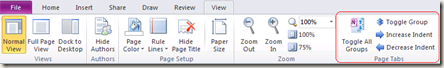
You can download the tool below. I hope you enjoy it.
Comments
Anonymous
August 12, 2010
Is there a chance that the source code would be released as well? I am having some troubles creating a OneNote COM Addin (e.g. using the VSTO template for word, but changing it for OneNote) as opposed to a 'Legacy Registry Addin', and have been unable to find any source code or documentation online showing this, which would be really useful. Thanks.Anonymous
August 13, 2010
Thanks a lot: works like a charm...! I have a rather large notebook with lots of subpages and this powertoy is very helpful.Anonymous
December 27, 2010
I like the tool -- but I am no longer able to create or use second level indents. I would love to be able to expand/hide second level (or more) indents.Anonymous
January 30, 2011
I having trouble with the installation. Thought I'd installed this once a while ago, but it does not show under the View tab. I have OneNote 2010 and an x86 processor. When I try to run the x86 exe file, it says the program is already installed and I need to remove it via Control Panel, Add/Rmv Programs - but I cannot see it listed there. Any ideas please.Anonymous
February 01, 2011
Is there a way to do this action, or have this powertoy for OneNote 2007?Anonymous
June 03, 2011
Cannot get this to load. Install completes successfully but the Add-Ins tab shows it as Inactive. When I launch the Manage COM Add-Ins page and click the checkbox to enable the OneNote Page Tabs add-in, I get the following message: "Load Behavior: Not Loaded. A runtime error occurred during the loading of the COM Add-in."Anonymous
December 04, 2011
I have the same problem: cannot get this to load. Install completes successfully but the Add-Ins tab shows it as Inactive. When I launch the Manage COM Add-Ins page and click the checkbox to enable the OneNote Page Tabs add-in, I get the following message: "Load Behavior: Not Loaded. A runtime error occurred during the loading of the COM Add-in." How to fix this , pls?Anonymous
May 02, 2012
Has anyone tried collapsing pages by Shift selecting all pages in the section, then pushing CTRL+SHIFT+*?Anonymous
July 11, 2012
Its working in my previous computer, however I can't use it anymore after change to new computer. get error: "Load Behavior: Not Loaded. A runtime error occurred during the loading of the COM Add-in." Please advise.Anonymous
September 06, 2013
do not work with ON2013 due to changes in the XML by Microsoft....tool needs updateAnonymous
February 28, 2014
@Michael Wheatfill - who said "Has anyone tried collapsing pages by Shift selecting all pages in the section, then pushing CTRL+SHIFT+?" AWESOME! thankyou!! I'm sure I would have liked this powertool, but I am in ON2013 now, and Reiner says it doesn't work, so I will memorize Micahael's awesome shortcut: CTRL+SHIFT+