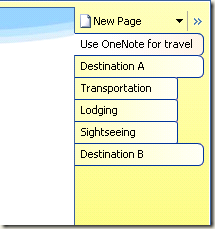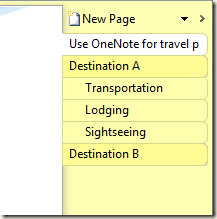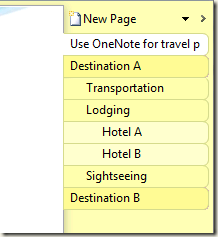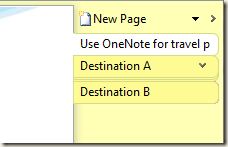Page Tabs in OneNote 2010
Here at Microsoft, we’re approaching the tail end of our release cycle. We’ve been working hard on the new version of OneNote since we released OneNote 2007 and it’s almost ready. I wanted to give you a taste of some of the OneNote 2010 goodness that will be coming your way in the coming months.
One of the the most noticeable changes is OneNote’s new page organization abilities. Here’s an example of a set of pages in a OneNote 2007 section:
Notice how each page tab is either fully extended, or slightly indented along the right edge. To learn more about pages in OneNote, click here. The indented pages are called “subpages”, and really only differ in appearance, (slight indentation along the outside edge).
In OneNote 2010, we’ve changed the appearance of the subpages to be indented on the inside of the page tab rather than on the outside. We’ve also modified the color gradient of the subpages to be slightly less than their parent pages. Here’s a look at the same section as portrayed above, opened in OneNote 2010.
In addition, we’ve added a new 3rd level subpage and changed its indentation to be greater than it’s parent subpage, as well as a lighter color gradient than their parent pages. Here’s a sample of what a section with 3rd level subpages might look like in OneNote 2010:
Notice the indentation of the level 2 pages (Transportation, Lodging and Sightseeing) and the indentation of the level 3 pages (Hotel A and Hotel B). Also, notice how the level 3 pages have a different color gradient than the level 2 pages.
One final note, we’ve added the ability to collapse a page group in order to reduce the amount of clutter. Here’s a look at the same section with the Destination A page group collapsed.
Comments
Anonymous
July 14, 2010
It would be very handy to be able to color the page tabs with different color to create page groups with same colors!Anonymous
August 25, 2010
Every time I create a new Level 2 sub-page in a series of Level 2 pages, it always adds it at the top of that series. Then I have to drag it down to the bottom of the series, which is where I invariably want it. Small, but a hassle. Level 3 sub-pages are always created at the end of the series.Anonymous
September 10, 2010
Graham, Take a look at this post about the new (2010) page tab floaties that allow you to add a page or subpage wherever you want: blogs.msdn.com/.../page-tab-floatie.aspxAnonymous
September 29, 2010
It doesn't appear that I can just collapse the level 3 pages into the level 2 page that they're dependent on. Why is that? Also, there's nothing in the help that I could find about this.Anonymous
October 19, 2010
Why the 3 sub-page limit? More levels would be beneficial. I also agree that the ability to color code the subpages would be a great feature to add. The color gradient is still difficult to grasp on a quick glance.Anonymous
October 25, 2010
What is it with OneNote and pastel colors that make the program look like it was designed for 6-year-old girls? And my eyes are bloodshot because the "options" for background color are all either white or barely-off-white. Lets explore the dark side, fellas.Anonymous
December 10, 2010
fix bratz try back help pleaes you now up keep said by now fix music song from said you bratz today how be has home fix we your my music song well helping please todayAnonymous
February 12, 2011
@typewriter I couldn't agree more, all that remains is GLITTER! Why have just 3 levels for sub pages? Sub pages only collapse into parent page, lvl 3 pages should at least collapse into lvl 2 parent. There should be more colours for a pages and sub pages should have the option of colour coding different groups.Anonymous
February 22, 2011
Not being able to collapse subgroups is really annoying. There needs to be more flexibility.Anonymous
March 26, 2011
Why the 3 sub-page limit? More levels would be beneficial.Anonymous
October 04, 2011
I use my groups for months and subpages for individual days - each time I start the program it expands the months - is there any way to save the way the groups/subpages appear when I exit? ThanksAnonymous
January 11, 2012
I liked the 2007 version better because the groupings were clearly visible. The 2010 version is ugly to me and it is hard to distinguish between the main and subpages. I always wonder why you all feel the need to mess with things that do not need fixing.Anonymous
February 08, 2012
It would be great if you said HOW to make a 3rd-level subpage. When I right click on the 2nd level page I want to make a 3rd level page, the Make Subpage link is greyed out.Anonymous
January 07, 2013
Yes but all the page tabs are still yellow. Why can I not change the page tab colors?Anonymous
March 19, 2013
Yes, more subpages please. And, how about you let the page tabs take on the color that you assign to the page (rather than the color of the notebook tab)--the background "beneath" the page tabs would still be the color of the notebook tab.Anonymous
April 09, 2014
The comment has been removedAnonymous
November 26, 2014
It would be even more handy if it would be possible to collapse the level 3 pages (Hotel A and Hotel B) without having to collapse all level 2 pages.Anonymous
January 01, 2015
Agreed. Allowing for multi-level (just 3-level? meh...) subpages but NOT allowing for independent collapse/expand of the grouped subpages (level 3, as Schrevens describes above) makes this an incomplete implementation of the subpage feature. The ability to collapse and expand the "grouped" subpage tabs is arguably the most important and useful aspect of the "subpage" feature. Allowing the slight indentation of subpage titles, i.e. level 3 pages relative to level 2 pages, is simply a partial implementation of the feature - without the ability to collapse/expand (hide/show) those level 3 tabs in to their level 2 parents independently of other level 2 and/or 3 subpage tabs.. It's a departure from the way the subpages work(ed) and a departure from how they SHOULD, intuitively, work. Hierarchical groupings that collapse/expand is hardly a whizbang new technology - such features are pretty commonplace - so any arguments about complexity or difficulty would be of questionable merit. No disrespect intended to the DEV team. It's understood that requirements and target dates are valid constraints. I would have argued for the intuitive, logical implementation of the level multi-level/3-level subpage feature- but realize that it's possible that such debate took place - only with the unfortunate outcome described above by Schrevens and myself.Anonymous
October 08, 2015
You need to put in a way to change the type size on the section tabs. Those of us over 40 can't read the default ones -- especially against the pastel-color backgrounds.