Browser Power Consumption—Leading the Industry with Internet Explorer 9
Power consumption is an important consideration in building a modern browser and one objective of Internet Explorer 9 is to responsibly lead the industry in power requirements. The more efficiently a browser uses power the longer the battery will last in a mobile device, the lower the electricity costs, and the smaller the environment impact. While power might seem like a minor concern, with nearly two billion people now using the Internet the worldwide implications of browser power consumption are significant.
This post looks at how we measure power consumption, shares the results from recent engineering tests comparing browser power requirements, and explains how fully hardware accelerating Internet Explorer 9 has improved overall power efficiency.
Browsers Influence Power Consumption
How a browser uses the underlying PC hardware has a significant impact on power consumption. The components used in modern PC’s are power conscious and have the ability to conserve power through techniques such as putting idle hardware to sleep and coalescing computation. Browsers need to take these behaviors into consideration to efficiently use power.
With Internet Explorer 9 we followed several principles to guarantee industry leading power consumption. We focused on making IE fast - the quicker a browser can perform an action the less power the browser will consume. We focused on using modern PC hardware to accelerate IE - natively using the specialized hardware decreases power consumption. We focused on idle resource usage - the browser shouldn’t be doing work and consuming power when the user isn’t interacting with the browser. And we focused on following device power management guidance - the browser should respect the guidance of the hardware manufactures.
How to Measure Power Consumption
To measure power consumption, you have to monitor the power consumed by individual PC components across different real world customer scenarios. Every PC component contributes to power consumption and the patterns around their power usage vary over time based on what’s occurring.
We worked closely with our hardware ecosystem during the development of Windows 7 to build one of the worlds most advanced PC power testing environments. We’ll be using some of the hardware from this test environment, including an instrumented Intel reference PC based on the Calpella architecture, for the measurements in this post.
For fun, here are a few pictures of the machines we use to measure power.
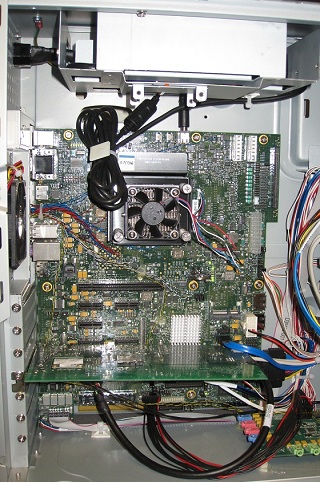 Instrumented Intel reference PC Instrumented Intel reference PC |
 Reference PC back panel Reference PC back panel |
 DC Power Supply Units for Instrumented Laptops DC Power Supply Units for Instrumented Laptops |
 Instrumented laptops Instrumented laptops |
By using an instrumented PC we’re able to measure the power usage of each PC component, including CPU, GPU, GMCH, Memory, Uncore, Hard Disk, Network, USB and many others. This is a more reliable approach than measuring overall system power consumption or battery durations which both have higher variance. Wires from the sense resistors on the instrumented PC are connected to a PCI-6259 DAQ card from National Instruments. With this approach we’re able to sample individual measurement points thousands of times per second and record these result for analysis.
Before running any power test the instrumented machine is restored to a baseline configuration of Windows 7 Ultimate, fully updated with the latest updates and device drivers, and a defragmented hard drive. This ensures the system itself won’t interfere with the power measurements and makes the browser the only variable.
Testing Power Consumption Across Common Scenarios
To ensure Internet Explorer 9 is achieving our goals, we measure power consumption across six scenarios. These scenarios cover both todays HTML4 based Web and the HTML5 based Web applications of tomorrow. We allow each scenario to run for 7 minutes and look at the average power consumption over that duration. This allows us to see multiple power cycles and ensure statistically accurate results.
The scenarios we’re going to look at today are:
- Windows 7 without any browsers running (provides baseline).
- Browsers navigated to about:blank (power consumption of the browser UI).
- Loading one of the world’s most popular news Web sites (common HTML4 scenario).
- Running the HTML5 Galactic experience (representative of graphical HTML5 scenario).
- Fish swimming around the FishIE Tank (what test is complete without FishIE).
Scenario #1: Power Consumption with Idle System
We’ll start by measuring Windows 7 Ultimate without any additional software installed or running. The power consumption for the system over the duration of the test can be seen below.

The vertical axis shows the Watts consumed for each individual PC component. As you can see each PC component consumes between 0.2 and 1.5 Watts. Over the course of this test the average power consumption for each component was System (10.529), CPU (0.042), Memory (0.257), Uncore (1.123), GPU+GMCH (1.359), Disk (1.120), and LAN (0.024).
Scenario #2: Power Consumption with about:blank
To gauge how much power the browser UI itself consumes, we next measure each browser navigated to about:blank. In this scenario the browsers are not executing any markup and are close to idle, however differences in power consumption begin to emerge. Each browser exhibits the following power consumption patterns:


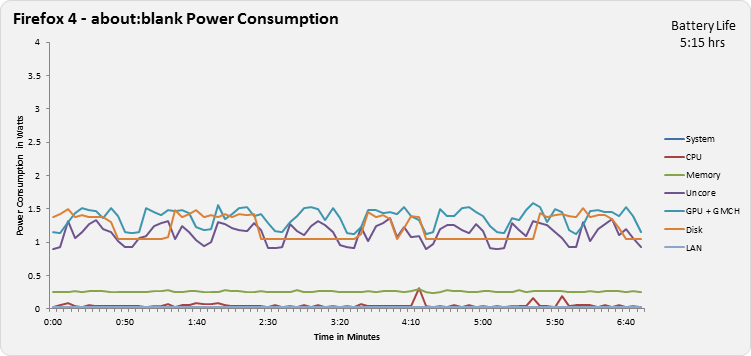



| about:blank | System Idle | IE9 | Chrome 10 | Firefox 4 | Opera 11 | Safari 5 |
|---|---|---|---|---|---|---|
| System | 10.529 W | 10.668 W | 10.658 W | 10.664 W | 11.290 W | 11.040 W |
| Battery Life | 5:19 hrs | 5:14 hrs | 5:15 hrs | 5:15 hrs | 4:57 hrs | 5:04 hrs |
With this scenario most browsers are close to the system idle power usage, meaning they have little impact on power consumption. The exception is Opera 11 which is consuming about 5% more power than other browsers when idle.
One reason for this is that Opera changes the system timer resolution from the default 15.6ms to 2.5ms which prevents the CPU from entering low power states.
From Timers, Timer Resolution, and Development of Efficient Code June 16, 2010 Page 3:
The default timer resolution on Windows 7 is 15.6 milliseconds (ms). Some applications reduce this to 1 ms, which reduces the battery run time on mobile systems by as much as 25 percent.
Your choice in browser makes a difference even when the browser is idle and minimized.
Scenario #3: Power Consumption on News Site
To understand the power consumption when browsing between Web sites, we next measure each browser loading and viewing one of the world’s most popular news sites. To ensure consistent results the news site was cached on the network and each browser loaded an identical copy of the site. To provide more context on the power consumption patterns, we’ll walk through each browser individually.

You can see the average power consumption for Internet Explorer 9 follows a different pattern but does not consume significantly more power than the system idle scenarios. Internet Explorer 9’s power consumption for each component was System (11.728), CPU (0.041), Memory (0.273), Uncore (1.152), GPU+GMCH (1.391), Disk (1.198), and LAN (0.697).
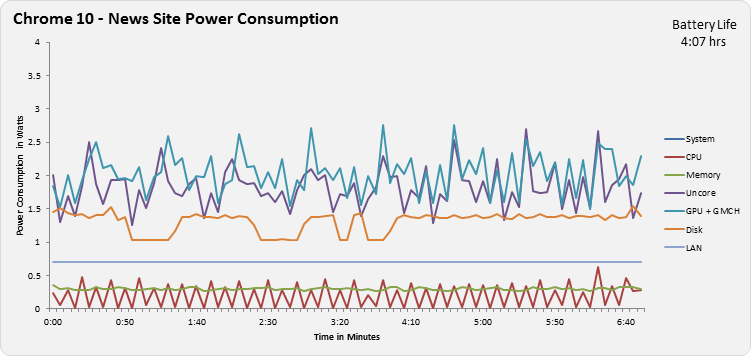
When we look at Chrome 10 a very different pattern emerges. Where Internet Explorer 9’s power consumption was relatively stable, you’ll notice that Chrome 10 power consumption is cyclical with regular power spikes that push GPU and Uncore power consumption to nearly 3 Watt’s for those components. Chrome 10’s power consumption for each component was System (13.561), CPU (0.198), Memory (0.300), Uncore (1.810), GPU+GMCH (2.027), Disk (1.311), and LAN (0.697).
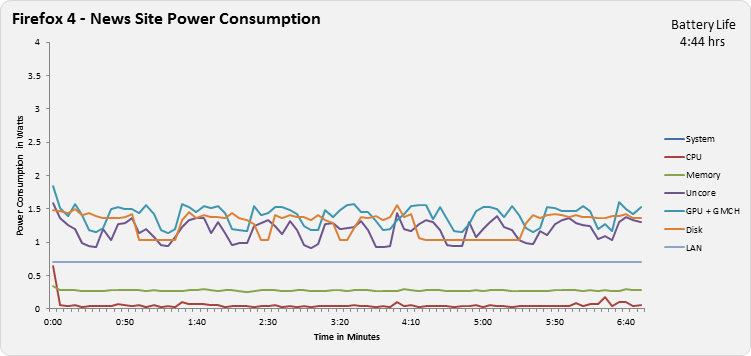
When we look at Firefox 4 we see a stable pattern consistent with Internet Explorer 9. One thing to note about power consumption is that low and steady consumption is more efficient than cyclical and high power spikes. Both Firefox 4 and Internet Explorer 9 do well against this objective. Firefox 4’s power consumption for each component was System (11.830), CPU (0.048), Memory (0.273), Uncore (1.170), GPU+GMCH (1.399), Disk (1.275), and LAN (0.697).

When we look at Opera 11 a cyclical consumption pattern is visible again. It’s that cyclical pattern that impacts the system power consumption over time. Opera 11’s power consumption for each component was System (12.833), CPU (0.108), Memory (0.283), Uncore (1.382), GPU+GMCH (1.637), Disk (1.283), and LAN (0.690).

Safari shows a stable pattern similar to Internet Explorer 9 and Firefox 4. Safari 4’s power consumption for each component was System (12.060), CPU (0.043), Memory (0.272), Uncore (1.122), GPU+GMCH (1.379), Disk (1.211), and LAN (0.690).

| News Site | IE9 | Chrome 10 | Firefox 4 | Opera 11 | Safari 5 |
|---|---|---|---|---|---|
| System | 11.728 W | 13.561 W | 11.830 W | 12.833 W | 12.060 W |
| Battery Life | 4:46 hrs | 4:07 hrs | 4:44 hrs | 4:21 hrs | 4:38 hrs |
Scenario #4: Power Consumption on HTML5 Application, Galactic
The Web is rapidly moving to HTML5 and new capabilities including Audio, Video, Canvas, SVG, and CSS3 are enabling a new class of Web based experiences. HTML5 is the future and to understand the power consumption of HTML5 based scenarios, we next measure the Galactic from the IETestDrive Web site. The Galactic demo uses HTML5 capabilities, common Web patterns, an open source JavaScript framework, and NASA images to simulate the solar system. To ensure a fair test we use a locally cached copy of Galactic and rotate the solar system three times per second (that’s how fast Chrome 10, the slowest of the browsers, can rotate the solar system on this machine).

Internet Explorer 9 exhibits again a fairly stable pattern with the GPU clearly being utilized. Internet Explorer 9’s power consumption for each component was System (14.345), CPU (0.462), Memory (0.527), Uncore (1.847), GPU+GMCH (2.170), Disk (1.169), and LAN (0.697).
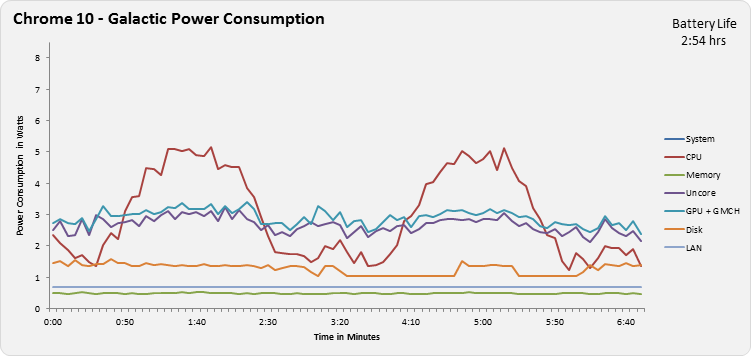
Compare with Internet Explorer’s power consumption, Chrome 10 exhibits a very different pattern. The two camel hump CPU power consumption is paramount consuming over 5 Watt at its peaks. In addition the GPU and Uncore usage is also up to a Watt larger than in Internet Explorer. Both of these factor into the dramatic difference in overall average consumption of IE’s 14.345 and Chrome’s 19.283. Chrome 10’s power consumption for each component was System (19.283), CPU (2.980), Memory (0.493), Uncore (2.673), GPU+GMCH (2.905), Disk (1.274), and LAN (0.697).

Firefox 4’s power consumption for each component was System (16.708), CPU (1.188), Memory (0.784), Uncore (2.146), GPU+GMCH (2.550), Disk (1.335), and LAN (0.697).

Safari 5’s power consumption is significantly higher than all of the other browsers. Specifically the CPU usage is even higher than Chrome 10. Safari 5’s power consumption for each component was System (24.321), CPU (6.597), Memory (0.477), Uncore (3.120), GPU+GMCH (3.280), Disk (1.155), and LAN (0.690).
We did not run Galactic on Opera since at this time it does not run on Opera, specifically, Galactic uses ECMAScript 5 properties API which Opera 11 does not support.

| Galactic | IE9 | Chrome 10 | Firefox 4 | Opera 11 | Safari 5 |
|---|---|---|---|---|---|
| System | 14.345 W | 19.283 W | 16.708 W | n/a | 24.321 W |
| Battery Life | 3:54 hrs | 2:54 hrs | 3:21 hrs | n/a | 2:18 hrs |
Scenario #5: Power Consumption on HTML5 Application, FishIE Tank
Finally, no Internet Explorer 9 discussion is complete without testing FishIE Tank, one of our favorite demos. To ensure a fair and equitable test on this hardware, we’re only running with 10 fish swimming around the screen. This allows every browser to be able to achieve 60 frames per second (FPS). In this scenario each browser must update the screen 60 times per second which is considered real time animation and something we believe is important to ensure HTML5 success.
In this scenario each browser’s power consumption looks dramatically different by comparison:
| Fish | IE9 | Chrome 10 | Firefox 4 | Opera 11 | Safari 5 |
|---|---|---|---|---|---|
| System | 22.738 W | 32.812 W | 23.195 W | 31.941 W | 29.021 W |
| Battery Life | 2:27 hrs | 1:42 hrs | 2:24 hrs | 1:45 hrs | 1:55 hrs |
Results of Power Consumption
For many customers, battery life is the most important gauge of power consumption. A typical laptop uses a 56 Watt hour battery, which means the laptop can consume 56 Watts worth of energy for one hour before running out. The fewer Watts the browser consumes the longer the laptop battery will last. Where’s how the battery life works out across these scenarios for a standard 56 Watt laptop.

We are using an equal weighting for each scenario, meaning each would be run the same about of time. So the power consumption and battery life of a 56Wh battery is:
| Scenario | IE9 | Chrome 10 | Firefox 4 | Opera 11 | Safari 5 |
|---|---|---|---|---|---|
| about:blank | 10.044 W | 7.821 W | 9.570 W | 7.704 W | 8.087 W |
| News Site | 11.042 W | 9.951 W | 10.617 W | 8.757 W | 8.835 W |
| Galactic | 13.506 W | 14.150 W | 14.995 W | 17.742 W | 17.817 W |
| Fish | 21.408 W | 24.078 W | 20.817 W | 21.769 W | 21.260 W |
| Battery Life | 3:45 hrs | 2:56 hrs | 3:35 hrs | 2:43 hrs | 2:55 hrs |
Power Consumption Matters
Browsers play a significant and important role in overall power consumption. The more efficiently a browser uses power the longer the battery will last in a mobile device, the lower the electricity costs, and the smaller the environment impact.
How a browser takes advantage of the underlying hardware makes a significant impact on power consumption not to mention performance and user experience. As computing becomes more mobile, and as the HTML5 based Web becomes pervasive it’s important that browsers make power consumption a focus. We hope and encourage the industry and other browser vendors to follow us on the path to a more power efficient Web.
Special thanks to the platform engineering teams at Intel Corporation who have worked closely with us to make power a priority throughout the Windows 7 and Internet Explorer 9 releases, and for their assistance reviewing the results of our tests.
—Walter VonKoch, IE Performance Program Manager,
Matthew Robben, Windows Power Program Manager, and
Jason Weber, IE Performance Lead
Comments
Anonymous
March 28, 2011
I commend Microsoft's efforts to lower browser power consumption. It's not just about improving battery life, but being kind to the environment. Great job! Other browser vendors should really take their performance in this area more seriously.Anonymous
March 28, 2011
The comment has been removedAnonymous
March 28, 2011
Interesting, I wonder what programming approach leads to a cyclical versus steady pattern in power consumption. Also, I would have never expected Firefox 4 to be that good with all its abstraction layers and subsystems and not the sometimes enormous memory usage. Too bad this test wasn't done by a neutral party, could have done the tests also on other operating systems, would have been interesting to see these numbers on OS X and Linux.Anonymous
March 28, 2011
Oh, nice to finally see PNGs instead of JPG images but graphs in SVG would have been even better. ;-)Anonymous
March 28, 2011
thanks for this informative post!Anonymous
March 28, 2011
The comment has been removedAnonymous
March 28, 2011
The comment has been removedAnonymous
March 28, 2011
hAl: I did consider the System Idle point, but I left it out because the study itself left that out as well. The accompanying text of the idle text, for instance, cites a 5% increase in consumption for Opera, so I took that to mean the chart should be referencing the same numbers. Interestingly, if System Idle is taken out as you suggest, Opera 11 consumes a whopping 447% more power than IE9! Showing numbers relative to System Idle with the chart origin at 0 would've been a very dramatic way to demonstrate the relative differences in the browsers. For whatever reason, the study leaves that as an exercise to the reader, which is certainly a shame. As for "what you would want to know", I'm more interested in "what they're trying to say" and making sure they say it accurately. As I noted in the previous paragraph here, had they intended to show the data you mentioned, they still would've had to adjust the chart to make it accurate, and it would've been far more compelling. However, neither of these points excuses the battery life chart at the end of the article. They made no attempt to chart (or even enumerate) the battery life in a System Idle state, so it's an even more difficult exercise to piece together the numbers and figure out how much of that battery life is actually used by the browser in each case. If you're right that the key takeaway is browser impact on battery life (which, indeed, is what much of the article suggests), the lack of System Idle as a baseline is also pretty disappointing. That said, I applaud Microsoft for undertaking the tests at work here, and they seem to have done a great job at instrumenting the systems under test and taking into account the appropriate variables. Unfortunately, the presentation of results fails to take these things into account (to Microsoft's own detriment) and misleads readers in the results that are shown. What I'd like to see is those charts remade by removing System Idle power consumption from the data before charting the results. That would show the impact of just the browser under test, rather than the entire system plus the browser, which is currently shown. It would be more appropriate to the content in the remainder of the article, it'd be easier to get it accurate, and the results would be much more impressive in Microsoft's favor. I'm not necessarily trying to champion Microsoft here, but when there's a compelling story in the data that the graphics don't adequately (or even accurately) illustrate, I see vast room for improvement.Anonymous
March 28, 2011
This is pretty interesting, though I would have liked to see a comparison to IE8 as well to see how much of an improvement has been made.Anonymous
March 28, 2011
you mind me of "haters gonna hate."Anonymous
March 28, 2011
*remindAnonymous
March 28, 2011
@Marty Alchoin The idle system power baseline is, as the article shows in the beginning, 5.19 hour at 10.529 W (totalling 56W).Anonymous
March 28, 2011
Hmm, interesting article, though it makes me more impressed with FF4 than IE9. You guys at MS have virtually unlimited resources, plus direct access to the guys who wrote the OS, yet Mozilla managed to virtually equal your power performance, while still implementing way more features from CSS3, WebGl, etc. Kudos to the Mozilla engineers!Anonymous
March 28, 2011
That's kind of irrelevant. No, really, do you think that IE9 uses undocumented, unsupported kernel calls?Anonymous
March 28, 2011
The comment has been removedAnonymous
March 28, 2011
Man, I would hate to have to write for this blog. Do you guys just sit around waiting to post negative comments? meni actually went as far to concoct a whole intro to his ludicrous rant. meni, who cares? You think your comment is going to persuade people not to use IE because of your interpretation of Microsoft's intentions? ... so frustrating to see this. I almost hate reading microsoft blogs, because I hate to be surrounded by the congregation of haters they attract. why don't you guys go find a cave to crawl into and continue your non-sense there.Anonymous
March 28, 2011
@Jon......... Mozilla gets boatloads of money from google (100 million $) for default homepage, and have people around the globe doing free work for them. And as stated many times its really foolish to support standards that are in flux. (IE implementing a std would mean that would become default) , By the way,Microsoft , u are being overtly fair to browser makers. Using joulemeter from microsoft-research and running 50 fish , i get 68% for firefox, 53% for chrome and really despicble Opera and Safari performances.(with ie's battery life as 100% reference---2.25 hrs Hp G60)Anonymous
March 28, 2011
@Björn: We're blessed :) In the past we've had PNGs with JPEG artifacts!Anonymous
March 28, 2011
The comment has been removedAnonymous
March 28, 2011
"biased charts...well said. MS loves Firefox so much.." Yes, as far as MS is concerned Chrome is the big enemy, not Firefox.Anonymous
March 28, 2011
The final total table is strange, specifically the values under 10 W of Chrome in first two tests and measurement of Opera 11 on Galactic. Are only these numbers wrong or is the battery life also wrong?Anonymous
March 28, 2011
The comment has been removedAnonymous
March 28, 2011
Multiple platform support with much better Windows support than Microsoft offers and the result is that Firefox is for practical purposes equivalent to the narrowly focused IE9 in power usage. Now that's some impressive engineering and industry leadership from Mozilla.Anonymous
March 28, 2011
Interesting. Looks like Firefox will become my second favorite browser in disfavor of Chrome. With IE being my favorite still.Anonymous
March 28, 2011
I hope it is only a bad joke about IE as your favorit browserAnonymous
March 28, 2011
Silly question, I know... But did you also take into account the display / monitor of the system(s)? It's an essential part of the browsing activities. What would a typical display consume in power, and how does that compare to the 10W difference in power by choosing one browser over another? Great post, BTW. <humour> Shows that there is a lot more about browsers than just painting the pretty pictures. </humour>Anonymous
March 28, 2011
Where does Opera's Galactic score come from in the results table? Some reverse engineering reveals that the totals are weighted to sum to 56W (ok, but I think it's weird to put those in a table like that), and Opera's Galactic score was guessed to be 26.000 W (higher than the rest). Why?Anonymous
March 28, 2011
The comment has been removedAnonymous
March 29, 2011
@Joey: If you want CSS gradients that much, use -ms-filter (or filter on IE7 and lower). It was there before all other browsers....and please don't tell me "prefixes are bad" because you have to use -moz- and -webkit- prefixes to use gradients anyway.Anonymous
March 29, 2011
It is sad that more than 50% of the comments are from haters that add no value at all.... but... Do you guys have any KB about developing for lower energy consuption?Anonymous
March 29, 2011
The comment has been removedAnonymous
March 29, 2011
Yes, actually I like IE9 best. Why? Because all IE installations work about the same. No funny customisations, no confusing UI, straightforward in use and during support call for my family. It's the ideal "point and browse" brower. IE9 may not be the most feature rich in that respect, but it is good enough for me. I can read the web-pages. Features for the sake of features only confuse the matter and takes away from viewing the internet. Good consistent and reproducible human interfaces are usually much underappreaciated for the want of more (of anything) I'm sure a lot of non-technical folk (and IT support folk) will feel the same.Anonymous
March 29, 2011
Very interesting and great to see improvement in IE9 here. Wondering about the news sites you tested: although you cached the files locally I wonder if any of them are doing browser sniffing in their code and not updated for IE? So either they are running more or less code for IE if that is the case meaning your results could be better or worse when all things are really equal... just speculating. What about measuring power on the acid3 test or something else where we know there isn't browser sniffing going on?Anonymous
March 29, 2011
are you all pade by MS for these comments? You cannot really be that stupid!Anonymous
March 29, 2011
I can't tell you how happy i am that someone finally dispelled the myth that no one would run the fish tank demo for over 2 hours.Anonymous
March 29, 2011
It's not right to use the FishIE demo as a baseline tool since that app was written by and (therefore) optimized for MSFT.Anonymous
March 29, 2011
Also, please identify the news site used as a baseline.Anonymous
March 29, 2011
IE9 leads in memory consumption as well. I keep getting this error message: img651.imageshack.us/.../iememory.png and tabs I close sometimes automatically open in a new window once or twice.Anonymous
March 29, 2011
The comment has been removedAnonymous
March 29, 2011
This test result seems to be irrelevant because it fails to highlight the power used for one cycle of page loading. This is the important figure that is missing. For example, although Chrome is using more power, it might (and it appears in the graphs) be getting more done in the time. In the case of the news site load, it achieves more cycles in the timeframe given which means the area under the curve for the single page load (which is what an end user does) could actually be less. Until you publish the total cycles achieved by each browser during the 7 minutes, we can't work out which browser is more efficient on a per-operation basis. Chippy.Anonymous
March 29, 2011
@ werwolf "Werwolf" and "pade" - and you call others stupid?Anonymous
March 29, 2011
@ Daniel - check out microsoft.com/energysmart for guidance on developing apps that work well with power management.Anonymous
March 29, 2011
Lucas: "It's not just about improving battery life, but being kind to the environment.".... What an ignorant, useless illiterate comment. In any kind of electronics, power is everythingAnonymous
March 29, 2011
The comment has been removedAnonymous
March 29, 2011
But IE gains form its tight integration with the OS, I suppose. Can such tests ever be fair?Anonymous
March 29, 2011
Well Done, Microsoft !!! Now - you guys need to port IE9 to other Operating Systems so that they all can benefit from it. Oh wait.. what -- it's THEM who needs to move to your OS ? Heh heh good one - I see what you did there !!Anonymous
March 29, 2011
The comment has been removedAnonymous
March 29, 2011
The comment has been removedAnonymous
March 29, 2011
I have used all of them and still prefer Opera. As others have noted, IE is just slow.Anonymous
March 29, 2011
Another important factor is page render speed. If a browser uses 1 watt, but takes 10 seconds to load a page, then its power consumption is identical to using 10 watts to load the same page in 1 second.Anonymous
March 29, 2011
Page loads are somewhat irrelevant as the measured times are long enough all browsers should have finished the page load. It seems FireFox held its own, not surprisingly. Chrome fails likely because Google is harvesting data in the background. Not sure what operas problem is. I will be sticking with FireFox on the rare occasions I run Windows. More features, and yes I do use them.Anonymous
March 29, 2011
The comment has been removedAnonymous
March 29, 2011
Thanks guys, this was a fun read. I would love to see a follow-up that went into some of the improvements that resulted in your low and stable power consumption. Putting an article out like this is a statement that you want to reduce consumption, and a big way to do that is to help others by giving concrete examples of how you did it. p.s. Thanks for the cake, I didn't get a slice but I heard it was delicious. Daniel Einspanjer Mozilla MetricsAnonymous
March 29, 2011
The comment has been removedAnonymous
March 29, 2011
we at starbucks only recommend starbucks :-/Anonymous
March 29, 2011
Misses a MAJOR power consideration: Which browser/OS combination uses the least power? I'm guessing Windows/IE would come in second or third.Anonymous
March 29, 2011
well this is an intersting article to read if highly biased and with bad maths. doing some quick maths they have clearly not weighted each test the same to get there battery life results to favor IE. now i have no problem in promoting your own product but this is just rude. ie averages at 14 watts through the 4 tests that results are given (presuming the results are accurate. resulting in 4 hours battery life give all are run for the same amout of time on a 56 watt hour battery. (so they even got there own number wrong) and firefox averages at 13.99 watts giving even more batterly life, please check your maths next time.Anonymous
March 29, 2011
The comment has been removedAnonymous
March 29, 2011
The comment has been removedAnonymous
March 29, 2011
IE9 RTM doesn't ship with local CHM help? F1 opens a useless help window that says: "The topic you are looking for is not available in this version of Windows. For more information, try searching on http://www.microsoft.com."Anonymous
March 29, 2011
Wake me up when you actually run Safari on OS X.Anonymous
March 29, 2011
IE team, do you not feel responsible to document on MSDN what IE9 removes or no longer supports that IE8 does? Take a look at Office 2010 documentation. They do a fantastic job of documenting what's no longer supported or gone from small UI features to larger design changes.Anonymous
March 29, 2011
Interesting article. It was also be interesting to see the same done but for web servers i.e. Linux vs Windows vs BSDAnonymous
March 29, 2011
Let's see IE9 running on an Intel Atom CPU compared to Firefox/Chromium running on Linux on an ARM processor. You will see significant differences I assure you.Anonymous
March 29, 2011
The comment has been removedAnonymous
March 29, 2011
Internet Explorer possibly has modules in use that are already in use by the OS or the explorer.exe process. Other browsers don't have this advantage. It's nice though to see that IE is doing well in this regard. It may still be a burdened browser name, but under the hood it appears to hold its ground nicely.Anonymous
March 29, 2011
Sorry but with the conflict of interest and IE9 clearly performing the best, I just can't believe the results. Next time get an independent third party if you want us to believe the results.Anonymous
March 29, 2011
The comment has been removedAnonymous
March 29, 2011
For those interested in the powerconsumption of Windows 7 here is a comparison with Ubuntu 10.04 www.phoronix.com/scan.php Measured powerconsumption of Ubuntu 10.04 is higher than Windows 7 on the same hardware.Anonymous
March 29, 2011
@ fm I can see your point, but with such "big claims" i can bet that some independent reviews are going to be made. Also, i wouldn't totally dismiss their claims, yet i won't fully trust them until an independent tests them. How i would approach it is this "MICROSOFT claims that their browser is the best in terms of power consumption, and here's THEIR proof." @ Everyone who cares to read this next bit I think a majority of the people who either claim for or against IE (Microsoft) are pretty loyal to their own browser's performance. However, i bet there are a large portion of you who have multiple browsers installed on their computer. With that saying, people have individual "tastes" For one reason or another, they like a certain browser. Certainly, resorting to name calling and other "childish" acts are not the way to go. Some people need "hardware accelerated browser" while others prefer the customizablitiy of Firefox, while some like the pure simplistic, yet fast browser of Chrome. Its really about what best suits your individual needs. I bet we could go through a list of each browser's strengths and weaknesses, but it won't solve anything. What we should learn from this data is that each developer has to take all of these things into consideration before executing a final product. What we should do is have a powerful browser, that not only can do everything we want in a browser, but have a light footprint. It might be that Microsoft stepped up their game. The question is, are other developers are going to follow suit?Anonymous
March 29, 2011
The comment has been removedAnonymous
March 29, 2011
What's with all the Microsoft fanboys here who can't accept that a large multinational might skew results slightly in their favour simply as a matter of course. While this might be hard for some to accept, it's the nature of the world we live in. What on earth are you expecting from a corporate blog. And what about the HTML5 bashing? The problem is that IE9 doesn't support ENOUGH of HTML5, not that HTML5 is unfinished and therefore Microsoft's implementation should be. This illustrates the futility of a power consumption test comparing pieces of software that do a DIFFERENT JOB, and on ONLY ONE PLATFORM. @cool_scientist_273 "(IE implementing a std would mean that would become default)" Wait, what? Is that not totally contradictory to the rest of your rant?Anonymous
March 29, 2011
it doesnt matter!!!Anonymous
March 29, 2011
Who cares about it - you could do much better job enabling the features that all other browsers support like CSS2 text-shadow that is supported since 2003!!! 9 editions of IE and still no support for something this basic.Anonymous
March 29, 2011
The comment has been removedAnonymous
March 29, 2011
it would also be interesting to see if having an animated tab in the background. for example the ticker at the top of BBC news seems to take up CPU even when the tab is not visible.Anonymous
March 29, 2011
The comment has been removedAnonymous
March 29, 2011
I am getting tired of reading the same stupidity over and over again from infantile people on every single post in this blog. IE Team, please make registration compulsory for leaving comments!Anonymous
March 29, 2011
Good job MS! Power consumption was not something I had factored in when I was thinking about web browsers, but I'm glad you guys took it into consideration. IE9 doesn't work for me, but for many people upgrading to Win7, I'm happy they're going to get significant battery life improvements. I'm glad to see Firefox 4 fared well in this benchmark too, and can only hope Chrome manages to fix these issues. It may be due to its unusual, multi-process architecture and constant killing and spawning of processes, but I'm not completely sure what your news site test involved.Anonymous
March 29, 2011
Maybe IE9 has lower power consumption compared to other browsers... BUT... IE9 takes longer to open and render pages SO... IE9 is slower and has higher power and time consumption.Anonymous
March 29, 2011
The comment has been removedAnonymous
March 29, 2011
Interesting, but both firefox and IE9 has hardware acceleration on by default and chrome does not. I wonder what would happend if you reran the tests with hardware acceleration turned on (about:flags in chrome).Anonymous
March 29, 2011
Your reference hardware is old. The representation of your findings in chart form are inaccurate. You have also used Microsoft benchmarks to create your biased data. IE9 is not available on any machine running Windows XP (Most Netbooks where power consumption is important) So the people who would benefit the most, even if your data was validate-able - do not. You make no reference as to whether 32 bit or 64 bit Windows 7 was used. So to sum up : I find it easy to believe that every web browser available uses more power than Internet Explorer and that is because every single one is more feature packed, supports more standards, renders faster and is more secure than IE. Of course Internet Explorer uses less power than other browsers but by such a tiny amount and that is because IE ignores what it can't do and is consistently slow at doing very little. There is no prize for power consumption when the utilization of the power the program does consume is inefficient and inferior to it's competitors. It is also highly likely that IE9 looses the benchmark game at power consumption at start up and when opening new tabs and windows. Something the other browser makers have focused on.Anonymous
March 29, 2011
The comment has been removedAnonymous
March 29, 2011
Shouldn't that be "Wh" instead of "W" in the last table?Anonymous
March 29, 2011
I think Steve Jobs should ban Safari from all Apple mobile products because of the power consumption...Anonymous
March 29, 2011
@Exactly Text shadow was removed from CSS2 when version CSS2.1 was released. It is now part of CSS3 which no browser implements fully. It is actually part of the CSS3 Text Level 3 spec which no browser implements fully www.w3.org/.../WD-css3-text-20110215 For instance IE9 from that same CSS3 Text evel 3 specification supports the properties text-align-last, text-justify, text-overflow en word-break which most browsers do not support.Anonymous
March 29, 2011
You should try that again with a GPU that doesn't run all the time. This should give Chrome/Opera/Safari a boost. As tested, IE and Firefox get Direct2D for free, which doesn't quite reflect reality.Anonymous
March 29, 2011
Given that the actual difference is very small, and the battery life differences listed in the last graph are likely completely wrong, especially given the type of browsing habits people have, I'll go ahead and stick with the browser that I prefer. (Chrome) ;-)Anonymous
March 29, 2011
As Win7 does not represent the largest OS share, this only actually reflects the minority of computers.Anonymous
March 29, 2011
This is a joke.Anonymous
March 29, 2011
Interesting tests. I'd like to see how WebPositive would perform on the lightweight operating system Haiku (www.haiku-os.org). download.cnet.com/8301-2007_4-20047314-12.html CNet has an article where IE9 and Firefox perform well in these tests as well.Anonymous
March 29, 2011
Repeatedly stressing that you are using (or are going to stick to) a particular browser, makes you look like someone having inferiority complex (about using that browser).Anonymous
March 29, 2011
Can someone give a rough estimation of the power consumpion of the display? Either the laptop screen or a common TFT monitor? Because my hunch is that the power losses in the power supply of any system will exceed the differences that this test measures. Which means it's a moot point. Interesting to discuss perhaps, but still moot.Anonymous
March 29, 2011
If we are talking about mobile devices, why not compare mobile browsers on mobile hardware? MS + Intel is hardly leading the mobile industry. Show us some numbers on ARM devices. Where is IE9 on ARM?Anonymous
March 29, 2011
unless i am mistaken, given that the ie9 developer had this as a feature compared with firefox who is only trying to build a better browser the results are rather pathetic. also we have to take into account that this is no an independent test.Anonymous
March 29, 2011
The comment has been removedAnonymous
March 29, 2011
Where the benchmarks in others OS ahhhhhh really IE don't work in others OS ;PAnonymous
March 29, 2011
@Scott "Where is IE9 on ARM?" Here it is: www.youtube.com/watchAnonymous
March 29, 2011
The comment has been removedAnonymous
March 30, 2011
I believe these results .IE9 and firefox use GPU off loading and would tend to consume less power. Did you ecen bother to read the article?Anonymous
March 30, 2011
Maybe if IE9 used more power they could compete with the rendering performance of Chrome....Anonymous
March 30, 2011
You're not only producing trash (in terms expense/usefulness) software in general, and are not only underestimating people's intelligence with imposing your "American 'culture'" through it and "localization", but are also real aware how stupid Microsoft users are, since most of them will not realize this marketing fraud. You're pathetic (also rich, but that doesn't change the point). This has been written in Chrome.Anonymous
March 30, 2011
I agree with the earlier comment about the bar graphs...they should all start at zero to make comparisons more fair. As it stands, it's a pretty transparent ploy to try to emphasize any differences.Anonymous
March 30, 2011
@Hal "The bar charts are actually very helpfull in interpreting the effect of the different browsers." Interesting choice of words their, look at battery life, IE9 is made to look like more than twice as good, but in reality it is only ~35-40%. "Helpful" or not, every "study" MS has every done has intentionally extremely skewed results and display. When looking @ any hardware review, they list total system consumption, not the skewed version to show one thing looking like it barely uses anything and something else to look like it would stress the local power grid. I don't trust this at all, I wouldn't be surprised if other browsers actually do better in many cases. You can't ignore idle power, because, believe it or not, it is there. Oh and BY THE WAY this "new site" test (fine print, some site we cooked up to show best case for IE9 results), isn't fooling me. They actually make an ok browser (not that I am ever going to switch), after making 8 trash browsers, that actually does ok at rendering pages (though not the best, and their "tests" on that are also extremely skewed), and they gotta lie about it just like they do with every single "test" or "benchmark" or "comparison" they do. How many other "tests" have you seen with wording similar to "new site" (replace with whatever fits the context)?Anonymous
March 30, 2011
The comment has been removedAnonymous
March 30, 2011
The comment has been removedAnonymous
March 30, 2011
The comment has been removedAnonymous
March 30, 2011
Being around longer doesn't make you mature. There are 20 year olds more mature than 60 year olds. It has been around making garbage, lagging several years behind in features and never supporting standards, forcing millions of web developers to spend countless hours making sites work with IE. They built on garbage so that the old garbage would still be supported. IE has consistently had the most problems with stability, security, support, and usefulness in general. They have stayed on top because the general public doesn't know any better, and IE is bundled, and/or some businesses are forced to use IE due to compatibility with trashy outdated software. So yes they have been around longer, no that doesn't make them more mature. Everyone I have gotten to switch from IE is glad they did, coincidence? I think not.Anonymous
March 30, 2011
The comment has been removedAnonymous
March 30, 2011
That's really quite interestingAnonymous
March 30, 2011
I believe that some of the tests selected have preference to the IE9 browser. This is too small a sampling. Need common browser locations like a igoogle homepage and search results..Anonymous
March 30, 2011
The comment has been removedAnonymous
March 30, 2011
Your stupid bar graphs are purposely scaled to mislead. By starting the y-axis "Power Consumption in watts" at 10, a difference of less than 1 watt appears to make Opera consume twice the power than the rest. Start all graphs at 0 and watch the seemingly large differences disappear.Anonymous
March 30, 2011
Alt-Q will close the notification barAnonymous
March 30, 2011
Thanks for the information. John http://www.medicompendium.comAnonymous
March 30, 2011
someone said: "By starting the y-axis "Power Consumption in watts" at 10, a difference of less than 1 watt appears to make Opera consume twice the power than the rest" As the powerusage below 10W is below the idle power iof the system it is actually Opera that is consuming twice amount of the power that IE9 consumes.Anonymous
March 30, 2011
Test with code you didn't write yourself LOLAnonymous
March 30, 2011
The comment has been removedAnonymous
March 30, 2011
It is great to see the subject being discussed by Microsoft. The bar charts not starting at zero is unforgivable. Truncating the zero is s very common practice in industry by the dishonest or stupid, it is unclear which group MS is in here. FWIW the first thing I do to speed up home computers and reduce power use is go into Advanced Settings - Performance, turn off "let the system decide" and disable everything except screen font smoothing.Anonymous
March 30, 2011
The comment has been removedAnonymous
March 30, 2011
The comment has been removedAnonymous
March 30, 2011
The comment has been removedAnonymous
March 30, 2011
The comment has been removedAnonymous
March 30, 2011
On my Macbook Pro, Safari is more efficient than ether Firefox or Chrome. And when I boot to my second partition in Win7, I loose around 2hrs of battery life compared to OS X no matter what browser. So clearly MS should start focusing on Windows power consumption instead...Anonymous
March 30, 2011
The comment has been removedAnonymous
March 30, 2011
Interesting...I'll just stick with FF4 and Chrome anyway.Anonymous
March 30, 2011
Considering that this is a biased test, Mozilla Firefox 4 did a good showing.Anonymous
March 30, 2011
The comment has been removedAnonymous
March 30, 2011
The comment has been removedAnonymous
March 30, 2011
I think that the test should be repeated on Atom processors. I have a netbook and use Opera and Explorer. When I use Explorer seem to me that the fans rotate faster.Anonymous
March 30, 2011
They should repeat the test and include Opera Mobile 11 for Windows 7. I've been using this on my netbook recently and I'll bet that is uses less power since its basically a mobile browser for a non-mobile OS. They are afterall testing with a non-mobile setup.Anonymous
March 30, 2011
In 2007 while writing an article about "irresponsible" Internet usage, I discussed what I call "Green Surfing". Application resource consumption was one aspect of the concept but I had no data to back it up. It's nice to see that researchers have been taking such a close look at application inefficiency.Anonymous
March 31, 2011
The web would be a much better place if M$FT would just give up already on this abomination of a browser. Drop Trident, switch to Webkit, and hire some better UI designers.Anonymous
March 31, 2011
I have a feeling that this would not have been posted if IE was not on top. Did you test other operating systems? Other browser versions? Other webpages? Perhaps something that is just static text, and no animating or rotating pictures? Mobile versions? I will start listening when you compare things on something, say Linux? (Of course you don't support it off of your native OS, only Apple is smart enough to do that)Anonymous
March 31, 2011
Hi, thank you for this benchmark ! I use Firefox 4 and I am happy to see you've worked in the right direction ! I wish other softwares could take care of batteries. Intel as release Powertop, do you know other tools that helps to build more efficients softwares? PS: I can not post my comment without javascript, shame.Anonymous
March 31, 2011
<p><a href="www.sdmllc.com/.../services.html"> @sandy </a>Wow thank you very much..</p>Anonymous
March 31, 2011
Bar graphs are inaccurate.Anonymous
March 31, 2011
the Watt is a unit of Work. Browsers do work correcting markup errors. Imagine the global impact if markup was validated and corrected before it was shipped to production and a browser was just a rendering engine that did not have to do the compilation and validation work. Instead of 2bn browsers having each to individually do the compilation and validation work to assemble the web page, it came down the wire already corrected. Validated markup decreases global energy consumption/waste. The moral for us developers is that we can have a huge impact on global power consumption/waste if we validate our markup and do not leave it to the client browser to make the guesses and corrections. The philosophy that a web browser should be able to handle anything that is thrown to it (Quirks, tag soup, typos, unsupported ns) has led to the impossible situation where browser vendors are each maintaining disparate sets of error correction code. Indeed HTML5 and the W3c recommendations to browser vendors about how they should parse it is a step to standardization that will have a significant impact on client browser power consumption (on a global scale)Anonymous
April 01, 2011
The comment has been removedAnonymous
April 02, 2011
I think its all thaks to lack of advanced features in this browser. My toaster does not support OGG , does it mean its more energy saving?Anonymous
April 03, 2011
That last graph is very misleading. Starting at 2 and going up to 4 with a midway point of 3 allows you to make it look like the performance of IE is at least double that of Opera when it actually isn't. I expected hype and distorted truths from Microsoft but that is just so blatant....Anonymous
April 04, 2011
I always like your blog post because you always comes with different ideas and information. I always shared your site post with my friends. Keep posting and i will follow you.. http://www.binaryrepublik.comAnonymous
April 07, 2011
Apple must be doing something magic for an iPad to get over 8 hours of browsing with Safari! Funny there is no base-level system hardware spec mention in this post so the experiments could be interdependently verified? I'd also imagine the size of the browser window being rendered would effect power consumption as well? Which consumes more power a large window, or a small one that a user needs to scroll about a lot?Anonymous
April 08, 2011
The comment has been removedAnonymous
April 08, 2011
For all of you bawwing at the graph stuff, it's a perfectly valid way of expressing relative information. In fact, you see more of it for products that you have to pay for. Go complain there or something.