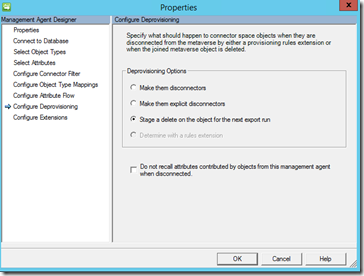Another approach to delete all users from FIM portal
When you are in the design or dev phase for a FIM/MIM solution, it is very likely that you want to purge all the user account (of course, the built-in admin and FIMMA account are excluded) in the FIM portal. You probably already find the existing delete script in the internet for the purpose, however its performance may not be ideal considering the below two factors.
1. The script composes a single request for each user.
2. Every single request will be evaluated with the existing request-MPRs.
As i mentioned in my previous blog, FIMMA introduces the async and bulk mode during export. So the approach here is to leverage the built-in FIMMA account (note: FIMMA account type is a resource not a user in FIM Service) to delete the users in batch mode.
1. Choose the MA which contributes the metaverse most (we take ADMA as an example here), and modify the object deletion run as below.
2. Configure the deprovisioning rule of FIMMA as below
3. Delete the connector space of the ADMA
4. Run Full import on the ADMA, inside this step it will trigger the metaverse deletion rule and then FIMMA deprovisioning rule. Note: No sync profile is needed here.
5. Run Export on FIMMA, it will then delete all the users in FIM Service .
6. Revert the changes done in step1,2