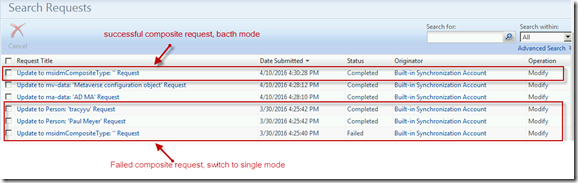Why FIM/MIM MA is slow? Part 2
Continue with the “Why FIM/MIM MA is slow?Part 1”, we will discuss the most often case “the slowness on FIMMA export”. Based on my field experience, the average performance for export on FIMMA is around 10 objects/sec. You probably need some investigation if yours is far beyond the average or it can not meet the high-level business requirement.
You may or may not aware since FIM 2010 R2, it introduces the Composite Request to allow to export a batch changes to the FIM Service. The FIM MA export is configured by default to use an asynchronous, batch-request evaluation mode for requests created by the FIM Synchronization engine account. And we do allow you to control the behavior in the miiserver.exe.config under %FIMInstallDirectory%\2010\Synchronization Service\Bin
| Property | Default Value | Notes |
| asynchronous | True | FIMMA export run under async or sync mode |
| aggregate | True | FIMMA export run under batch mode or single mode |
| aggregationThreshold | 1000 | The number of attributes (not resources) that are included in a batch. |
However the perquisite of this mode is all changes in the composite request must succeed in order for the changes to be applied. Let’s say under the default config, all the 1000 attribute changes (aggregationThreshold) must succeed otherwise it falls back to the single mode for the batch. Below are the screenshots for the success and failed scenarios separately.
So there are below two best practices based on this mechanism which may help you improve the FIMMA export performance.
1. Try to fix these errors/bad data happened during export.
2. Tune the batch size (aggregationThreshold) to reduce the chance of failed batches.