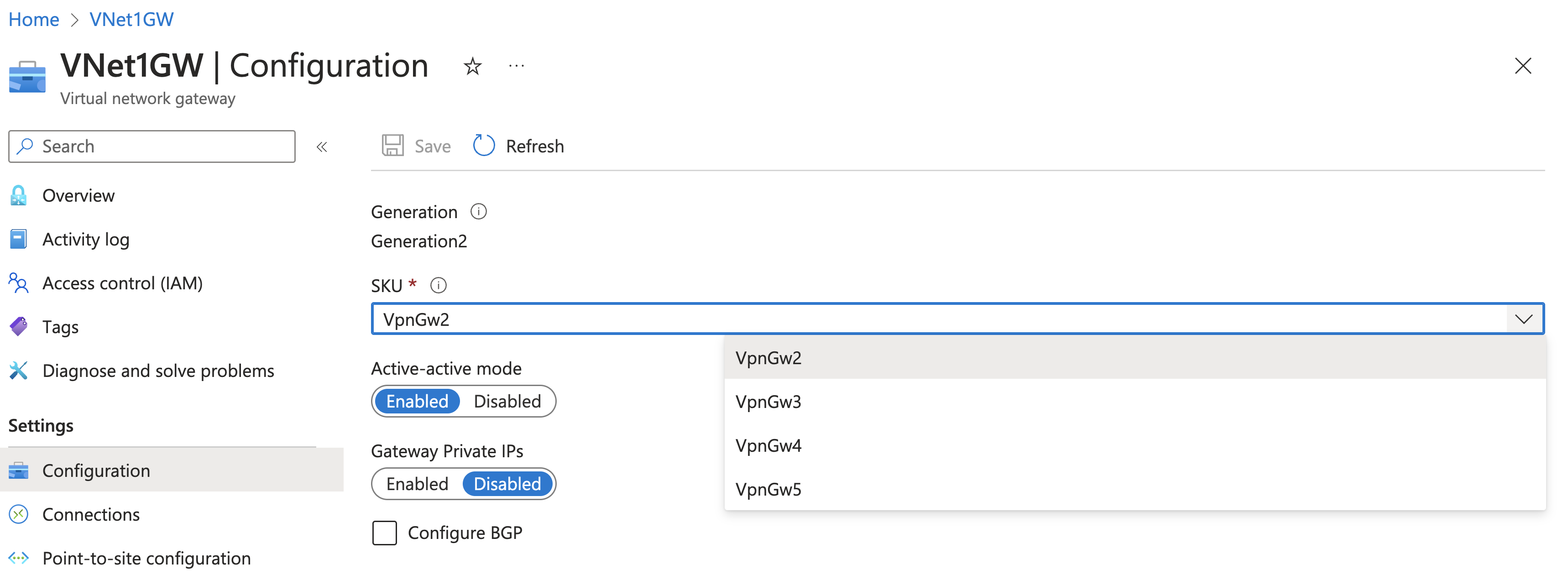Resize a gateway SKU
This article helps you resize a VPN Gateway virtual network gateway SKU. Resizing a gateway SKU is a relatively fast process. You don't need to delete and recreate your existing VPN gateway to resize. However, there are certain limitations and restrictions for resizing and not all SKUs are available to resize.
When you want to move to another SKU, there are multiple methods to choose from. The method you choose depends on the gateway SKU that you're starting from.
Resize a SKU: When you resize a SKU, you incur very little downtime. You don't need to follow a workflow to resize a SKU. You can resize a SKU quickly and easily in the Azure portal. Or, you can use PowerShell or the Azure CLI. You don't need to reconfigure your VPN device or your P2S clients.
Change a SKU: If you can't resize your SKU, you can change your SKU using a specific Workflow. Changing a SKU incurs more downtime than resizing. Additionally, there are multiple resources that need to be reconfigured when using this method.
When using the portal to resize your SKU, notice that the dropdown list of available SKUs is based on the SKU you currently have. If you don't see the SKU you want to resize to, instead of resizing, you have to change to a new SKU. For more information, see About VPN Gateway settings.
Considerations
There are a number of things to consider when moving to a new gateway SKU. This section outlines the main items and also provides a table that helps you select the best method to use.
- You can't resize to downgrade a SKU.
- You can't resize a legacy SKU to one of the newer Azure SKUs (VpnGw1, VpnGw2AZ etc.) Legacy SKUs for the Resource Manager deployment model are: Standard, and High Performance. You must instead, change the SKU.
- You can resize a gateway SKU as long as it is in the same generation, except for the Basic SKU.
- You can change a Basic SKU to another SKU.
- When you change from a legacy SKU to a new SKU, you'll have connectivity downtime.
- When you change to a new gateway SKU, the public IP address for your VPN gateway changes. This happens even if you specified the same public IP address object that you used previously.
- If you have a classic VPN gateway, you must continue using the older legacy SKUs for that gateway. However, you can resize between the legacy SKUs available for classic gateways. You can't change to the new SKUs.
- Standard and High Performance legacy SKUs are being deprecated. See Legacy SKU deprecation for SKU migration and upgrade timelines.
The following table helps you understand the required method to move from one SKU to another.
| Starting SKU | Target SKU | Resize | Change |
|---|---|---|---|
| Basic SKU | Any other SKU | No | Yes |
| Standard SKU | New Azure SKUs | No | Yes |
| Standard SKU | HighPerformance SKU | No | Not required |
| HighPerformance | New Azure SKUs | No | Yes |
| Generation 1 SKU | Generation 1 SKU | Yes | Not required |
| Generation 1 SKU | Generation 1 AZ SKU | No | Yes |
| Generation 1 AZ SKU | Generation 1 AZ SKU | Yes | Not required |
| Generation 1 AZ SKU | Generation 2 AZ SKU | No | Yes |
| Generation 2 SKU | Generation 2 SKU | Yes | Not required |
| Generation 2 SKU | Generation 2 AZ SKU | No | Yes |
| Generation 2 AZ SKU | Generation 2 AZ SKU | Yes | Not required |
Resize a SKU
The following steps apply to current Resource Manager deployments and not to legacy classic (service management) deployments. Resizing a SKU takes about 45 minutes to complete.
Go to the Configuration page for your virtual network gateway.
On the right side of the page, click the dropdown arrow to show a list of available SKUs. The options listed are based on the starting SKU and SKU Generation.
Select the SKU from the dropdown.
Save your changes.
It takes about 45 minutes for the gateway SKU to complete resizing.
Next steps
For more information about SKUs, see VPN Gateway settings.