Ejemplo de manipulación táctil de Windows (MTManipulation)
En esta sección se describe el ejemplo de manipulación táctil de Windows.
En el ejemplo de manipulación táctil de Windows se muestra cómo traducir, girar y escalar un objeto mediante la interfaz IManipulationProcessor e implementar un receptor de eventos _IManipulationEvents . En la captura de pantalla siguiente se muestra cómo se ve el ejemplo cuando se está ejecutando.
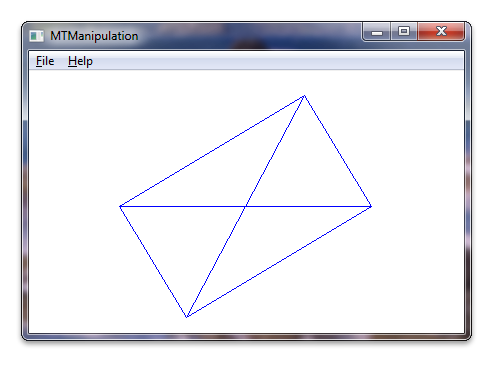
Para este ejemplo, se crea una clase CDrawingObject que se puede traducir, girar o escalar mediante programación. Se crea una instancia de una interfaz IManipulationProcessor . Se crea un receptor de eventos de manipulación que acepta un puntero a la clase CDrawingObject y la interfaz IManipulationProcessor en su constructor. Se crea un punto de conexión al IManipulationProcessor en la implementación del receptor de eventos de manipulación para que el receptor de eventos reciba los eventos generados por IManipulationProcessor . Los datos táctiles se alimentan a la interfaz IManipulationProcessor y la interfaz generará _IManipulationEvent eventos. Los controladores de eventos de la clase CManipulationEventSink actualizarán la orientación del CDrawingObject llamando a descriptores de acceso en el puntero al CDrawingObject.
En el código siguiente se muestra cómo se configura la ventana para la función táctil y cómo se crean instancias de CDrawingObject e IManipulationProcessor y se pasan al constructor CManipulationEventSink .
CDrawingObject g_cRect; // CDrawingObject class holds information about the rectangle
// and it is responsible for painting the rectangle.
(...)
BOOL InitInstance(HINSTANCE hInstance, int nCmdShow)
{
(...)
// Register application window for receiving multi-touch input. Use default settings.
if (!RegisterTouchWindow(hWnd, 0))
{
MessageBox(hWnd, L"Cannot register application window for multi-touch input", L"Error", MB_OK);
return FALSE;
}
ASSERT(IsTouchWindow(hWnd, NULL));
// Instantiate the ManipulationProcessor object
HRESULT hr = CoCreateInstance(__uuidof(ManipulationProcessor), NULL, CLSCTX_ALL, IID_PPV_ARGS(&g_pIManipProc));
if (FAILED(hr))
{
ASSERT(SUCCEEDED(hr) && L"InitInstance: failed to instantiate the ManipulationProcessor object");
return FALSE;
}
// Instantiate the event sink with the manipulation processor and pointer to the rectangle object
g_pManipulationEventSink = new CManipulationEventSink(&g_cRect);
if (g_pManipulationEventSink == NULL)
{
ASSERT(g_pManipulationEventSink && L"InitInstance: failed to instantiate the CManipulationEventSink class");
g_pIManipProc->Release();
g_pIManipProc = NULL;
return FALSE;
}
// Establish the link between ManipulationEventSink and ManipulationProcessor
if (!g_pManipulationEventSink->Connect(g_pIManipProc))
{
ASSERT(FALSE && L"InitInstance: failed to connect ManipulationEventSink and ManipulationProcessor");
g_pIManipProc->Release();
g_pIManipProc = NULL;
g_pManipulationEventSink->Release();
g_pManipulationEventSink = NULL;
return FALSE;
}
En el código siguiente se muestra el constructor para el receptor de eventos de manipulación, CManipulationEventSink.
CManipulationEventSink::CManipulationEventSink(CDrawingObject* pcDrawingObject)
: m_cRefCount(1),
m_pConnection(NULL),
m_dwCookie(0),
m_pcDrawingObject(pcDrawingObject)
{
ASSERT((pcDrawingObject != NULL) && L"CManipulationEventSink constructor: incorrect argument");
}
En el código siguiente se muestra cómo se conecta el receptor de eventos al procesador de manipulación.
bool CManipulationEventSink::Connect(IManipulationProcessor* pManipulationProcessor)
{
// Check input arguments
if (pManipulationProcessor == NULL)
{
ASSERT((pManipulationProcessor != NULL) && L"CManipulationEventSink::Create : incorrect arguments");
return false;
}
// Check object state
if ((m_dwCookie != 0) || (m_pConnection != NULL))
{
ASSERT((m_dwCookie == 0) && (m_pConnection == NULL) && L"CManipulationEventSink::Connect : connection already established");
return false;
}
// Get the container with the connection points.
IConnectionPointContainer* pConnectionContainer = NULL;
HRESULT hr = pManipulationProcessor->QueryInterface(&pConnectionContainer);
if (FAILED(hr))
{
ASSERT(SUCCEEDED(hr) && L"CManipulationEventSink::Connect : failed to get the container with the connection points");
return false;
}
// Get a connection point.
hr = pConnectionContainer->FindConnectionPoint(__uuidof(_IManipulationEvents), &m_pConnection);
if (FAILED(hr))
{
ASSERT(SUCCEEDED(hr) && L"CManipulationEventSink::Connect : failed to get a connection point");
pConnectionContainer->Release();
return false;
}
// Release the connection container.
pConnectionContainer->Release();
// Advise. Establishes an advisory connection between the connection point and the
// caller's sink object.
hr = m_pConnection->Advise(this, &m_dwCookie);
if (FAILED(hr))
{
ASSERT(SUCCEEDED(hr) && L"CManipulationEventSink::Connect : failed to Advise");
m_pConnection->Release();
m_pConnection = NULL;
return false;
}
return true;
}
En el código siguiente se muestra cómo se pasan los datos táctiles al receptor de eventos de manipulación.
LRESULT CALLBACK WndProc(HWND hWnd, UINT message, WPARAM wParam, LPARAM lParam)
{
(...)
switch (message)
{
(...)
// WM_TOUCH message handlers
case WM_TOUCH:
{
// WM_TOUCH message can contain several messages from different contacts
// packed together.
// Message parameters need to be decoded:
UINT cInputs = (int) wParam; // Number of actual per-contact messages
TOUCHINPUT* pInputs = new TOUCHINPUT[cInputs]; // Allocate the storage for the parameters of the per-contact messages
if (pInputs == NULL)
{
break;
}
// Unpack message parameters into the array of TOUCHINPUT structures, each
// representing a message for one single contact.
if (GetTouchInputInfo((HTOUCHINPUT)lParam, cInputs, pInputs, sizeof(TOUCHINPUT)))
{
// For each contact, dispatch the message to the appropriate message
// handler.
for (unsigned int i = 0; i < cInputs; i++)
{
if (pInputs[i].dwFlags & TOUCHEVENTF_DOWN)
{
g_pIManipProc->ProcessDown(pInputs[i].dwID, (FLOAT)pInputs[i].x, (FLOAT)pInputs[i].y);
}
else if (pInputs[i].dwFlags & TOUCHEVENTF_MOVE)
{
g_pIManipProc->ProcessMove(pInputs[i].dwID, (FLOAT)pInputs[i].x, (FLOAT)pInputs[i].y);
}
else if (pInputs[i].dwFlags & TOUCHEVENTF_UP)
{
g_pIManipProc->ProcessUp(pInputs[i].dwID, (FLOAT)pInputs[i].x, (FLOAT)pInputs[i].y);
}
}
}
else
{
// error handling, presumably out of memory
ASSERT(FALSE && L"Error: failed to execute GetTouchInputInfo");
delete [] pInputs;
break;
}
if (!CloseTouchInputHandle((HTOUCHINPUT)lParam))
{
// error handling, presumably out of memory
ASSERT(FALSE && L"Error: failed to execute CloseTouchInputHandle");
delete [] pInputs;
break;
}
delete [] pInputs;
// Force redraw of the rectangle
InvalidateRect(hWnd, NULL, TRUE);
}
break;
En el código siguiente se muestra cómo los controladores de eventos actualizan la orientación del objeto y el tamaño en los eventos delta de manipulación.
HRESULT STDMETHODCALLTYPE CManipulationEventSink::ManipulationDelta(
/* [in] */ FLOAT /* x */,
/* [in] */ FLOAT /* y */,
/* [in] */ FLOAT translationDeltaX,
/* [in] */ FLOAT translationDeltaY,
/* [in] */ FLOAT scaleDelta,
/* [in] */ FLOAT /* expansionDelta */,
/* [in] */ FLOAT rotationDelta,
/* [in] */ FLOAT /* cumulativeTranslationX */,
/* [in] */ FLOAT /* cumulativeTranslationY */,
/* [in] */ FLOAT /* cumulativeScale */,
/* [in] */ FLOAT /* cumulativeExpansion */,
/* [in] */ FLOAT /* cumulativeRotation */)
{
m_pcDrawingObject->ApplyManipulationDelta(translationDeltaX,translationDeltaY,scaleDelta,rotationDelta);
return S_OK;
}
El código siguiente es la implementación de ApplyManipulationDelta en la clase CDrawingObject .
// This function is responsible for manipulation of the rectangle.
// It is called from CManipulationEventSink class.
// in:
// translationDeltaX - shift of the x-coordinate (1/100 of pixel units)
// translationDeltaY - shift of the y-coordinate (1/100 of pixel units)
// scaleDelta - scale factor (zoom in/out)
// rotationDelta - rotation angle in radians
void CDrawingObject::ApplyManipulationDelta(
const FLOAT translationDeltaX,
const FLOAT translationDeltaY,
const FLOAT scaleDelta,
const FLOAT rotationDelta
)
{
_ptCenter.x += (LONG) (translationDeltaX / 100.0);
_ptCenter.y += (LONG) (translationDeltaY / 100.0);
_dScalingFactor *= scaleDelta;
_dRotationAngle -= rotationDelta; // we are subtracting because Y-axis is down
}
Una vez actualizados los puntos centrales, el factor de escala y el ángulo de rotación de CDrawingObject, el objeto se dibujará en sí mismo.
Temas relacionados
Aplicación de manipulación multitáctil, ejemplo de manipulación e inercia, muestras táctiles de Windows