Método ID2D1RenderTarget::FillRectangle(constD2D1_RECT_F*,ID2D1Brush*) (d2d1.h)
Pinta el interior del rectángulo especificado.
Sintaxis
void FillRectangle(
const D2D1_RECT_F *rect,
ID2D1Brush *brush
);
Parámetros
rect
Tipo: [in] const D2D1_RECT_F*
Las dimensiones del rectángulo que se pintará, en píxeles independientes del dispositivo.
brush
Tipo: [in] ID2D1Brush*
El pincel usado para pintar el interior del rectángulo.
Valor devuelto
None
Observaciones
Este método no devuelve un código de error si se produce un error. Para determinar si se produjo un error en una operación de dibujo (como FillRectangle), compruebe el resultado devuelto por los métodos ID2D1RenderTarget::EndDraw o ID2D1RenderTarget::Flush .
Ejemplos
En el ejemplo siguiente se usa un ID2D1HwndRenderTarget para dibujar y rellenar varios rectángulos. En este ejemplo se genera la salida que se muestra en la ilustración siguiente.
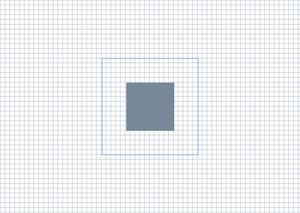
// This method discards device-specific
// resources if the Direct3D device disappears during execution and
// recreates the resources the next time it's invoked.
HRESULT DemoApp::OnRender()
{
HRESULT hr = S_OK;
hr = CreateDeviceResources();
if (SUCCEEDED(hr))
{
m_pRenderTarget->BeginDraw();
m_pRenderTarget->SetTransform(D2D1::Matrix3x2F::Identity());
m_pRenderTarget->Clear(D2D1::ColorF(D2D1::ColorF::White));
D2D1_SIZE_F rtSize = m_pRenderTarget->GetSize();
// Draw a grid background.
int width = static_cast<int>(rtSize.width);
int height = static_cast<int>(rtSize.height);
for (int x = 0; x < width; x += 10)
{
m_pRenderTarget->DrawLine(
D2D1::Point2F(static_cast<FLOAT>(x), 0.0f),
D2D1::Point2F(static_cast<FLOAT>(x), rtSize.height),
m_pLightSlateGrayBrush,
0.5f
);
}
for (int y = 0; y < height; y += 10)
{
m_pRenderTarget->DrawLine(
D2D1::Point2F(0.0f, static_cast<FLOAT>(y)),
D2D1::Point2F(rtSize.width, static_cast<FLOAT>(y)),
m_pLightSlateGrayBrush,
0.5f
);
}
// Draw two rectangles.
D2D1_RECT_F rectangle1 = D2D1::RectF(
rtSize.width/2 - 50.0f,
rtSize.height/2 - 50.0f,
rtSize.width/2 + 50.0f,
rtSize.height/2 + 50.0f
);
D2D1_RECT_F rectangle2 = D2D1::RectF(
rtSize.width/2 - 100.0f,
rtSize.height/2 - 100.0f,
rtSize.width/2 + 100.0f,
rtSize.height/2 + 100.0f
);
// Draw a filled rectangle.
m_pRenderTarget->FillRectangle(&rectangle1, m_pLightSlateGrayBrush);
// Draw the outline of a rectangle.
m_pRenderTarget->DrawRectangle(&rectangle2, m_pCornflowerBlueBrush);
hr = m_pRenderTarget->EndDraw();
}
if (hr == D2DERR_RECREATE_TARGET)
{
hr = S_OK;
DiscardDeviceResources();
}
return hr;
}
Para ver un tutorial relacionado, consulte Creación de una aplicación direct2D sencilla.
Requisitos
| Requisito | Value |
|---|---|
| Plataforma de destino | Windows |
| Encabezado | d2d1.h (incluya D2d1.h) |
| Library | D2d1.lib |
| Archivo DLL | D2d1.dll |