FaxOutboundRoutingGroups object
The FaxOutboundRoutingGroups configuration collection is used by a fax client application to manage the fax outbound routing groups, represented by FaxOutboundRoutingGroup objects. The collection also includes methods to add and remove groups from the collection.
Note
The outbound routing group All Devices is always the first object in this collection. You cannot remove the All Devices group from the collection. If you attempt to remove it, you will receive an error message.
Members
The FaxOutboundRoutingGroups object has these types of members:
Methods
The FaxOutboundRoutingGroups object has these methods.
| Method | Description |
|---|---|
| [Add](-mfax-faxoutboundroutinggroups-add.md) | The [Add](-mfax-faxoutboundroutinggroups-add.md) method adds an outbound routing group to the FaxOutboundRoutingGroups collection. |
| [Remove](-mfax-faxoutboundroutinggroups-remove-vb.md) | The [Remove](-mfax-faxoutboundroutinggroups-remove-vb.md) method removes an item from the FaxOutboundRoutingGroups collection. [!Note] |
Properties
The FaxOutboundRoutingGroups object has these properties.
| Property | Access type | Description |
|---|---|---|
| Count |
Read-only |
The Count property represents the number of objects in the FaxOutboundRoutingGroups collection. This is the total number of outbound routing groups associated with the fax server. |
| Item |
Read-only |
The Item property returns a FaxOutboundRoutingGroup object from the FaxOutboundRoutingGroups collection. |
Remarks
A FaxOutboundRoutingGroups object is accessed through a FaxOutboundRouting object.
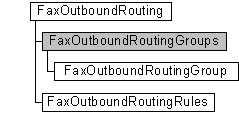
To create a FaxOutboundRoutingGroups object in Microsoft Visual Basic, call the GetGroups method of the FaxOutboundRouting object.
To create a FaxOutboundRoutingGroups object in C++, call the GetGroups method.
Requirements
| Minimum supported client |
Windows XP [desktop apps only] |
| Minimum supported server |
Windows Server 2003 [desktop apps only] |
| Header |
|
| DLL |
|
| IID |
CLSID_FaxOutboundRoutingGroups |
See also