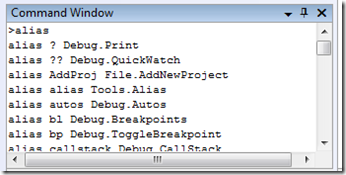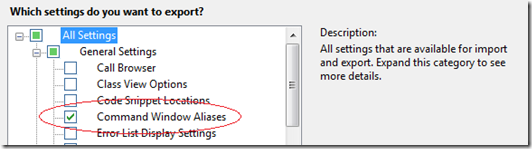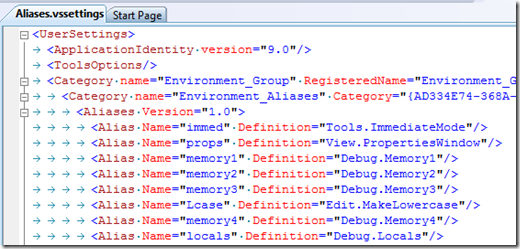Did you know… You can save all your Command Window aliases to a file? - #249
In a much earlier tip, I talked about how to create a command window alias and how to view them.
Since we’re in the profile tip series, here’s how you can export your saved command window aliases.
Go to Tools – Import / Export Settings – Export Settings, and in the list, you’ll see the Command Window Aliases checkbox. This will export this list in the picture above to a .vssettings file.
The best part is that the content in human-editable in the .vssettings file. If you want to make an tweaks, like a rename, or add your own, you can do it manually at the .vssettings file level.
Technorati Tags: VS2005Tip,VS2008Tip
Comments
- Anonymous
July 01, 2008
The comment has been removed - Anonymous
July 01, 2008
My latest in a series of the weekly, or more often, summary of interesting links I come across related to Visual Studio. The Windows SDK Blog has a WinSDK bug notification: SDK Config Tool appears to work but fails (GUI version of the tool). Greg Duncan