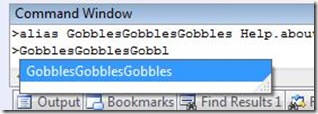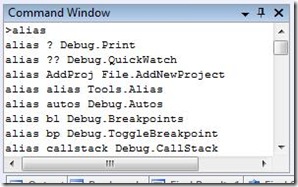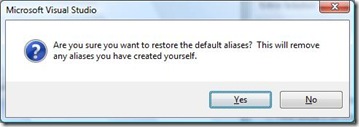Did you know... How to create a command alias? - #90
To create an alias, open up the Command Window (or anywhere you can type in VS commands) and type in something along the lines of
alias GobblesGobblesGobbles help.about
and now running GobblesGobblesGobbles from the VS command window will pop up the Help About menu. I will award bonus points if you can figure out the Gobbles reference. =)
But let’s explore a more practical application….
alias se View.SolutionExplorer
Now you can just type se to jump to the solution explorer. For this particular example, the idea is you can be typing in the editor, press Ctrl+/ to jump to that Find window that can act as a command window, and type in se.
Actually, you’ve probably already used one of the predefined aliases before. Debug.Print is alias to ‘?’. To see the full list of aliases, type in
alias
Lastly, to reset your command window aliases back to defaults, type in
alias /reset
or just simply use the /delete switch to delete a particular alias, like alias se /delete.
Technorati tags: VS2005Tip, VS2008Tip
Comments
Anonymous
November 22, 2007
PingBack from http://msdnrss.thecoderblogs.com/2007/11/23/Anonymous
November 23, 2007
I love your VS tips but I have a minor problem that I can't seem to find any answers to. I teach C# and my students use VC# 2008 Express on HP tablets. But I use VS2008 Professional. So I sometimes don't know when some of the neat tips you show aren't available on the Express additions. Is there a source for what features aren't available on the Express versions? I discovered by borrowing one of the student's tablets, that in Express, a command window isn't available and that I can't connect to SQL Express (only can use it with a local db file). It's embarassing to show something to the students only to have them tell me that it doesn't work on their tablets.Anonymous
November 23, 2007
Been following along for awhile now - this one was worth it!Anonymous
November 23, 2007
The comment has been removedAnonymous
January 14, 2008
It's time for an old favorite from the Visual Studio 2005 days... Remember How to search using the Ctrl+DAnonymous
March 03, 2008
Today's tip was co-authored with a tip of the day reader.  The idea is you just want to pressAnonymous
August 12, 2008
さて、今日は Visual Studio 2005 のころから人気のある機能を取り上げましょう。 以前のワンポイントでお話しした Ctrl + D キーのウィンドウを使用して検索する方法 を覚えていますか。その機能でもう少し遊んでみましょう。Anonymous
February 21, 2009
Чтобы создать псевдоним, откройте Окно команд (или в любом месте Visual Studio, где вы можете вводить