Note
Access to this page requires authorization. You can try signing in or changing directories.
Access to this page requires authorization. You can try changing directories.
Paints the interior of the specified rectangle.
Syntax
void FillRectangle(
const D2D1_RECT_F *rect,
ID2D1Brush *brush
);
Parameters
rect
Type: [in] const D2D1_RECT_F*
The dimension of the rectangle to paint, in device-independent pixels.
brush
Type: [in] ID2D1Brush*
The brush used to paint the rectangle's interior.
Return value
None
Remarks
This method doesn't return an error code if it fails. To determine whether a drawing operation (such as FillRectangle) failed, check the result returned by the ID2D1RenderTarget::EndDraw or ID2D1RenderTarget::Flush methods.
Examples
The following example uses an ID2D1HwndRenderTarget to draw and fill several rectangles. This example produces the output shown in the following illustration.
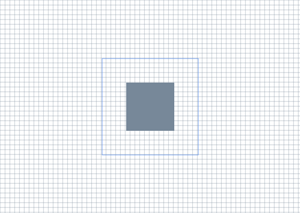
// This method discards device-specific
// resources if the Direct3D device disappears during execution and
// recreates the resources the next time it's invoked.
HRESULT DemoApp::OnRender()
{
HRESULT hr = S_OK;
hr = CreateDeviceResources();
if (SUCCEEDED(hr))
{
m_pRenderTarget->BeginDraw();
m_pRenderTarget->SetTransform(D2D1::Matrix3x2F::Identity());
m_pRenderTarget->Clear(D2D1::ColorF(D2D1::ColorF::White));
D2D1_SIZE_F rtSize = m_pRenderTarget->GetSize();
// Draw a grid background.
int width = static_cast<int>(rtSize.width);
int height = static_cast<int>(rtSize.height);
for (int x = 0; x < width; x += 10)
{
m_pRenderTarget->DrawLine(
D2D1::Point2F(static_cast<FLOAT>(x), 0.0f),
D2D1::Point2F(static_cast<FLOAT>(x), rtSize.height),
m_pLightSlateGrayBrush,
0.5f
);
}
for (int y = 0; y < height; y += 10)
{
m_pRenderTarget->DrawLine(
D2D1::Point2F(0.0f, static_cast<FLOAT>(y)),
D2D1::Point2F(rtSize.width, static_cast<FLOAT>(y)),
m_pLightSlateGrayBrush,
0.5f
);
}
// Draw two rectangles.
D2D1_RECT_F rectangle1 = D2D1::RectF(
rtSize.width/2 - 50.0f,
rtSize.height/2 - 50.0f,
rtSize.width/2 + 50.0f,
rtSize.height/2 + 50.0f
);
D2D1_RECT_F rectangle2 = D2D1::RectF(
rtSize.width/2 - 100.0f,
rtSize.height/2 - 100.0f,
rtSize.width/2 + 100.0f,
rtSize.height/2 + 100.0f
);
// Draw a filled rectangle.
m_pRenderTarget->FillRectangle(&rectangle1, m_pLightSlateGrayBrush);
// Draw the outline of a rectangle.
m_pRenderTarget->DrawRectangle(&rectangle2, m_pCornflowerBlueBrush);
hr = m_pRenderTarget->EndDraw();
}
if (hr == D2DERR_RECREATE_TARGET)
{
hr = S_OK;
DiscardDeviceResources();
}
return hr;
}
For a related tutorial, see Create a simple Direct2D application.
Requirements
| Requirement | Value |
|---|---|
| Target Platform | Windows |
| Header | d2d1.h (include D2d1.h) |
| Library | D2d1.lib |
| DLL | D2d1.dll |