Universal Print on macOS
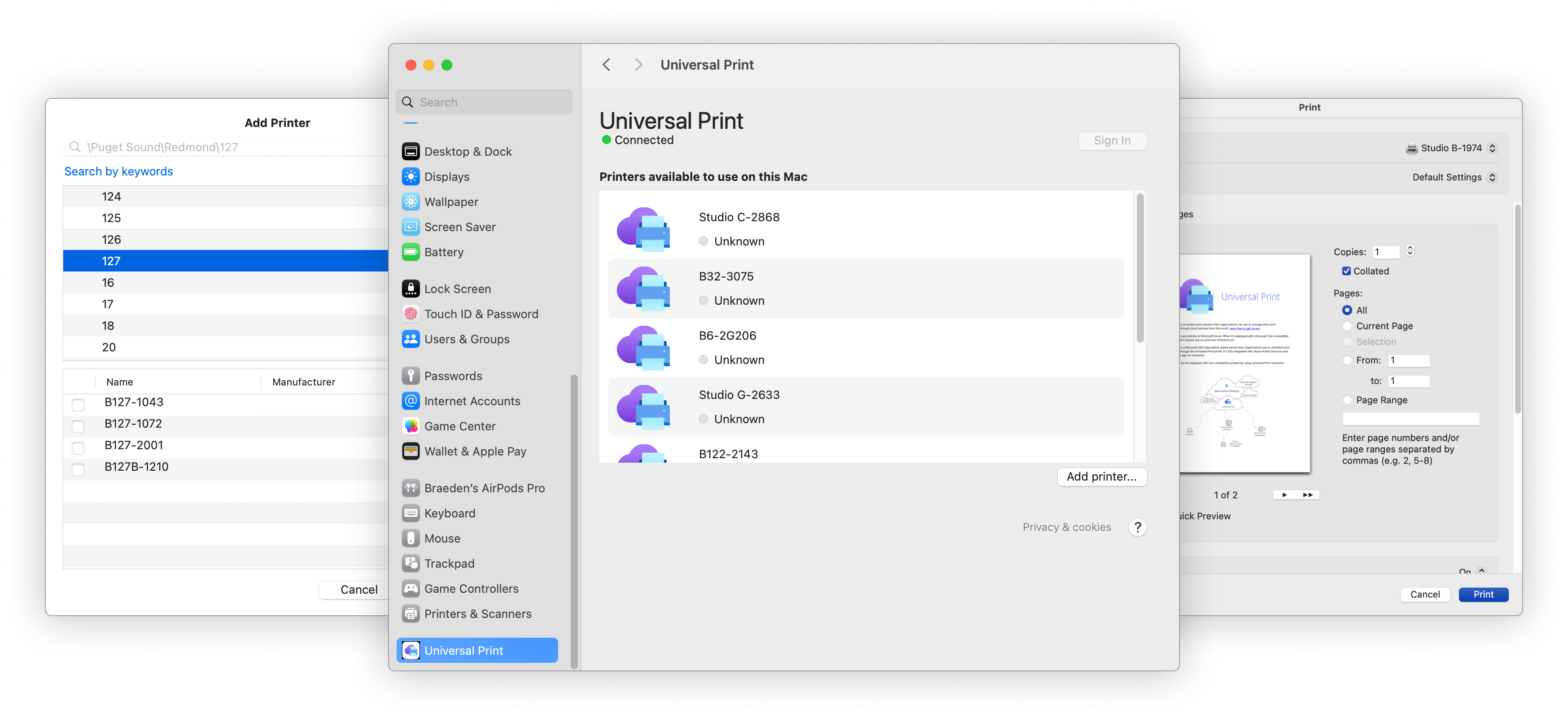
With the support of Universal Print on macOS, users can print seamlessly to Universal Print printers from any Mac application. This support is part of the Universal Print license.
How does it work?
After installing the Universal Print Mac App from the App Store, users can sign into Microsoft Entra ID to discover and install printer(s). Once a printer has been installed by the Universal Print app, it's available in the system print dialog for use with any application.
The Universal Print Mac App simplifies printer discovery and installation – no more entering IP addresses – but doesn't change the print workflow itself, so there's no learning curve for users.
Read the step-by-step guide to install printers on your Mac and start printing!
Read more
- See frequently asked questions about Universal Print on macOS
- Learn how to set up Universal Print on macOS
Note
Mac, macOS, and App Store are trademarks of Apple, Inc., registered in the US and other countries and regions.