Adding Documents to a Program
Additional supporting documents can be uploaded to support task completion and give additional understanding. At this time, documents can only be uploaded by Microsoft employees so contact your Microsoft representative for assistance.
Note
Files shared on Services Hub are viewable by all users in your workspace who have the "Shared Files" permission.
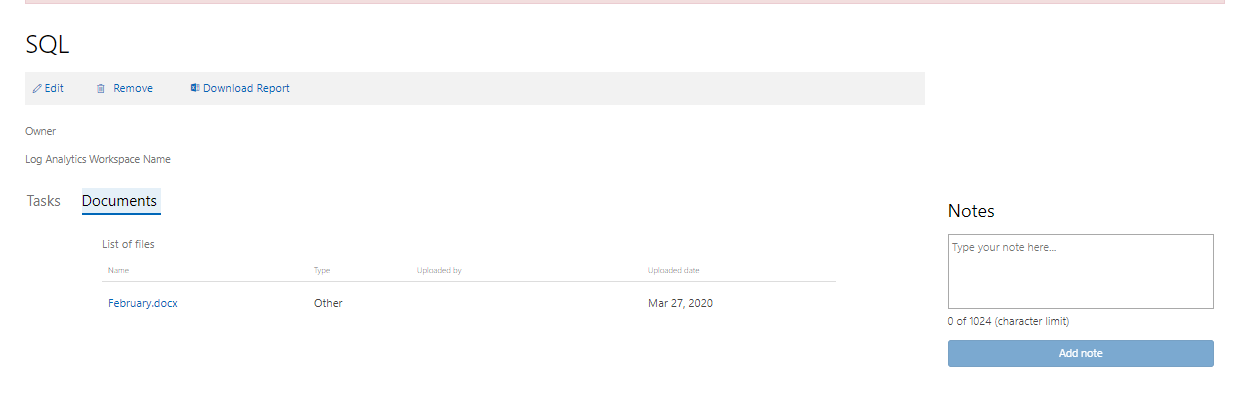
Select Documents and Upload Files. After choosing your file to upload, Choose the type of File and then click Upload.
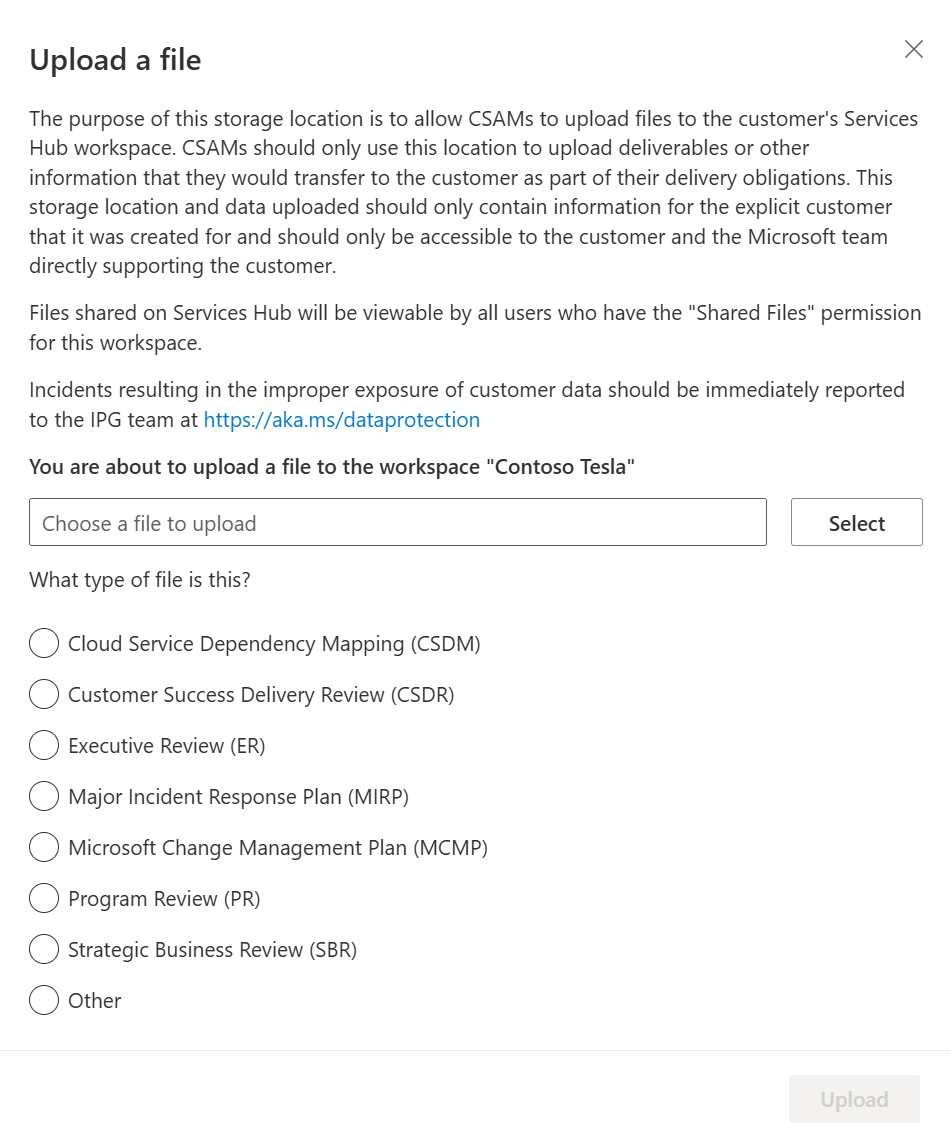
See Section 5 – Assessment Remediation/Capability Program Specific Features.