Frequently asked questions about Dataverse search
What is the scope of content searched by Dataverse search?
Your administrator defines the scope of content that's searched. An administrator can configure the tables, and specific columns in the tables, that can be searched. The specific columns that were searched for a table are indicated on the results page on each tab.
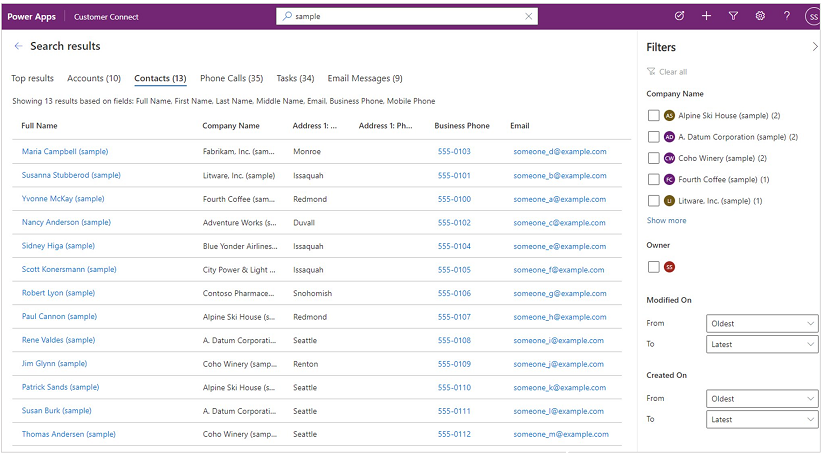
What are the Column Types that can be searched in Dataverse Search?
The Find Columns on a Quick Find View define the searchable fields in the Dataverse search index. Text fields such as Single Line of Text and Multiple Lines of Text, Lookups, and Option Sets are searchable. Find Columns of all other data types such as Integer, Double are ignored. For more information, see Select searchable fields and filters for each table.
Why am I not seeing search results from a table that is enabled for Dataverse search?
If a table isn't part of the model-driven app, it's not included in search results. Use the Power Apps app designer to verify that the table is included in that app's components. Make sure that the table has a default Quick Find View created and defined. A default Quick Find View is created with a table, but if it has been removed you need to select the Quick Find View you want and set as the default for your table. For more information, see Add or edit model-driven app components.
Can I configure quick actions to show or hide certain commands?
Yes, you can with version 9.2.21034.00126 or later. Quick actions are a subset of a table's grid-level command set. They can be configured using ribbon rules For more information on how to configure quick actions, see Configure Dataverse search to improve search results and performance.
Why are results that appear in suggestions sometimes not seen on the results page?
Suggestions are quick results based on a search performed on the primary column of a table. This is enabled for Dataverse search in model-driven apps. More information: Inline suggestions
When you navigate to the results page, the search terms are treated as the complete search query and a lot more types of matching are performed to display a more comprehensive set of results.
Why are certain fields not showing in the suggestions?
Retrieve suggestions for a field if it's searchable and its analyzer is set to either the default standard lucene analyzer or a language-specific analyzer. More information: Inline suggestions
Certain fields aren't eligible for suggestions, including:
- File fields
- Fields exceeding 4,000 characters
The following tables and attributes have custom analyzers set by default, making them ineligible for inline suggestions:
- Contact: firstname, lastname
- Lead: firstname, lastname, companyname
- All fields formatted as phone numbers
Can I configure the order of tables appearing in search results page?
The order of tables in the Top results tab and in the horizontal list of tabs is based on the ranking and relevance of search results for that search term. You can make results from a particular table appear at the top by including the table name in the search term. For example, searching for account fabrikam would, in most cases, rank result records that have the term fabrikam of type account higher than result records that have the term fabrikam of type other than account.
Can I see search results from SharePoint files and documents through Dataverse search?
Currently, Dataverse search searches your data in Microsoft Dataverse only. SharePoint files and documents, including the names of the files and the content in the files, aren't searched. Objects of File data type in Dataverse are also not searched on.
Why am I unable to view information for party list fields like To, From, and CC in full results?
Party list fields are special fields. They're not supported in Dataverse search, nor are they included in the search results page.
How come returns don't support HTML formatting for memo data types?
Dataverse search doesn't return HTML formatting for memo types to optimize the UI experience.
Why columns aren't enabled for Dataverse search after adding to a quick find view?
Columns are enabled for Dataverse search only if a quick find view is set as the default view. For more information on how to set a default view, see Specify a default view for a table.
Why does searching on the OwnerID attribute not work when search is enabled on it?
Data from the Owner column isn't available for search and suggest operations. More information: Types of columns
How is the Dataverse search API throttled?
When using the Dataverse search API, there's a throttling limit of one request per second for each user. Additionally, there's a throttling limit of 150 requests per minute per organization.
What are the supported attribute types for indexing?
- BigInt
- Boolean
- Customer
- DateTime
- Decimal
- Double
- EntityName
- Integer
- Lookup
- Memo
- Money
- Owner
- Picklist
- State
- Status
- String
- Uniqueidentifier
- Virtual (only for MultiSelectPicklistType and FileType)
What are the eligible attribute types for facet list fields?
- Lookup
- DateTime
- Money
- Picklist
- Integer
- Customer
- Decimal
- MultiSelectPicklist
- State
- Status
Why can't I see search results for virtual tables?
Search functionality isn't supported for virtual tables because they don't persist data. More information: Virtual Table limitations
Can I export search results?
Currently, we don't have an export function for global search results. Alternatively, you can programmatically access the results using the search API.
How can I use the search API?
Developer's guide: Search for Dataverse records using the API
See also
What is Dataverse search?
Search for tables and rows using Dataverse search
Configure facets and filters