End conversations
How you end a conversational user experience (CUX) is as important as how it begins and progresses. Real conversations have endings, and your CUX should, too. How do you know when a conversation ends?
Think about your own conversations with friends and coworkers. What signs indicate that a conversation is about to end? An awkward silence, an abrupt goodbye, or, if the conversation is in person, a subtle change in facial expression or body language can all signal that the other person is disengaging from the conversation.
Such subtleties of human interactions are lost on conversational experiences. A CUX is reactive. The most accurate way to know if the CUX has reached the end of a conversation is to ask the user if they're done.
Ask a follow-up question
After the CUX completes a user's request, ask a follow-up question to check if the user is ready to end the conversation:
- "Did this answer your question?"
- "Did that fix the issue you were experiencing?"
- "Can I help with anything else?"
- "Do you need help with anything else?"
If the user responds that they didn't get the help they need or they have other requests, it signals the conversation should continue.
Say more than goodbye
When the user confirms a conversation is ready to end, respond with more than "Goodbye" or "Bye!" Such an abrupt close can make it seem like the user doesn't have the opportunity to continue with a different conversation. A better approach is to let the user know that the current conversation has come to a close and leave open the possibility for further interactions.
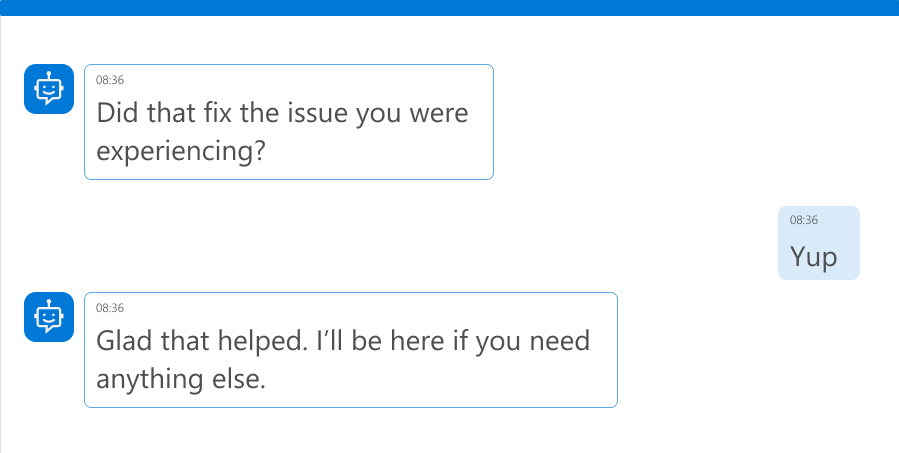
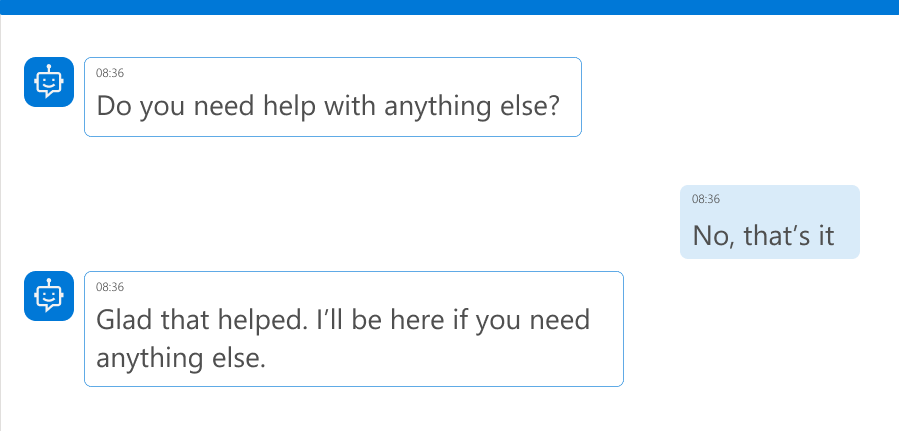
In both of these examples, when the user responds that they're ready to end the conversation, the CUX confirms the user's response and lets them know that they can always ask another question later.