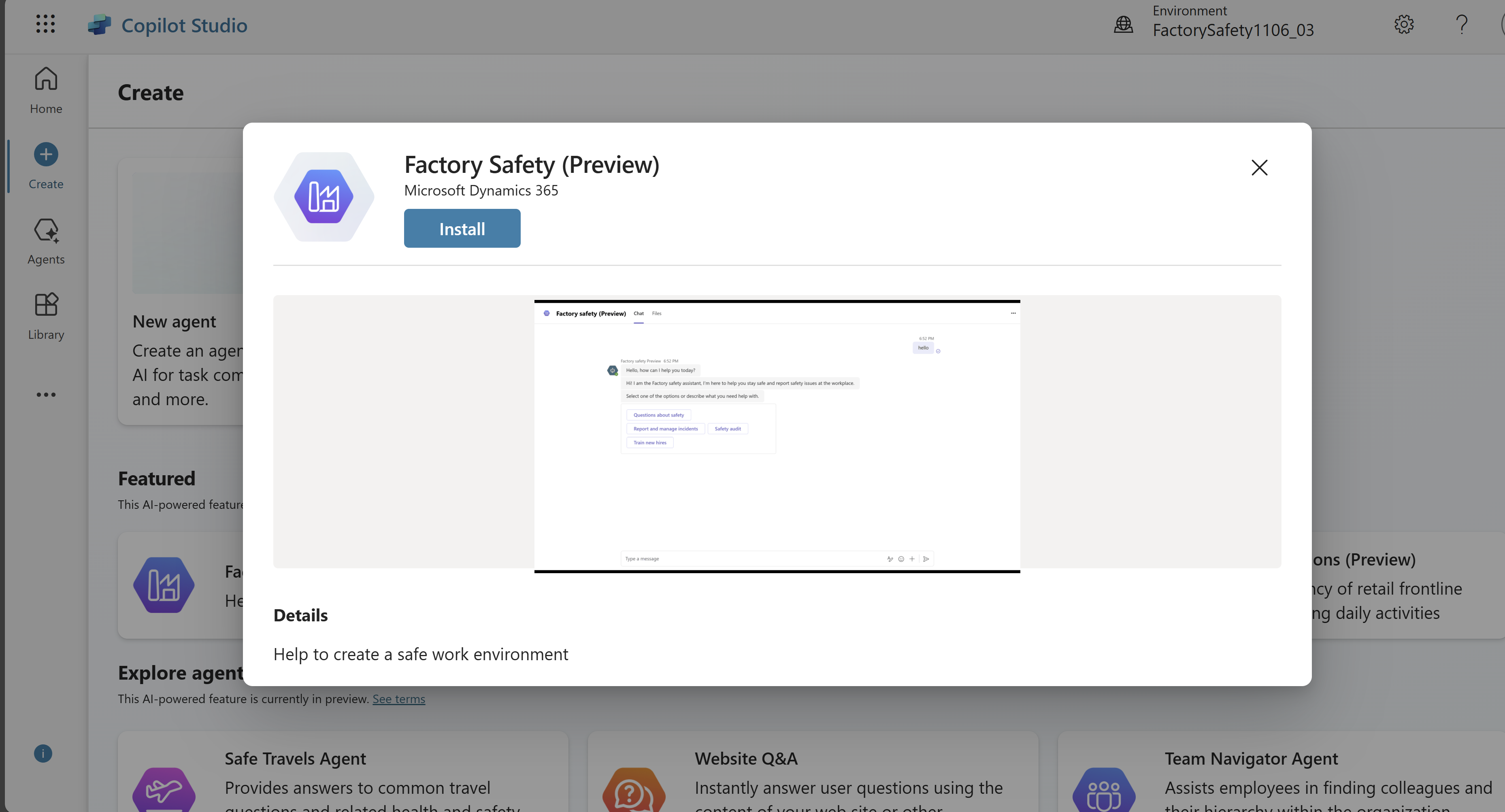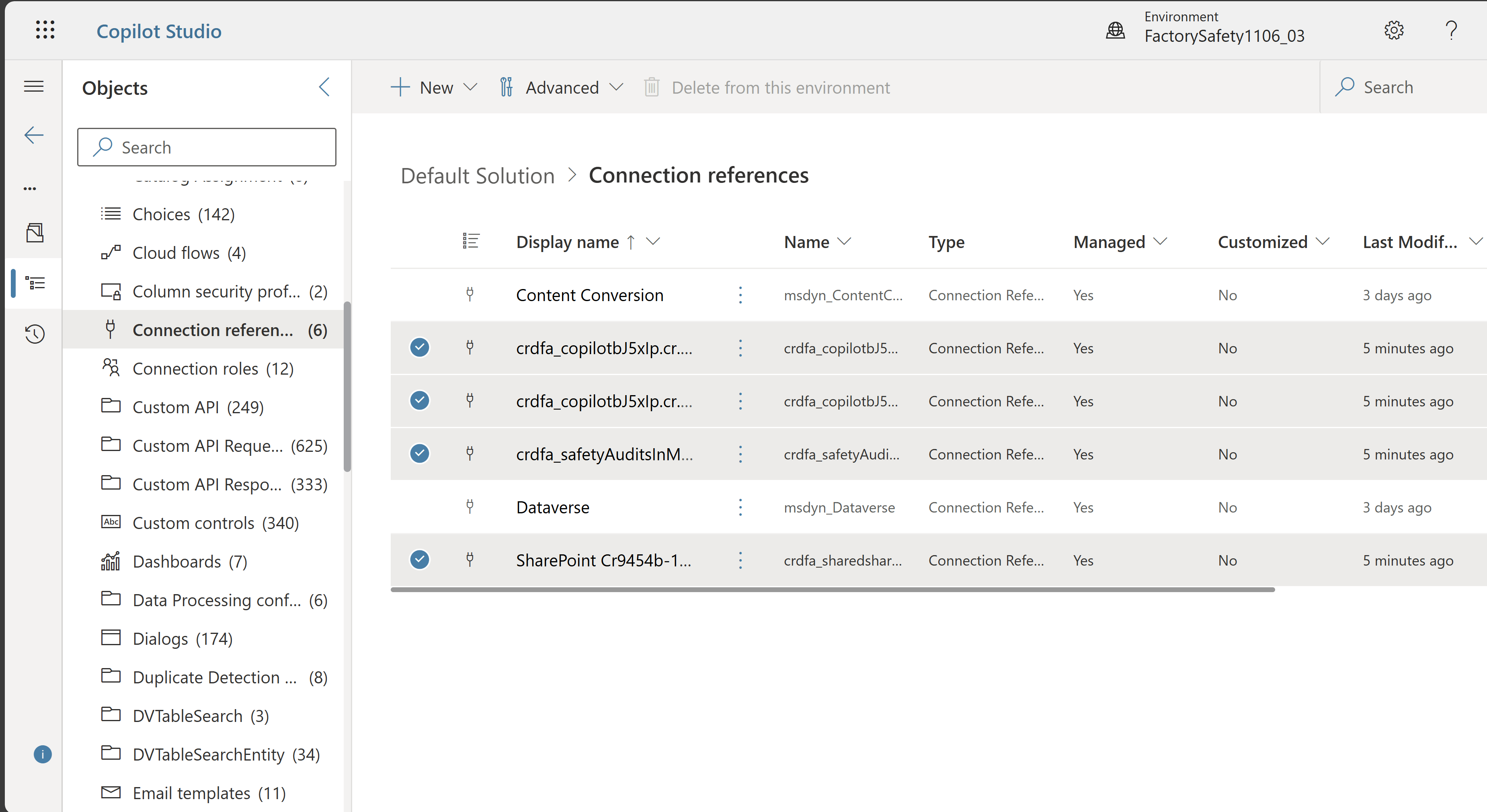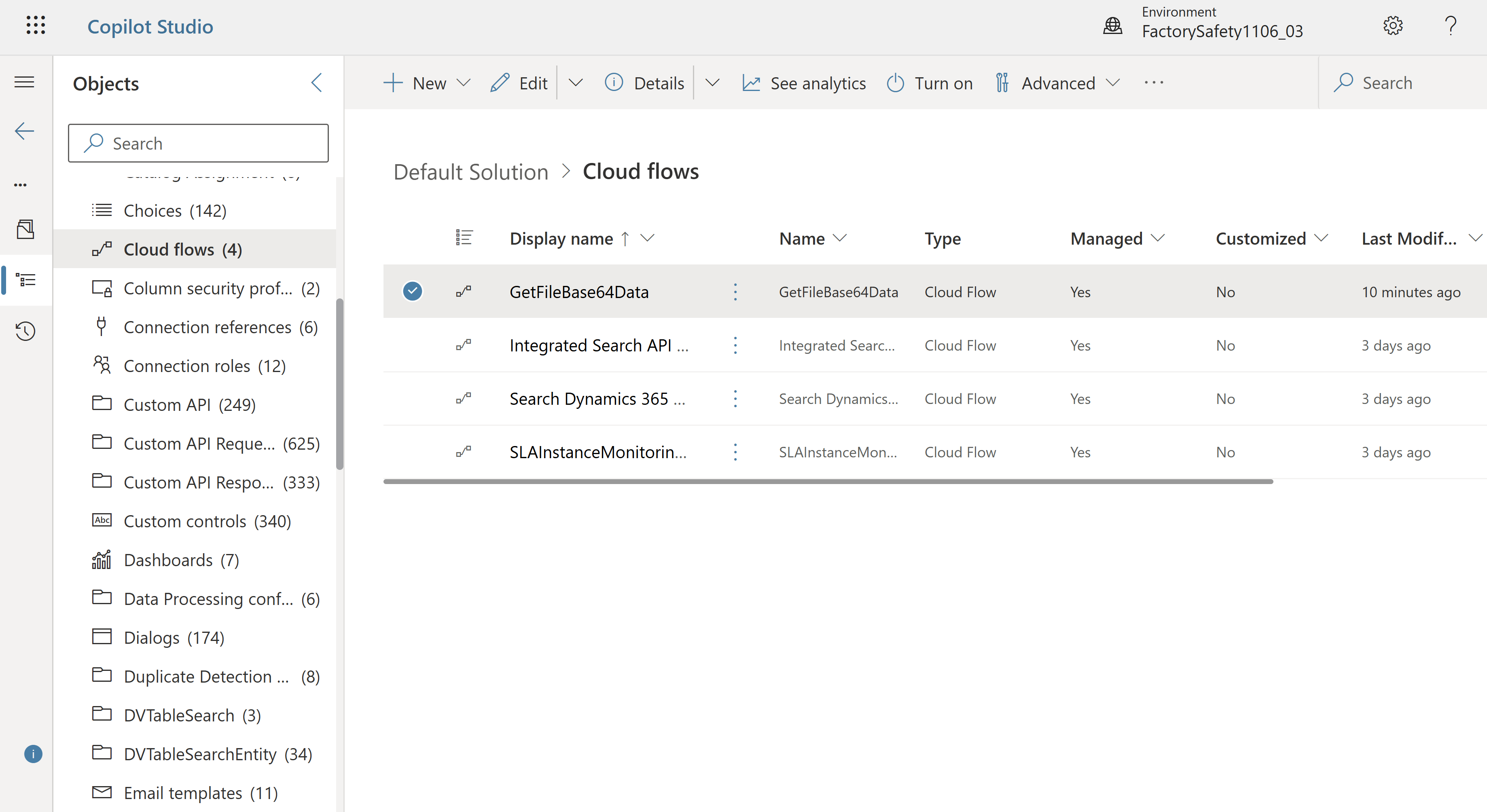Install Factory Safety Agent in Copilot Studio
Important
Some or all of this functionality is available as part of a preview release. The content and the functionality are subject to change.
Prerequisites
To install the Factory Safety Agent in Copilot Studio, you need:
A Copilot Studio tenant administrator account. For more information, see Assign licenses and manage access to Copilot Studio.
Access to your organization's policies and procedures (such as internal documents or websites)
Optional: Azure AI Document Intelligence Service. For more information, see Azure AI Document Intelligence documentation.
Install Factory Safety Agent
To install the agent in Copilot Studio, perform the following steps:
Go to Copilot Studio. Make sure you select the right environment in the top right corner of the screen.
Under the Featured section, select Factory Safety(preview) and choose install.
To create connection references used by predelivered topics, select the three dots in the left panel, then select Solutions.
From the list of unmanaged solutions, open the Default Solution.
In the left navigation bar, select Connection References and create the needed connection references. Look for items highlighted in the screenshot to identify them.
Select the three dots next to the connection reference, then select Edit. A side panel opens, allowing you to either select an existing connection or create a new one.
To create a new connection, select New Connection. In the new tab, select SharePoint.
Select an option to connect your data and then select Create.
To turn on the cloud flow, select GetFileBase64Data flow, then select Turn on.
Return to your agent in Copilot Studio and refresh the browser to load the updated connection references.
After you install the agent, the Setup page opens. You need to make some configurations to make the agent available to your factor employees. For more information, see Set up and publish Factory Safety Agent in Copilot Studio.