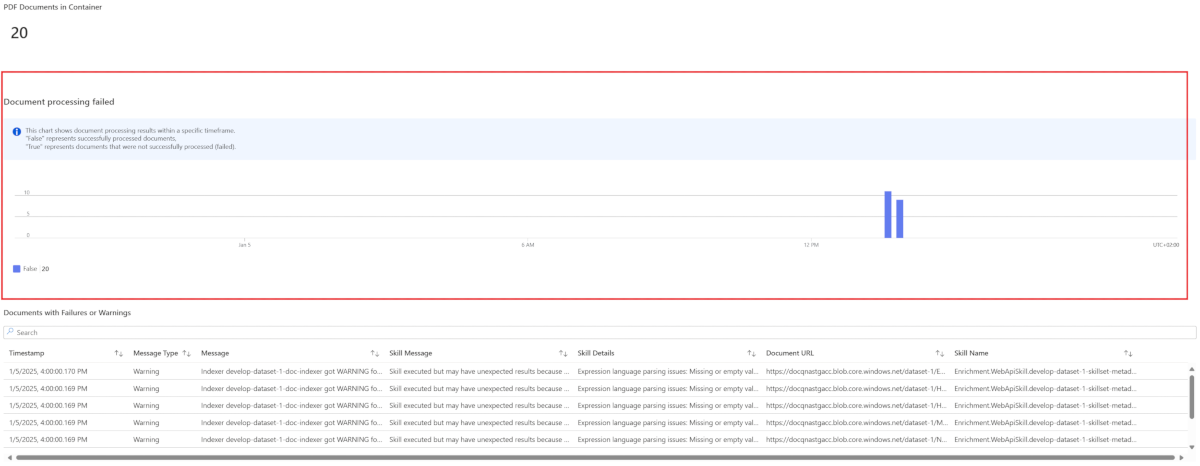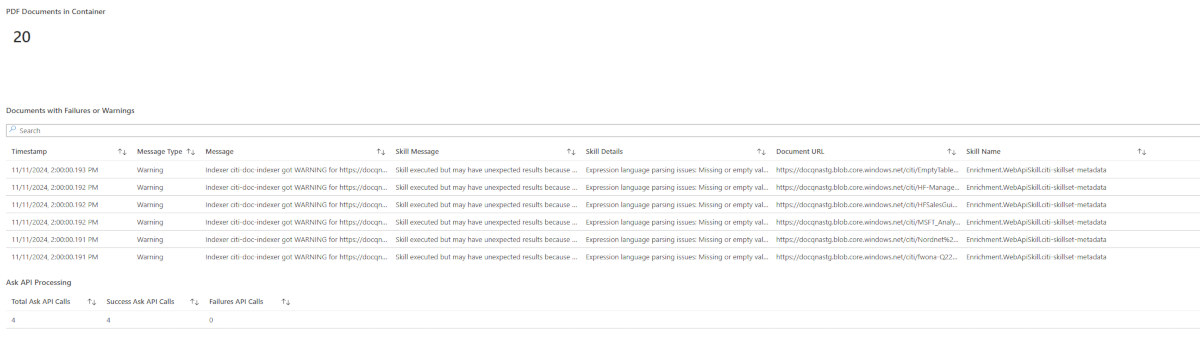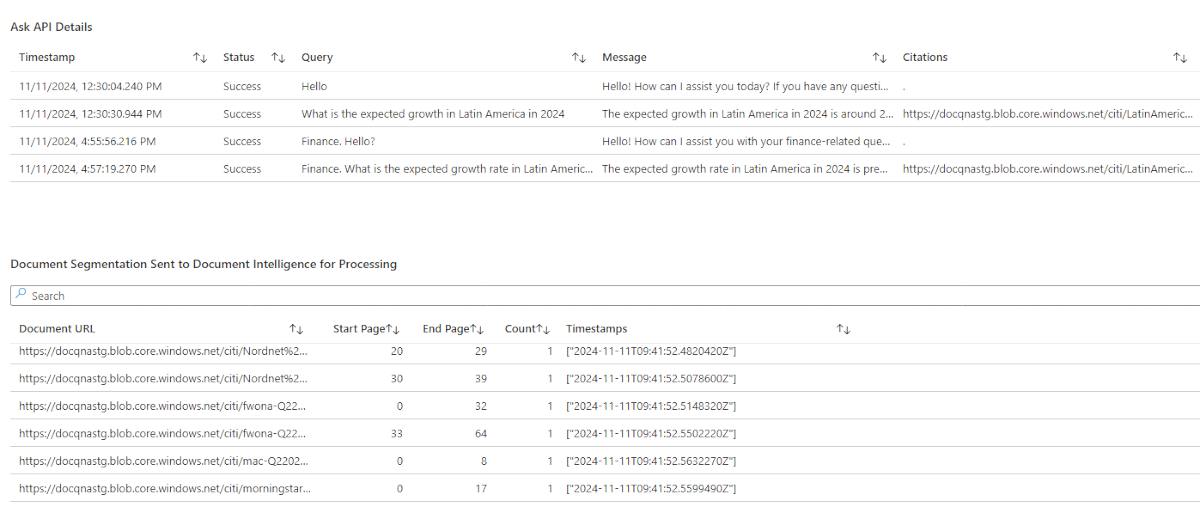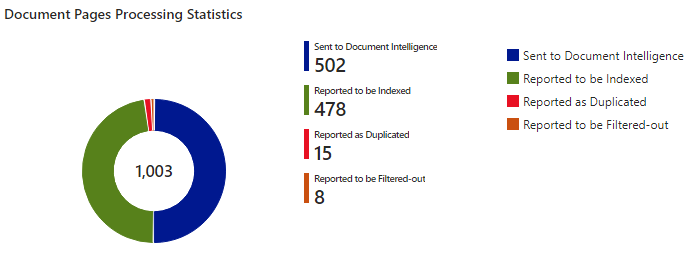Monitor the status of the ingestion process and the API calls (preview)
Important
This is a preview feature. This information relates to a prerelease feature that may be substantially modified before it's released. Microsoft makes no warranties, expressed or implied, with respect to the information provided here.
You can use Azure Workbooks to monitor the status of the ingestion process of the documents and the API calls made for collecting information from the ingested documents.
The Azure workbook for Financial document analysis skill for agents displays the status information under various headers.
PDF Documents in Container: The number of PDF documents in the blob storage container.
Document processing failed: This chart shows document processing results within a specific timeframe. False represents the successfully processed documents while True represents documents that aren't successfully processed (failed).
Documents with Failures or Warnings: The table under this header displays the processing status of the documents.
Ask API Processing: The fields under this header provide information about the status of the API calls.
Ask API Details: The table under this header displays details of the API calls made.
Document Segmentation Sent to Document Intelligence for Processing: The table under this header displays information about the segments of documents sent for processing.
- Document Pages Processing Statistics: Provides a visual representation of the processing status of the pages of the documents.