Activator limitations
Fabric Activator is subject to the following general and specific limitations. Before you began your work with Activator, review and consider these limitations. Activator is subject to the following general and specific limitations.
General limitations
- Creating alerts for a report using Dynamic M parameters isn't supported.
- Creating alerts from the Fabric or Power BI Capacity Metrics app isn't supported.
Activator item migration from Preview to GA
Activator became Generally Available (GA) in November 2024. The move to GA impacts the functionality of your Activator items and rules.
Important
You need to take action or your Activator items created during the preview will be deleted in March 2025.
If you created a rule or activator while Activator was in preview, those rules and activators will eventually be deleted. The rules and activators created during preview are being phased out according to the following schedule.
- January 2025, the items convert to read-only mode. Rules currently running continue to run but can't be edited. Recreate these rules in a new Activator item to keep them running and editable.
- March 2025, all Activator items are deleted. Even running rules are deleted.
To ensure no gaps in functionality, create new activator items and recreate your rules.
How to check if your item needs to be migrated
If the item shows Data and Design mode tabs in the lower left corner of the item, it needs to be migrated. If the Data and Design tabs are visible, recreate your rules in a new item to get all the newest capabilities.
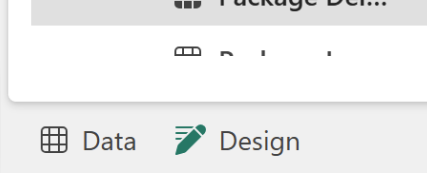
Supported Power BI visuals
Activator supports the following Power BI visual types:
- Stacked column
- Clustered column
- Stacked bar
- Stacked 100% column
- Stacked 100% bar
- Clustered bar
- Ribbon chart
- Line
- Area
- Stacked area
- Line and stacked column
- Line and clustered column
- Pie
- Donut
- Gauge
- Card
- KPI
Activator also supports the following map visuals. Activator only supports map visuals that use the Location field to specify the location of objects on the map. Activator doesn't support visuals that use Latitude and Longitude fields.
- Bing Map
- Filled Map
- Azure Map
- ArcGIS map
Supported Real-Time Dashboard tiles
Activator supports the following tile types in Real-Time Dashboards:
- Time chart
- Bar chart
- Column chart
- Area chart
- Line chart
- Stat
- Multi stat
- Pie Chart
Additionally, for Activator to support a tile:
- The data in the tile must not be static.
- The data in the tile must be based on a KQL query.
- The tile must have at most one time range.
- The tile must be filtered by a predefined time range. Using a custom time range isn't supported.
- The tile must not contain time series data (for example, data created using the make-series KQL operator)
For more information, see Limitations on charts with a time axis.
Allowed recipients of email notifications
Each recipient of an email notification must have an internal email address. The recipient must belong to the organization that owns the Fabric tenant. Activator doesn't allow email notifications to be sent to either external email addresses or guest email addresses.
Maximum data for rule processing limits
Activator has a limit on the number of events that are processed in a rule based on the type of data being used in the rule. If your rule exceeds the maximum, Activator stops your rule. For eventstreams, the maximum is 1,000 events per second.
Maximum number of actions
Activator imposes the following limits on the number of actions that might occur in a given time period. If an action exceeds the limit, Activator might throttle or cancel the action.
| Rule action | Scope | Limit |
|---|---|---|
| Messages/activator item/hour | 500 | |
| Messages/rule/recipient/hour | 30 | |
| Teams | Messages/activator item/hour | 500 |
| Teams | Messages/rule/recipient/hour | 30 |
| Teams | Messages/recipient/hour | 100 |
| Teams | Messages/Teams tenant/second | 50 |
| custom action | Power Automate flow executions/rule/hour | 10000 |
| Fabric item | Activations/user/minute | 50 |
Maximum number of Activator items
Your organization might have up to 250 Activator items per region. If you try to create more than this number of items, you receive an error message. To resolve the error, either:
- Use an existing Activator item instead of creating a new item, or
- Delete some of your existing Activator items.
Application Life Cycle limitations
The following components are currently not supported in Activator ALM:
- Eventstream (rolling out)
- Real Time Hub Fabric Events (rolling out)
- Real-Time Hub Azure Storage events - not supported
- Data Pipelines (as target action)
- Power BI