Tutorial: Clone a table with T-SQL in a Warehouse
Applies to: ✅ Warehouse in Microsoft Fabric
In this tutorial, learn how to clone a table with T-SQL. Specifically, you learn how to create a table clone with the CREATE TABLE AS CLONE OF T-SQL statement.
Note
This tutorial forms part of an end-to-end scenario. In order to complete this tutorial, you must first complete these tutorials:
A cloned table provides several benefits:
- You can use the CREATE TABLE AS CLONE OF T-SQL statement to create a table clone at the current point-in-time or at a previous point-in-time.
- You can clone tables in the Fabric portal. For examples, see Tutorial: Clone tables in the Fabric portal.
- You can query data in a Warehouse as it appeared in the past by using a
SELECTstatement with theOPTIONclause. For more information, see Query data as it existed in the past.
Clone a table within the same schema
In this task, learn how to clone a table within the same schema in the warehouse.
Ensure that the workspace you created in the first tutorial is open.
In the
Wide World Importerswarehouse, on the Home ribbon, select New SQL query.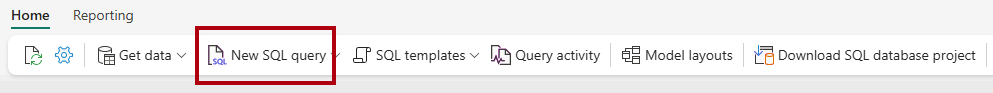
In the query editor, paste the following code. The code creates a clone of the
dimension_citytable and thefact_saletable.--Create a clone of the dbo.dimension_city table. CREATE TABLE [dbo].[dimension_city1] AS CLONE OF [dbo].[dimension_city]; --Create a clone of the dbo.fact_sale table. CREATE TABLE [dbo].[fact_sale1] AS CLONE OF [dbo].[fact_sale];To execute the query, on the query designer ribbon, select Run.
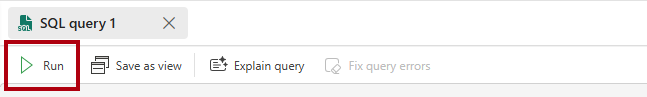
When the execution completes, to preview the loaded data, in the Explorer pane, select
dimension_city1.
To create a table clone as of a past point in time, in the query editor, paste the following code to replace the existing statements. The code creates a clone of the
dimension_citytable and thefact_saletable at a certain point in time.--Create a clone of the dbo.dimension_city table at a specific point in time. CREATE TABLE [dbo].[dimension_city2] AS CLONE OF [dbo].[dimension_city] AT '2025-01-01T10:00:00.000'; --Create a clone of the dbo.fact_sale table at a specific point in time. CREATE TABLE [dbo].[fact_sale2] AS CLONE OF [dbo].[fact_sale] AT '2025-01-01T10:00:00.000';Important
You should replace the timestamp with a past date that is within 30 days of today, but after the date and time (in Coordinated Universal Time—UTC) that you completed the Ingest data into a Warehouse tutorial.
Run the query.
When execution completes, preview the data loaded into the
fact_sale2table.Rename the query as
Clone Tables.
Clone a table across schemas within the same warehouse
In this task, learn how to clone a table across schemas within the same warehouse.
To create a new query, on the Home ribbon, select New SQL query.
In the query editor, paste the following code. The code creates a schema, and then create a clone of the
fact_saletable and thedimension_citytable in the new schema.--Create a new schema within the warehouse named dbo1. CREATE SCHEMA dbo1; GO --Create a clone of dbo.fact_sale table in the dbo1 schema. CREATE TABLE [dbo1].[fact_sale1] AS CLONE OF [dbo].[fact_sale]; --Create a clone of dbo.dimension_city table in the dbo1 schema. CREATE TABLE [dbo1].[dimension_city1] AS CLONE OF [dbo].[dimension_city];Run the query.
When execution completes, preview the data loaded into the
dimension_city1table in thedbo1schema.To create table clones as of a previous point in time, in the query editor, paste the following code to replace the existing statements. The code create a clone of the
dimension_citytable and thefact_saletable at certain points in time in the new schema.--Create a clone of the dbo.dimension_city table in the dbo1 schema. CREATE TABLE [dbo1].[dimension_city2] AS CLONE OF [dbo].[dimension_city] AT '2025-01-01T10:00:00.000'; --Create a clone of the dbo.fact_sale table in the dbo1 schema. CREATE TABLE [dbo1].[fact_sale2] AS CLONE OF [dbo].[fact_sale] AT '2025-01-01T10:00:00.000';Important
You should replace the timestamp with a past date that is within 30 days of today, but after the date and time (in UTC) that you completed the Ingest data into a Warehouse tutorial.
Run the query.
When execution completes, preview the data loaded into the
fact_sale2table in thedbo1schema.Rename the query as
Clone Tables Across Schemas.