Create a record in Omnichannel for Customer Service
Omnichannel for Customer Service offers a suite of capabilities that extend the power of Dynamics 365 Customer Service Enterprise to enable organizations to instantly connect and engage with their customers across digital messaging channels. An additional license is required to access Omnichannel for Customer Service. For more information, see the Dynamics 365 Customer Service pricing overview and Dynamics 365 Customer Service pricing plan pages.
If no records are linked to a conversation in Omnichannel for Customer Service, you can create a record by using the quick create option. To use this option, select the plus sign (+). After you create the record, the record is automatically linked to the conversation.
Create a record
- Select the plus sign (+) to create a record.
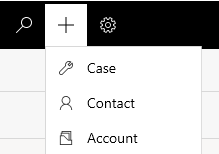
Select a record type from the list.
- Case
- Contact
- Account
A page for the new record appears on the Application management toolbar.
Specify the details on the page, and then save your changes.
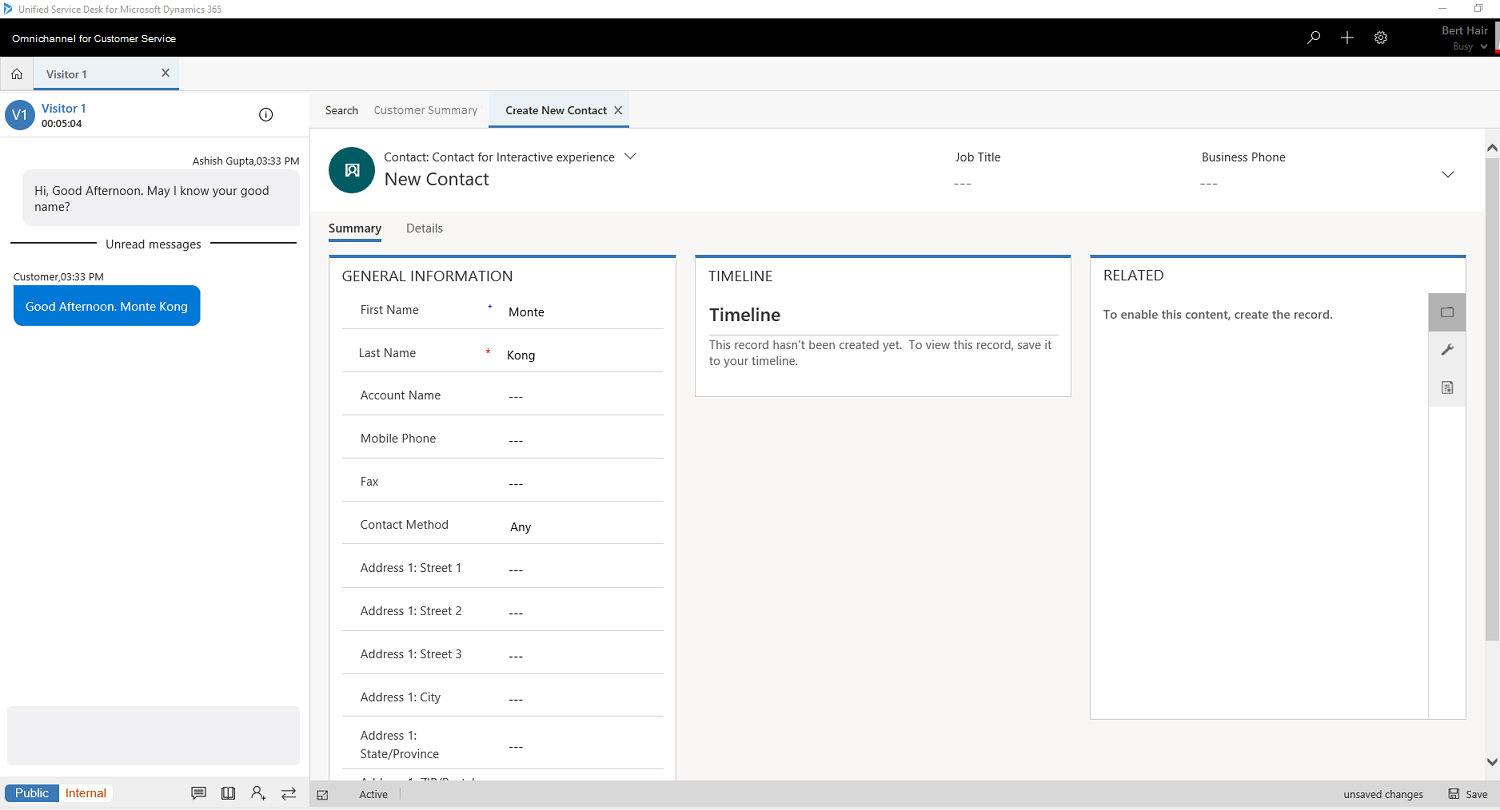
See also
View customer summary and know everything about customers View communication panel View call scripts, take notes, and search knowledge articles View customer summary for an incoming conversation request Link and unlink a record