Timeline highlights enable quick access to actionable record updates
Important
This content is archived and is not being updated. For the latest documentation, go to the Dynamics 365 Customer Insights - Journeys documentation. For the latest release plans, go to Dynamics 365, Power Platform, and Cloud for Industry release plans.
| Enabled for | Public preview | Early access | General availability |
|---|---|---|---|
| Users, automatically | - | - |  Apr 8, 2024
Apr 8, 2024 |
Business value
Timeline highlights enable you to quickly catch up on the most significant updates on any record. Timeline highlights summarize key developments from various activities such as emails, notes, tasks, appointments, phone calls, and conversations. The highlights help enhance your productivity by providing an at-a-glance view of the latest developments in the timeline.
Feature details
The timeline highlights feature provides a succinct overview of the most recent and critical updates in the Dynamics 365 timeline, resulting in the following benefits:
- Concise catch-up: Generates a brief catch-up list of the three most recent key events from the timeline of the record. Each event can be aggregated from across multiple activities.
- Enabled by default: Automatically available, and can be disabled in Power Apps.
- Scalability: Works within apps like Dynamics 365 Sales, Dynamics 365 Customer Service, Dynamics 365 Customer Insights, and custom, model-driven Power Apps, providing a unified experience across Dynamics 365.
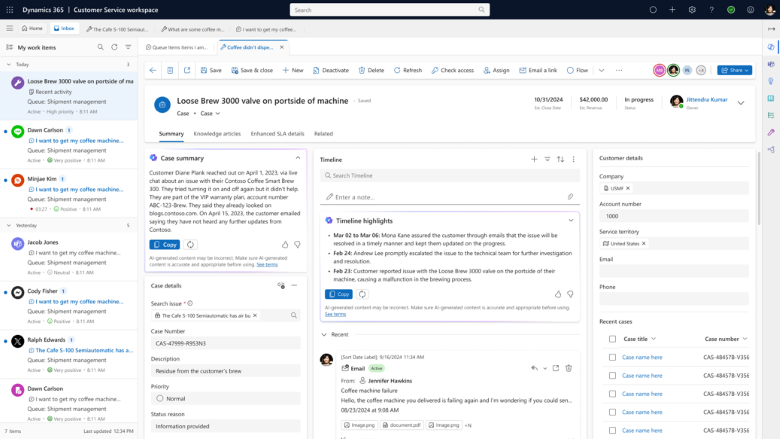
Geographic areas
This feature will be released into the following Microsoft Azure geographic areas:
- Germany
- Norway
- Singapore
- South Africa
- Switzerland
- United Arab Emirates
- US GCC
- United States
- Europe
- Asia Pacific
- United Kingdom
- Australia
- Brazil
- Canada
- India
- Japan
- France
- Korea
See also
Reference copies of sent emails in the interaction timeline (docs)