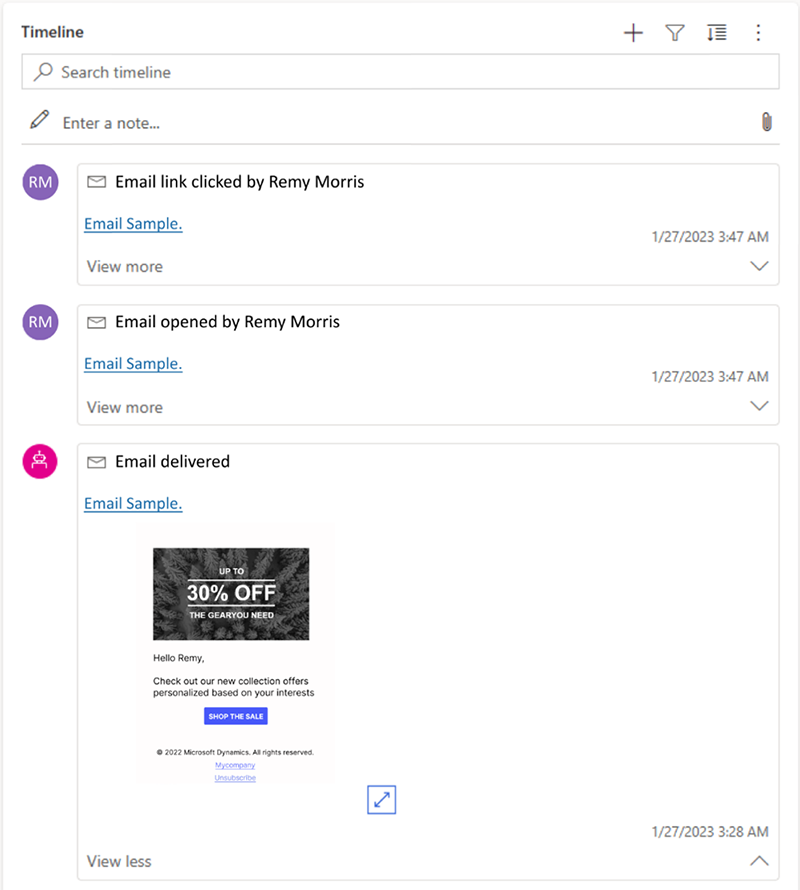Reference copies of sent emails in the interaction timeline
You can view an exact copy of sent emails on your contact and lead interaction timelines to deepen your customer understanding and have visibility into what's been previously shared with your customers. Email copies are available for one year on the interaction timeline.
Enable viewing emails on the interaction timeline
- Go to Settings and select Feature switches.
- Enable the Show exact copy of sent emails feature toggle in the Contact timeline section.
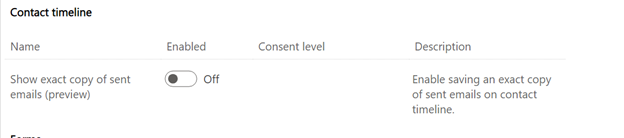
How to view emails on the interaction timeline
- From the left navigation bar, select Contacts or Leads.
- Choose the contact or lead where you want to view previously sent emails.
- On the Timeline (the center tile on the Summary tab), you can see all previous interactions, including exact copies of the sent emails.