Note
Access to this page requires authorization. You can try signing in or changing directories.
Access to this page requires authorization. You can try changing directories.
Important
This content is archived and is not being updated. For the latest documentation, go to What's new in Dynamics 365 Marketing. For the latest release plans, go to Dynamics 365, Power Platform, and Cloud for Industry release plans.
| Enabled for | Public preview | Early access | General availability |
|---|---|---|---|
| Admins, makers, marketers, or analysts, automatically |  Mar 1, 2023
Mar 1, 2023 |
- |  Apr 1, 2023
Apr 1, 2023 |
Business value
Customization of your customer journeys is now available in Dynamics 365 real-time marketing. Not only can you use out-of-the-box marketing capabilities to engage customers, but you can also now create personalized, flexible, and efficient solutions through Power Apps to better tailor real-time marketing to meet your specific business needs.
For example, you can extend the real-time journey canvas, adding custom fields through Dataverse to streamline your business processes for higher efficiency. This allows you to add custom fields such as "Campaign" to your journeys to better manage your assets, collaborate among your team members, and give you more flexibility to create customized analytics reports.
Feature details
- System admins or system customizers can create custom configurations for real-time marketing.
- Create custom or Dataverse fields on the real-time journey canvas.
- Create new sections on the real-time journey canvas to display and organize the added fields.
- Use an enhanced journey canvas experience with a new side rail that helps you better organize your campaign settings or custom settings.
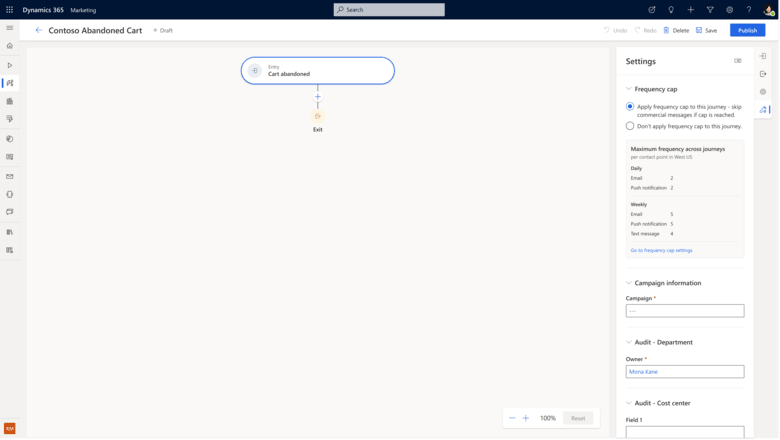
See also
Customize the journey designer in real-time marketing (docs)