Note
Access to this page requires authorization. You can try signing in or changing directories.
Access to this page requires authorization. You can try changing directories.
Important
This content is archived and is not being updated. For the latest documentation, go to What's new in Dynamics 365 Marketing. For the latest release plans, go to Dynamics 365, Power Platform, and Cloud for Industry release plans.
| Enabled for | Public preview | Early access | General availability |
|---|---|---|---|
| Admins, makers, marketers, or analysts, automatically | - | - |  May 1, 2023
May 1, 2023 |
Business value
Boost your productivity with enhanced reminder and recurring message orchestration capabilities. Sending a series of messages is essential to invite customers to take action. For instance, you may want to send a checkout reminder to customers who abandoned a shopping cart. But setting reminders in journeys is often complex and requires maintenance.
To support marketers and boost their productivity, we’ve enhanced recurring message orchestration capabilities. You can now create action-oriented journeys, reminding customers until they complete a call to action or until a certain date or time. Built-in reminder orchestration eliminates the need to create cascading branches that check for the qualifying action after each step or specify conditions with more than two possibilities. This simplifies not only the journey logic required to capture the whole scenario in a single journey but also preserves all analytics for the journey actions in a single place when journeys are live.
Feature details
Here's an example of the reminder feature in action: An abandoned shopping cart journey starts with customers adding items to a shopping cart. Using the reminder feature, if a customer abandons a cart, the journey can remind them to check out and send multiple messages, including messages with certain offers, until they check out. Similarly, a customer who has started registering for a conference can be reminded to complete registration until they finish or until the registration window closes.
- Increase productivity by simplifying logic, increasing readability, and lowering maintenance.
- Create journeys that include a set of messages, such as reminders, until a qualifying event or activity occurs.
- Messages can end based on the customer taking an action or based on a certain date or time.
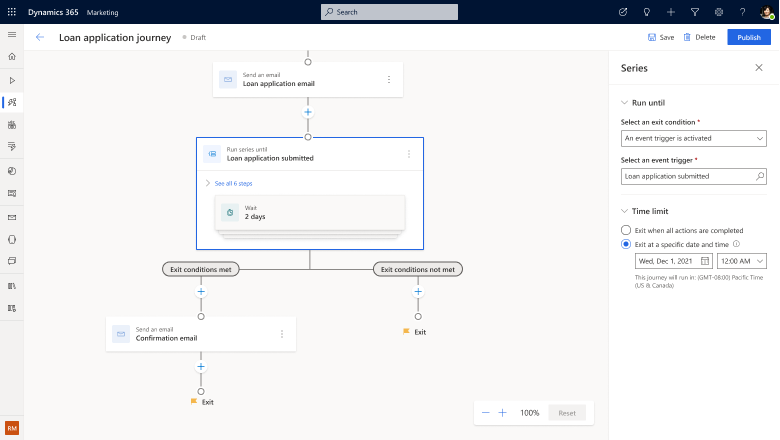
See also
Enhanced journey reminders (docs)