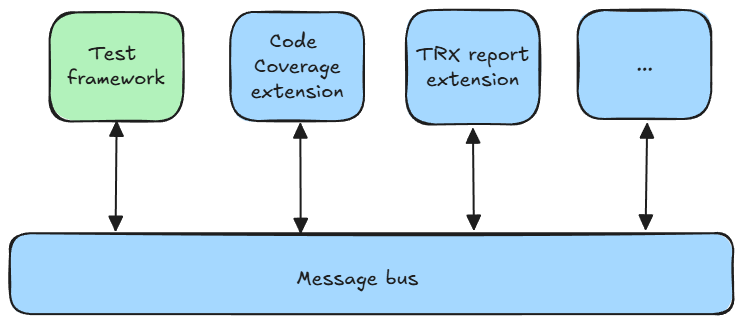Microsoft.Testing.Platform Services
The testing platform offers valuable services to both the testing framework and extension points. These services cater to common needs such as accessing the configuration, parsing and retrieving command-line arguments, obtaining the logging factory, and accessing the logging system, among others. IServiceProvider implements the service locator pattern for the testing platform.
The IServiceProvider is derived directly from the base class library.
namespace System
{
public interface IServiceProvider
{
object? GetService(Type serviceType);
}
}
The testing platform offers handy extension methods to access well-known service objects. All these methods are housed in a static class within the Microsoft.Testing.Platform.Services namespace.
public static class ServiceProviderExtensions
{
public static TService GetRequiredService<TService>(
this IServiceProvider provider)
public static TService? GetService<TService>(
this IServiceProvider provider)
public static IMessageBus GetMessageBus(
this IServiceProvider serviceProvider)
public static IConfiguration GetConfiguration(
this IServiceProvider serviceProvider)
public static ICommandLineOptions GetCommandLineOptions(
this IServiceProvider serviceProvider)
public static ILoggerFactory GetLoggerFactory(
this IServiceProvider serviceProvider)
public static IOutputDevice GetOutputDevice(
this IServiceProvider serviceProvider)
// ... and more
}
Most of the registration factories exposed by extension points provide access to the IServiceProvider: For example, when registering the testing framework, the IServiceProvider is passed as a parameter to the factory method.
ITestApplicationBuilder RegisterTestFramework(
Func<IServiceProvider, ITestFrameworkCapabilities> capabilitiesFactory,
Func<ITestFrameworkCapabilities, IServiceProvider, ITestFramework> adapterFactory);
In the preceding code, both the capabilitiesFactory and the adapterFactory supply the IServiceProvider as a parameter.
The IConfiguration service
The IConfiguration interface can be retrieved using the IServiceProvider and provides access to the configuration settings for the testing framework and any extension points. By default, these configurations are loaded from:
- Environment variables
- A JSON file named
[assemblyName].testingplatformconfig.jsonlocated near the entry point assembly.
The order of precedence is maintained, which means that if a configuration is found in the environment variables, the JSON file will not be processed.
The interface is a straightforward key-value pair of strings:
public interface IConfiguration
{
string? this[string key] { get; }
}
JSON configuration file
The JSON file follows a hierarchical structure. To access child properties, you need to use the : separator. For example, consider a configuration for a potential testing framework like:
{
"CustomTestingFramework": {
"DisableParallelism": true
}
}
The code snippet would look something like this:
IServiceProvider serviceProvider = null; // Get the service provider...
var configuration = serviceProvider.GetConfiguration();
if (bool.TryParse(configuration["CustomTestingFramework:DisableParallelism"], out var value) && value is true)
{
// ...
}
In the case of an array, such as:
{
"CustomTestingFramework": {
"Engine": [
"ThreadPool",
"CustomThread"
]
}
}
The syntax to access to the fist element ("ThreadPool") is:
IServiceProvider serviceProvider = null; // Get the service provider...
var configuration = serviceProvider.GetConfiguration();
var fistElement = configuration["CustomTestingFramework:Engine:0"];
Environment variables
The : separator doesn't work with environment variable hierarchical keys on all platforms. __, the double underscore, is:
- Supported by all platforms. For example, the
:separator is not supported by Bash, but__is. - Automatically replaced by a
:
For instance, the environment variable can be set as follows (This example is applicable for Windows):
setx CustomTestingFramework__DisableParallelism=True
You can choose not to use the environment variable configuration source when creating the ITestApplicationBuilder:
var options = new TestApplicationOptions();
options.Configuration.ConfigurationSources.RegisterEnvironmentVariablesConfigurationSource = false;
var builder = await TestApplication.CreateBuilderAsync(args, options);
The ICommandLineOptions service
The ICommandLineOptions service is utilized to fetch details regarding the command-line options that the platform has parsed. The APIs available include:
public interface ICommandLineOptions
{
bool IsOptionSet(string optionName);
bool TryGetOptionArgumentList(
string optionName,
out string[]? arguments);
}
The ICommandLineOptions can be obtained through certain APIs, such as the ICommandLineOptionsProvider, or you can retrieve an instance of it from the IServiceProvider via the extension method serviceProvider.GetCommandLineOptions().
ICommandLineOptions.IsOptionSet(string optionName): This method allows you to verify whether a specific option has been specified. When specifying the optionName, omit the -- prefix. For example, if the user inputs --myOption, you should simply pass myOption.
ICommandLineOptions.TryGetOptionArgumentList(string optionName, out string[]? arguments): This method enables you to check whether a specific option has been set and, if so, retrieve the corresponding value or values (if the arity is more than one). Similar to the previous case, the optionName should be provided without the -- prefix.
The ILoggerFactory service
The testing platform comes with an integrated logging system that generates a log file. You can view the logging options by running the --help command.
The options you can choose from include:
--diagnostic Enable the diagnostic logging. The default log level is 'Trace'. The file will be written in the output directory with the name log_[MMddHHssfff].diag
--diagnostic-filelogger-synchronouswrite Force the built-in file logger to write the log synchronously. Useful for scenario where you don't want to lose any log (i.e. in case of crash). Note that this is slowing down the test execution.
--diagnostic-output-directory Output directory of the diagnostic logging, if not specified the file will be generated inside the default 'TestResults' directory.
--diagnostic-output-fileprefix Prefix for the log file name that will replace '[log]_.'
--diagnostic-verbosity Define the level of the verbosity for the --diagnostic. The available values are 'Trace', 'Debug', 'Information', 'Warning', 'Error', and 'Critical'
From a coding standpoint, to log information, you need to obtain the ILoggerFactory from the IServiceProvider.
The ILoggerFactory API is as follows:
public interface ILoggerFactory
{
ILogger CreateLogger(string categoryName);
}
public static class LoggerFactoryExtensions
{
public static ILogger<TCategoryName> CreateLogger<TCategoryName>(this ILoggerFactory factory);
}
The logger factory allows you to create an ILogger object using the CreateLogger API. There's also a convenient API that accepts a generic argument, which will be used as the category name.
public interface ILogger
{
Task LogAsync<TState>(
LogLevel logLevel,
TState state,
Exception? exception,
Func<TState, Exception?, string> formatter);
void Log<TState>(
LogLevel logLevel,
TState state,
Exception? exception,
Func<TState, Exception?, string> formatter);
bool IsEnabled(LogLevel logLevel);
}
public interface ILogger<out TCategoryName> : ILogger
{
}
public static class LoggingExtensions
{
public static Task LogCriticalAsync(this ILogger logger, string message);
public static Task LogDebugAsync(this ILogger logger, string message);
public static Task LogErrorAsync(this ILogger logger, Exception ex);
public static Task LogErrorAsync(this ILogger logger, string message, Exception ex);
public static Task LogErrorAsync(this ILogger logger, string message);
public static Task LogInformationAsync(this ILogger logger, string message);
public static Task LogTraceAsync(this ILogger logger, string message);
public static Task LogWarningAsync(this ILogger logger, string message);
public static void LogCritical(this ILogger logger, string message);
public static void LogDebug(this ILogger logger, string message);
public static void LogError(this ILogger logger, Exception ex);
public static void LogError(this ILogger logger, string message, Exception ex);
public static void LogError(this ILogger logger, string message);
public static void LogInformation(this ILogger logger, string message);
public static void LogTrace(this ILogger logger, string message);
public static void LogWarning(this ILogger logger, string message);
}
The ILogger object, which is created by the ILoggerFactory, offers APIs for logging information at various levels. These logging levels include:
public enum LogLevel
{
Trace,
Debug,
Information,
Warning,
Error,
Critical,
None,
}
Here's an example of how you might use the logging API:
...
IServiceProvider provider = null; // Get the service provider...
var factory = provider.GetLoggerFactory();
var logger = factory.CreateLogger<TestingFramework>();
// ...
if (logger.IsEnabled(LogLevel.Information))
{
await logger.LogInformationAsync(
$"Executing request of type '{context.Request}'");
}
// ...
Keep in mind that to prevent unnecessary allocation, you should check if the level is enabled using the ILogger.IsEnabled(LogLevel) API.
The IMessageBus service
The message bus service is the central mechanism that facilitates information exchange between the test framework and its extensions.
The message bus of the testing platform employs the publish-subscribe pattern.
The overarching structure of the shared bus is as follows:
As illustrated in the diagram, which includes an extensions and a test framework, there are two potential actions: pushing information to the bus or consuming information from the bus.
The IMessageBus satisfied the pushing action to the bus and the API is:
public interface IMessageBus
{
Task PublishAsync(
IDataProducer dataProducer,
IData data);
}
public interface IDataProducer : IExtension
{
Type[] DataTypesProduced { get; }
}
public interface IData
{
string DisplayName { get; }
string? Description { get; }
}
Consider the following details about the parameters:
IDataProducer: TheIDataProducercommunicates to the message bus theTypeof information it can supply and establishes ownership through inheritance from the base interface IExtension. This implies that you can't indiscriminately push data to the message bus; you must declare the data type produced in advance. If you push unexpected data, an exception will be triggered.IData: This interface serves as a placeholder where you only need to provide descriptive details such as the name and a description. The interface doesn't reveal much about the data's nature, which is intentional. It implies that the test framework and extensions can push any type of data to the bus, and this data can be consumed by any registered extension or the test framework itself.
This approach facilitates the evolution of the information exchange process, preventing breaking changes when an extension is unfamiliar with new data. It allows different versions of extensions and the test framework to operate in harmony, based on their mutual understanding.
The opposite end of the bus is referred to as a consumer, which is subscribed to a specific type of data and can thus consume it.
Important
Always use await the call to PublishAsync. If you don't, the IData might not be processed correctly by the testing platform and extensions, which could lead to subtle bugs. It's only after you've returned from the await that you can be assured that the IData has been queued for processing on the message bus. Regardless of the extension point you're working on, ensure that you've awaited all PublishAsync calls before exiting the extension. For example, if you're implementing the testing framework, you should not call Complete on the requests until you've awaited all PublishAsync calls for that specific request.
The IOutputDevice service
The testing platform encapsulates the idea of an output device, allowing the testing framework and extensions to present information by transmitting any kind of data to the currently utilized display system.
The most traditional example of an output device is the console output.
Note
While the testing platform is engineered to support custom output devices, currently, this extension point is not available.
To transmit data to the output device, you must obtain the IOutputDevice from the IServiceProvider.
The API consists of:
public interface IOutputDevice
{
Task DisplayAsync(
IOutputDeviceDataProducer producer,
IOutputDeviceData data);
}
public interface IOutputDeviceDataProducer : IExtension
{
}
public interface IOutputDeviceData
{
}
The IOutputDeviceDataProducer extends the IExtension and provides information about the sender to the output device.
The IOutputDeviceData serves as a placeholder interface. The concept behind IOutputDevice is to accommodate more intricate information than just colored text. For instance, it could be a complex object that can be graphically represented.
The testing platform, by default, offers a traditional colored text model for the IOutputDeviceData object:
public class TextOutputDeviceData : IOutputDeviceData
{
public TextOutputDeviceData(string text)
public string Text { get; }
}
public sealed class FormattedTextOutputDeviceData : TextOutputDeviceData
{
public FormattedTextOutputDeviceData(string text)
public IColor? ForegroundColor { get; init; }
public IColor? BackgroundColor { get; init; }
}
public sealed class SystemConsoleColor : IColor
{
public ConsoleColor ConsoleColor { get; init; }
}
Here's an example of how you might use the colored text with the active output device:
IServiceProvider provider = null; // Get the service provider...
var outputDevice = provider.GetOutputDevice();
await outputDevice.DisplayAsync(
this,
new FormattedTextOutputDeviceData($"TestingFramework version '{Version}' running tests with parallelism of {_dopValue}")
{
ForegroundColor = new SystemConsoleColor
{
ConsoleColor = ConsoleColor.Green
}
});
Beyond the standard use of colored text, the main advantage of IOutputDevice and IOutputDeviceData is that the output device is entirely independent and unknown to the user. This allows for the development of complex user interfaces. For example, it's entirely feasible to implement a real-time web application that displays the progress of tests.
The IPlatformInformation service
Provides information about the platform such as: name, version, commit hash and build date.