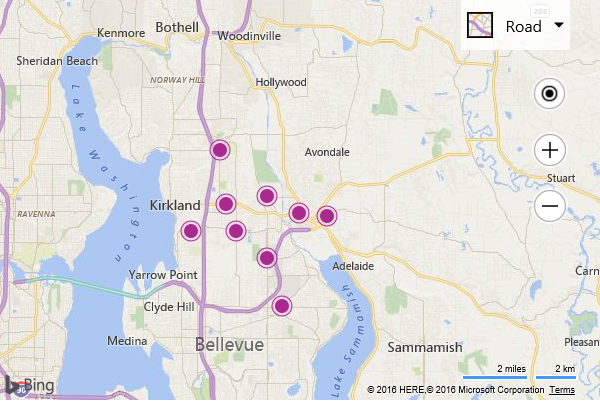Find Nearby Example
Note
Bing Maps Web Control SDK retirement
Bing Maps Web Control SDK is deprecated and will be retired. Free (Basic) account customers can continue to use Bing Maps Web Control SDK until June 30th, 2025. Enterprise account customers can continue to use Bing Maps Web Control SDK until June 30th, 2028. To avoid service disruptions, all implementations using Bing Maps Web Control SDK will need to be updated to use Azure Maps Web SDK by the retirement date that applies to your Bing Maps for Enterprise account type. For detailed migration guidance, see Migrate from Bing Maps Web Control SDK and Migrate Bing Maps Enterprise applications to Azure Maps with GitHub Copilot.
Azure Maps is Microsoft's next-generation maps and geospatial services for developers. Azure Maps has many of the same features as Bing Maps for Enterprise, and more. To get started with Azure Maps, create a free Azure subscription and an Azure Maps account. For more information about azure Maps, see Azure Maps Documentation. For migration guidance, see Bing Maps Migration Overview.
One of the most common types of searches done with a map is a nearby search, also known as a radial search. In the example an event handler is added to the maps viewchangeend event. When the map is panned or zoomed this event will trigger a query to the PointsOfInterest data source in Bing Spatial Data Services and will retrieve up to 25 gas stations that are within 25 kilometers of the center of the map. A filter will be used to limit the results to those that have an EntityTypeID value of 5540, which is the ID used for Gas Stations in this data source.
<!DOCTYPE html>
<html>
<head>
<title></title>
<meta charset="utf-8" />
<script type='text/javascript'>
var map;
//Query URL to the PointsOfInterest data source
var sdsDataSourceUrl = 'http://spatial.virtualearth.net/REST/v1/data/Microsoft/PointsOfInterest';
function GetMap() {
map = new Microsoft.Maps.Map('#map', {});
//Load the Bing Spatial Data Services module.
Microsoft.Maps.loadModule('Microsoft.Maps.SpatialDataService', function () {
//Add an event handler for when the map moves.
Microsoft.Maps.Events.addHandler(map, 'viewchangeend', getNearByLocations);
//Trigger an initial search.
getNearByLocations();
});
}
function getNearByLocations() {
//Remove any existing data from the map.
map.entities.clear();
//Create a query to get nearby data.
var queryOptions = {
queryUrl: sdsDataSourceUrl,
spatialFilter: {
spatialFilterType: 'nearby',
location: map.getCenter(),
radius: 25
},
//Filter to retrieve Gas Stations.
filter: new Microsoft.Maps.SpatialDataService.Filter('EntityTypeID','eq',5540)
};
//Process the query.
Microsoft.Maps.SpatialDataService.QueryAPIManager.search(queryOptions, map, function (data) {
//Add results to the map.
map.entities.push(data);
});
}
</script>
<script type='text/javascript' src='http://www.bing.com/api/maps/mapcontrol?callback=GetMap&key=[YOUR_BING_MAPS_KEY]' async defer></script>
</head>
<body>
<div id="map" style="position:relative;width:600px;height:400px;"></div>
</body>
</html>
Running this code will load a map that displays the locations of gas stations. As you pan and zoom the map new data will be pulled in. Here is a screenshot of gas stations in Bellevue, WA.