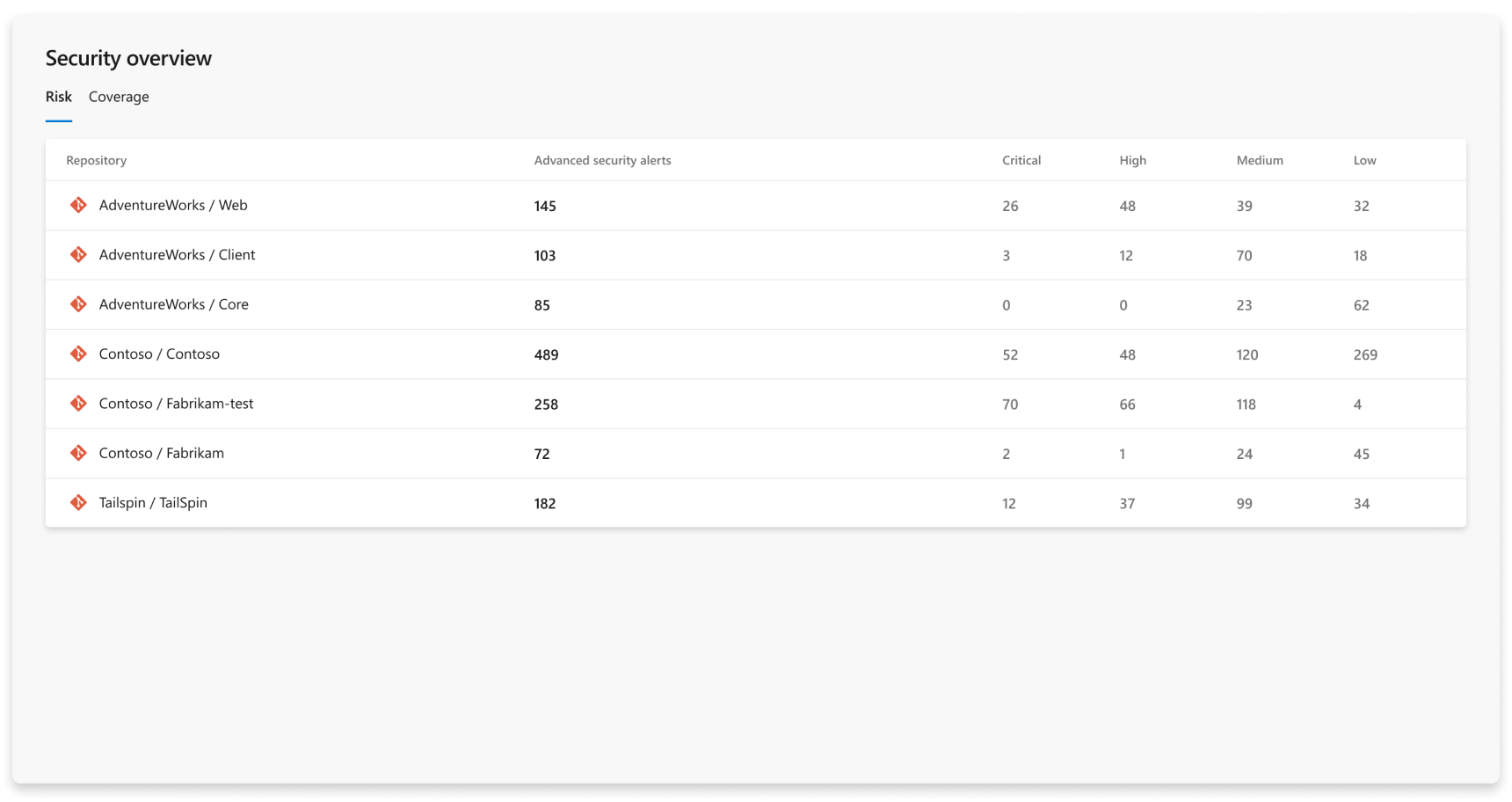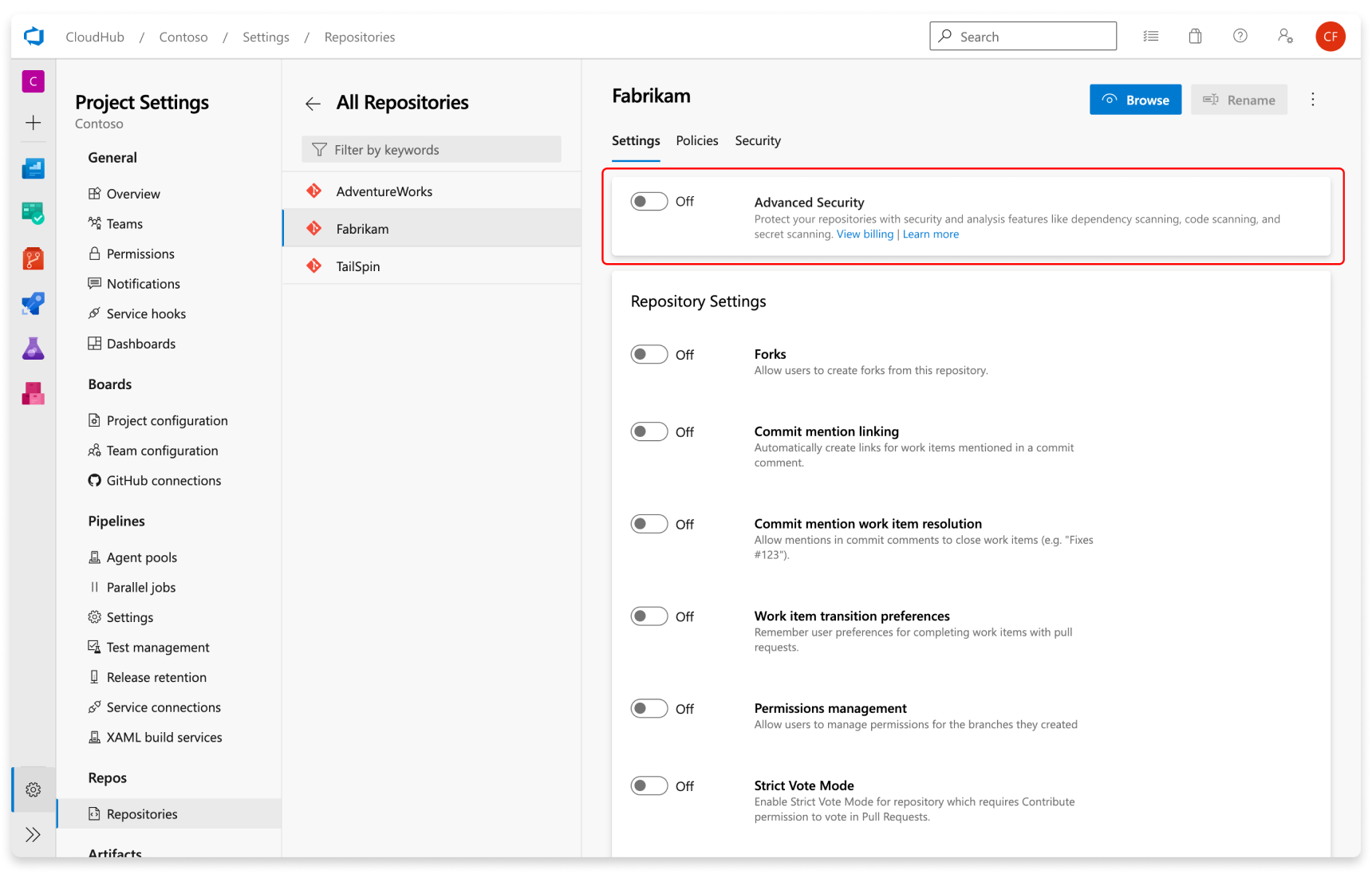Security overview
Security overview provides a single pane of glass to view a summary of your organization's security risk and Advanced Security enablement status.
All organizations, regardless of if they have an Advanced Security-enabled repository or not, are able to see the security overview tab in their organization settings.
GitHub Advanced Security for Azure DevOps works with Azure Repos. To use GitHub Advanced Security with GitHub repositories, see GitHub Advanced Security.
About security overview
Security overview is available to view for all members of the organization who have access to view organization settings. Under the Risk tab, security overview shows you the distribution of total alerts and of alerts by severity across all projects and repositories with Advanced Security enabled under your selected organization. Under the Coverage tab, security overview shows the enablement status and navigation to repository settings to quickly enable Advanced Security for any repository.
Viewing security insights
To access the security overview for your organization, navigate to Organization settings > Security overview. The default view is of the Risk tab, which shows a summary of security alerts across your organization. In the Risk view, only repositories with Advanced Security enabled appear. The reported alert counts are only for alerts discovered on the default branch for each repository.
You can sort by each of the column headers in the table (Open, New, Dismissed, Fixed) and modify your query using the search bar for keywords or drop-down filters for project, tool, and time-bound. The time-bound will default to showing results from the past seven days. Any filters applied will also be pushed as a URL parameter to facilitate sharability of your query.
Under the Coverage tab, security overview shows all repositories in your enterprise, regardless of their enablement status. For any repositories that have Advanced Security enabled, a breakdown of each tool is also included:
Dependency scanning, code scanning, and secret scanning alerts are enabled once a SARIF result file gets successfully submitted to Advanced Security. In other words, a successful scan regardless of alert discovery on any branch for a repository lights up coverage for that particular tool and repository. The enablement status doesn't consider recency of the scan. There may be up to a 24-hour delay for recent enablement events after selecting Enable all at the organization or project level.
Hovering on a specific repository and selecting the cog icon directs you to that repository's settings pane where you can enable Advanced Security. For more information about configuring Advanced Security features, see Configure GitHub Advanced Security.