Expectation recommendations and advanced patterns
This article contains recommendations for implementing expectations at scale and examples of advanced patterns supported by expectations. These patterns use multiple datasets in conjunction with expectations and require that users understand the syntax and semantics of materialized views, streaming tables, and expectations.
For a basic overview of expectations behavior and syntax, see Manage data quality with pipeline expectations.
Portable and reusable expectations
Databricks recommends the following best practices when implementing expectations to improve portability and reduce maintenance burdens:
| Recommendation | Impact |
|---|---|
| Store expectation definitions separately from pipeline logic. | Easily apply expectations to multiple datasets or pipelines. Update, audit, and maintain expectations without modifying pipeline source code. |
| Add custom tags to create groups of related expectations. | Filter expectations based on tags. |
| Apply expectations consistently across similar datasets. | Use the same expectations across multiple datasets and pipelines to evaluate identical logic. |
The following examples demonstrate using a Delta table or dictionary to create a central expectation repository. Custom Python functions then apply these expectations to datasets in an example pipeline:
Delta Table
The following example creates a table named rules to maintain rules:
CREATE OR REPLACE TABLE
rules
AS SELECT
col1 AS name,
col2 AS constraint,
col3 AS tag
FROM (
VALUES
("website_not_null","Website IS NOT NULL","validity"),
("fresh_data","to_date(updateTime,'M/d/yyyy h:m:s a') > '2010-01-01'","maintained"),
("social_media_access","NOT(Facebook IS NULL AND Twitter IS NULL AND Youtube IS NULL)","maintained")
)
The following Python example defines data quality expectations based on the rules in the rules table. The get_rules() function reads the rules from the rules table and returns a Python dictionary containing rules matching the tag argument passed to the function.
In this example, the dictionary is applied using @dlt.expect_all_or_drop() decorators to enforce data quality constraints.
For example, any records failing the rules tagged with validity will be dropped from the raw_farmers_market table:
import dlt
from pyspark.sql.functions import expr, col
def get_rules(tag):
"""
loads data quality rules from a table
:param tag: tag to match
:return: dictionary of rules that matched the tag
"""
df = spark.read.table("rules").filter(col("tag") == tag).collect()
return {
row['name']: row['constraint']
for row in df
}
@dlt.table
@dlt.expect_all_or_drop(get_rules('validity'))
def raw_farmers_market():
return (
spark.read.format('csv').option("header", "true")
.load('/databricks-datasets/data.gov/farmers_markets_geographic_data/data-001/')
)
@dlt.table
@dlt.expect_all_or_drop(get_rules('maintained'))
def organic_farmers_market():
return (
dlt.read("raw_farmers_market")
.filter(expr("Organic = 'Y'"))
)
Python Module
The following example creates a Python module to maintain rules. For this example, store this code in a file named rules_module.py in the same folder as the notebook used as source code for the pipeline:
def get_rules_as_list_of_dict():
return [
{
"name": "website_not_null",
"constraint": "Website IS NOT NULL",
"tag": "validity"
},
{
"name": "fresh_data",
"constraint": "to_date(updateTime,'M/d/yyyy h:m:s a') > '2010-01-01'",
"tag": "maintained"
},
{
"name": "social_media_access",
"constraint": "NOT(Facebook IS NULL AND Twitter IS NULL AND Youtube IS NULL)",
"tag": "maintained"
}
]
The following Python example defines data quality expectations based on the rules defined in the rules_module.py file. The get_rules() function returns a Python dictionary containing rules matching the tag argument passed to it.
In this example, the dictionary is applied using @dlt.expect_all_or_drop() decorators to enforce data quality constraints.
For example, any records failing the rules tagged with validity will be dropped from the raw_farmers_market table:
import dlt
from rules_module import *
from pyspark.sql.functions import expr, col
def get_rules(tag):
"""
loads data quality rules from a table
:param tag: tag to match
:return: dictionary of rules that matched the tag
"""
return {
row['name']: row['constraint']
for row in get_rules_as_list_of_dict()
if row['tag'] == tag
}
@dlt.table
@dlt.expect_all_or_drop(get_rules('validity'))
def raw_farmers_market():
return (
spark.read.format('csv').option("header", "true")
.load('/databricks-datasets/data.gov/farmers_markets_geographic_data/data-001/')
)
@dlt.table
@dlt.expect_all_or_drop(get_rules('maintained'))
def organic_farmers_market():
return (
dlt.read("raw_farmers_market")
.filter(expr("Organic = 'Y'"))
)
Row count validation
The following example validates row count equality between table_a and table_b to check that no data is lost during transformations:
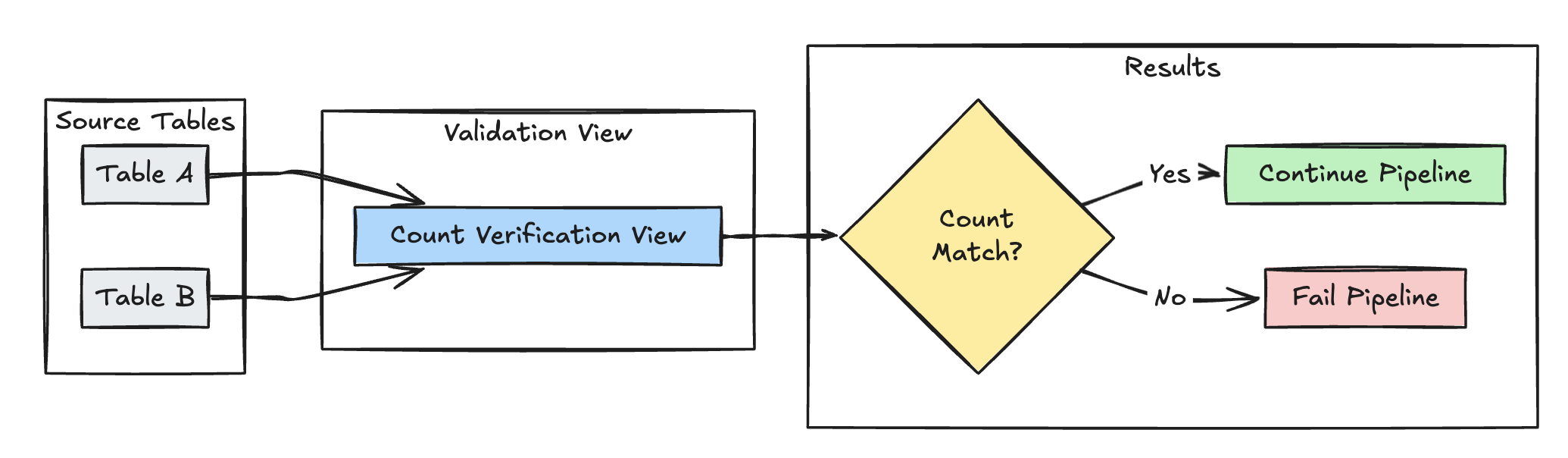
Python
@dlt.view(
name="count_verification",
comment="Validates equal row counts between tables"
)
@dlt.expect_or_fail("no_rows_dropped", "a_count == b_count")
def validate_row_counts():
return spark.sql("""
SELECT * FROM
(SELECT COUNT(*) AS a_count FROM LIVE.table_a),
(SELECT COUNT(*) AS b_count FROM LIVE.table_b)""")
SQL
CREATE OR REFRESH MATERIALIZED VIEW count_verification(
CONSTRAINT no_rows_dropped EXPECT (a_count == b_count)
) AS SELECT * FROM
(SELECT COUNT(*) AS a_count FROM LIVE.table_a),
(SELECT COUNT(*) AS b_count FROM LIVE.table_b)
Missing record detection
The following example validates that all expected records are present in the report table:
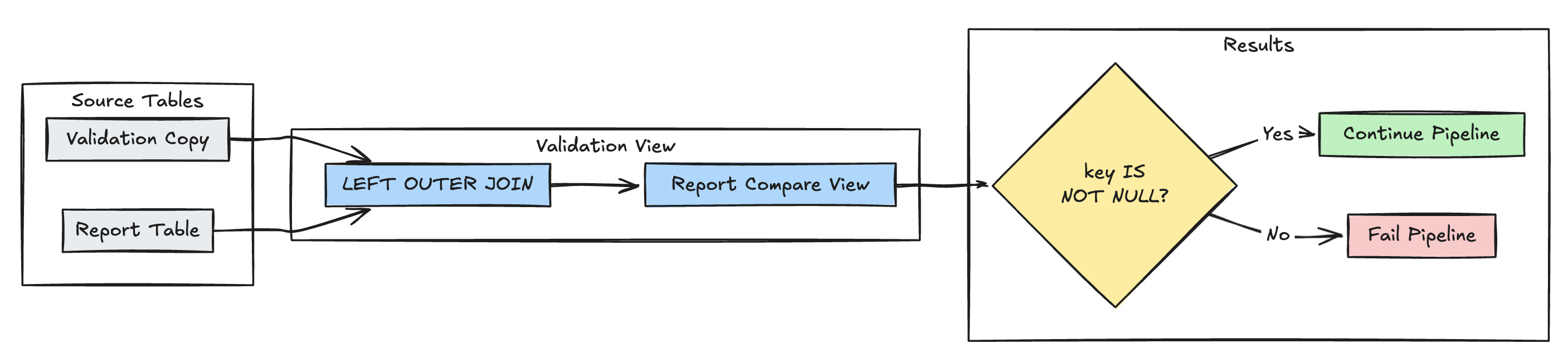
Python
@dlt.view(
name="report_compare_tests",
comment="Validates no records are missing after joining"
)
@dlt.expect_or_fail("no_missing_records", "r_key IS NOT NULL")
def validate_report_completeness():
return (
dlt.read("validation_copy").alias("v")
.join(
dlt.read("report").alias("r"),
on="key",
how="left_outer"
)
.select(
"v.*",
"r.key as r_key"
)
)
SQL
CREATE OR REFRESH MATERIALIZED VIEW report_compare_tests(
CONSTRAINT no_missing_records EXPECT (r_key IS NOT NULL)
)
AS SELECT v.*, r.key as r_key FROM LIVE.validation_copy v
LEFT OUTER JOIN LIVE.report r ON v.key = r.key
Primary key uniqueness
The following example validates primary key constraints across tables:
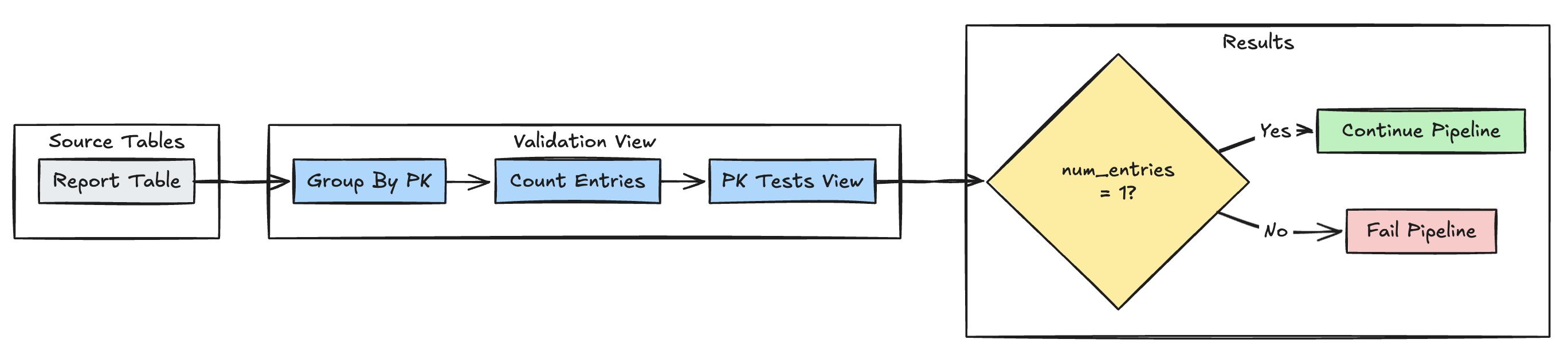
Python
@dlt.view(
name="report_pk_tests",
comment="Validates primary key uniqueness"
)
@dlt.expect_or_fail("unique_pk", "num_entries = 1")
def validate_pk_uniqueness():
return (
dlt.read("report")
.groupBy("pk")
.count()
.withColumnRenamed("count", "num_entries")
)
SQL
CREATE OR REFRESH MATERIALIZED VIEW report_pk_tests(
CONSTRAINT unique_pk EXPECT (num_entries = 1)
)
AS SELECT pk, count(*) as num_entries
FROM LIVE.report
GROUP BY pk
Schema evolution pattern
The following example shows how to handle schema evolution for additional columns. Use this pattern when you’re migrating data sources or handling multiple versions of upstream data, ensuring backward compatibility while enforcing data quality:
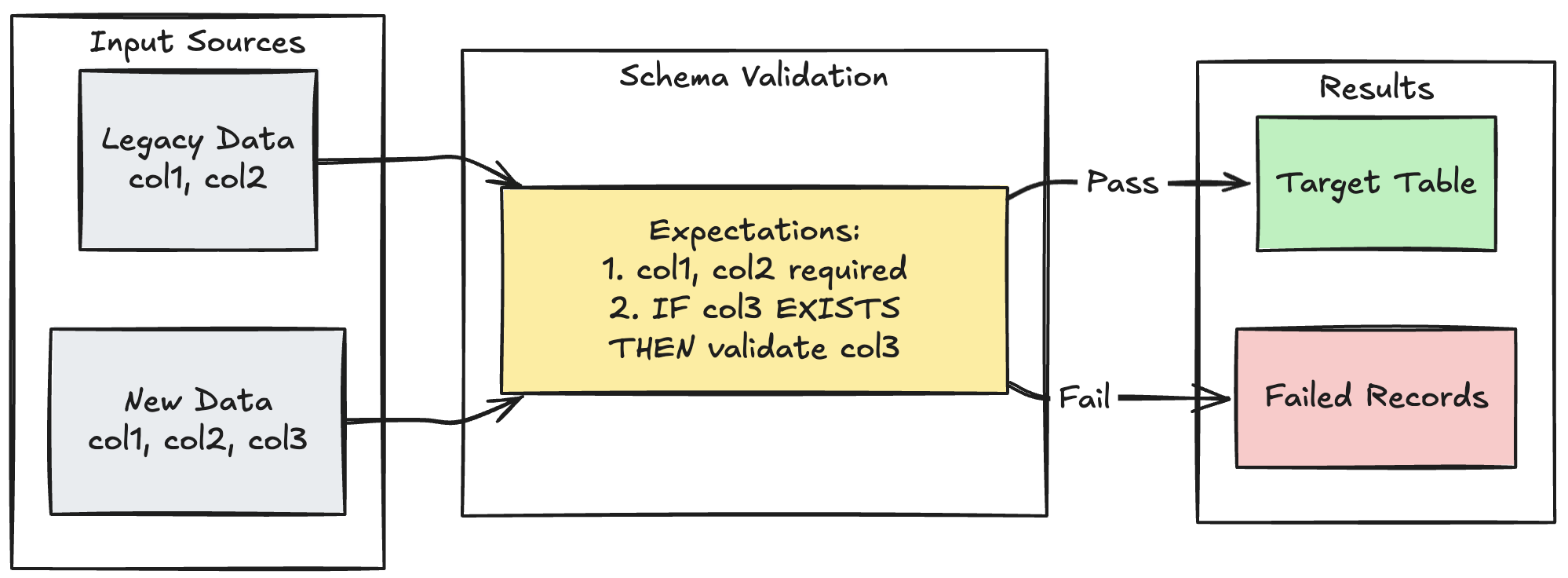
Python
@dlt.table
@dlt.expect_all_or_fail({
"required_columns": "col1 IS NOT NULL AND col2 IS NOT NULL",
"valid_col3": "CASE WHEN col3 IS NOT NULL THEN col3 > 0 ELSE TRUE END"
})
def evolving_table():
# Legacy data (V1 schema)
legacy_data = spark.read.table("legacy_source")
# New data (V2 schema)
new_data = spark.read.table("new_source")
# Combine both sources
return legacy_data.unionByName(new_data, allowMissingColumns=True)
SQL
CREATE OR REFRESH MATERIALIZED VIEW evolving_table(
-- Merging multiple constraints into one as expect_all is Python-specific API
CONSTRAINT valid_migrated_data EXPECT (
(col1 IS NOT NULL AND col2 IS NOT NULL) AND (CASE WHEN col3 IS NOT NULL THEN col3 > 0 ELSE TRUE END)
) ON VIOLATION FAIL UPDATE
) AS
SELECT * FROM new_source
UNION
SELECT *, NULL as col3 FROM legacy_source;
Range-based validation pattern
The following example demonstrates how to validate new data points against historical statistical ranges, helping identify outliers and anomalies in your data flow:
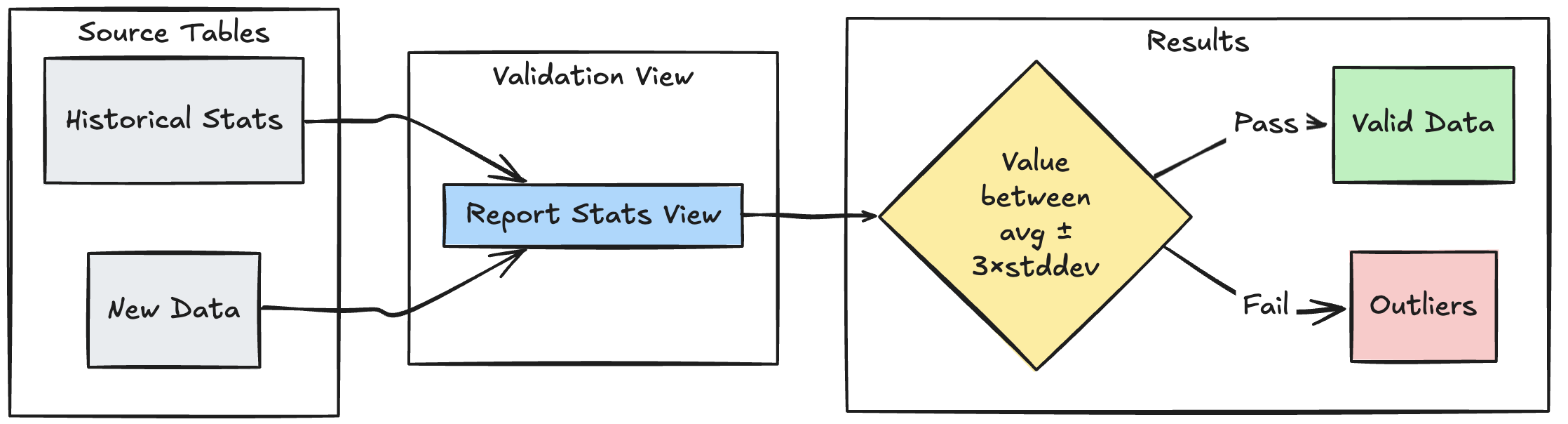
Python
@dlt.view
def stats_validation_view():
# Calculate statistical bounds from historical data
bounds = spark.sql("""
SELECT
avg(amount) - 3 * stddev(amount) as lower_bound,
avg(amount) + 3 * stddev(amount) as upper_bound
FROM historical_stats
WHERE
date >= CURRENT_DATE() - INTERVAL 30 DAYS
""")
# Join with new data and apply bounds
return spark.read.table("new_data").crossJoin(bounds)
@dlt.table
@dlt.expect_or_drop(
"within_statistical_range",
"amount BETWEEN lower_bound AND upper_bound"
)
def validated_amounts():
return dlt.read("stats_validation_view")
SQL
CREATE OR REFRESH MATERIALIZED VIEW stats_validation_view AS
WITH bounds AS (
SELECT
avg(amount) - 3 * stddev(amount) as lower_bound,
avg(amount) + 3 * stddev(amount) as upper_bound
FROM historical_stats
WHERE date >= CURRENT_DATE() - INTERVAL 30 DAYS
)
SELECT
new_data.*,
bounds.*
FROM new_data
CROSS JOIN bounds;
CREATE OR REFRESH MATERIALIZED VIEW validated_amounts (
CONSTRAINT within_statistical_range EXPECT (amount BETWEEN lower_bound AND upper_bound)
)
AS SELECT * FROM stats_validation_view;
Quarantine invalid records
This pattern combines expectations with temporary tables and views to track data quality metrics during pipeline updates and enable separate processing paths for valid and invalid records in downstream operations.
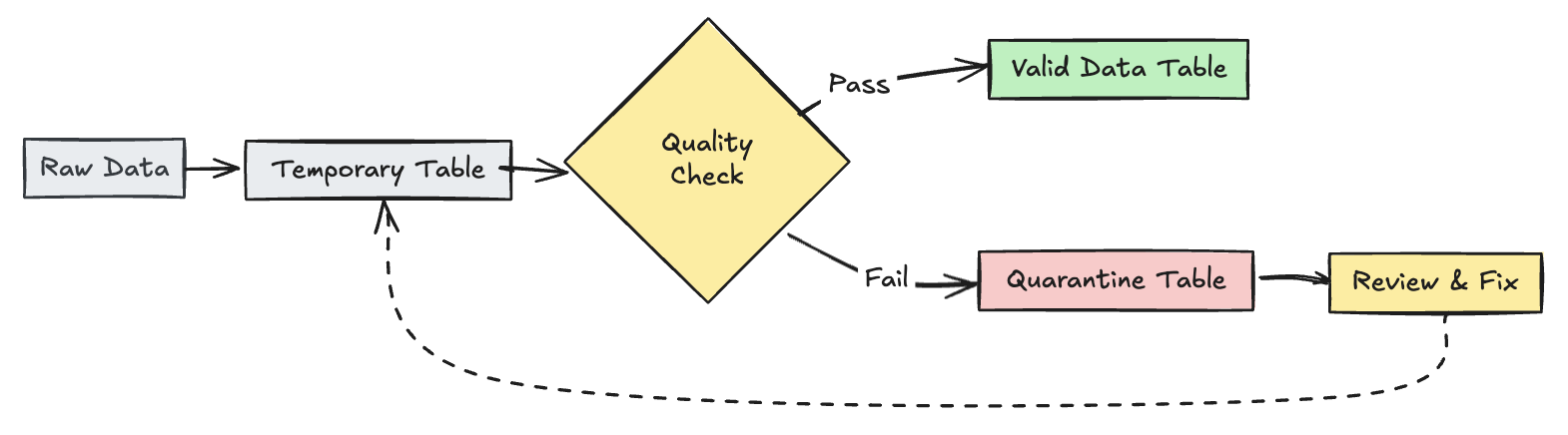
Python
import dlt
from pyspark.sql.functions import expr
rules = {
"valid_pickup_zip": "(pickup_zip IS NOT NULL)",
"valid_dropoff_zip": "(dropoff_zip IS NOT NULL)",
}
quarantine_rules = "NOT({0})".format(" AND ".join(rules.values()))
@dlt.view
def raw_trips_data():
return spark.readStream.table("samples.nyctaxi.trips")
@dlt.table(
temporary=True,
partition_cols=["is_quarantined"],
)
@dlt.expect_all(rules)
def trips_data_quarantine():
return (
dlt.readStream("raw_trips_data").withColumn("is_quarantined", expr(quarantine_rules))
)
@dlt.view
def valid_trips_data():
return dlt.read("trips_data_quarantine").filter("is_quarantined=false")
@dlt.view
def invalid_trips_data():
return dlt.read("trips_data_quarantine").filter("is_quarantined=true")
SQL
CREATE TEMPORARY STREAMING LIVE VIEW raw_trips_data AS
SELECT * FROM STREAM(samples.nyctaxi.trips);
CREATE OR REFRESH TEMPORARY STREAMING TABLE trips_data_quarantine(
-- Option 1 - merge all expectations to have a single name in the pipeline event log
CONSTRAINT quarantined_row EXPECT (pickup_zip IS NOT NULL OR dropoff_zip IS NOT NULL),
-- Option 2 - Keep the expectations separate, resulting in multiple entries under different names
CONSTRAINT invalid_pickup_zip EXPECT (pickup_zip IS NOT NULL),
CONSTRAINT invalid_dropoff_zip EXPECT (dropoff_zip IS NOT NULL)
)
PARTITIONED BY (is_quarantined)
AS
SELECT
*,
NOT ((pickup_zip IS NOT NULL) and (dropoff_zip IS NOT NULL)) as is_quarantined
FROM STREAM(LIVE.raw_trips_data);
CREATE TEMPORARY LIVE VIEW valid_trips_data AS
SELECT * FROM LIVE.trips_data_quarantine WHERE is_quarantined=FALSE;
CREATE TEMPORARY LIVE VIEW invalid_trips_data AS
SELECT * FROM LIVE.trips_data_quarantine WHERE is_quarantined=TRUE;