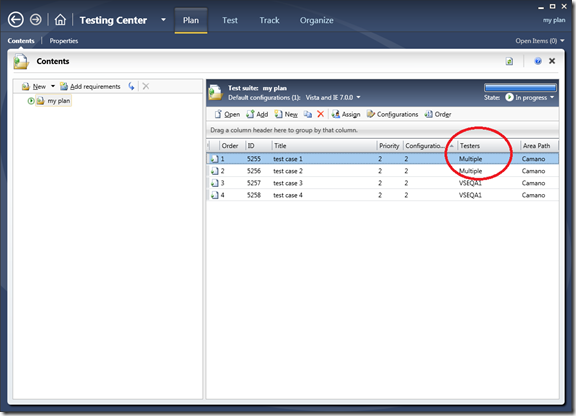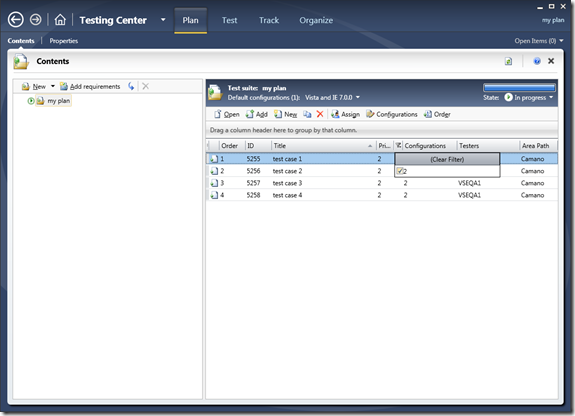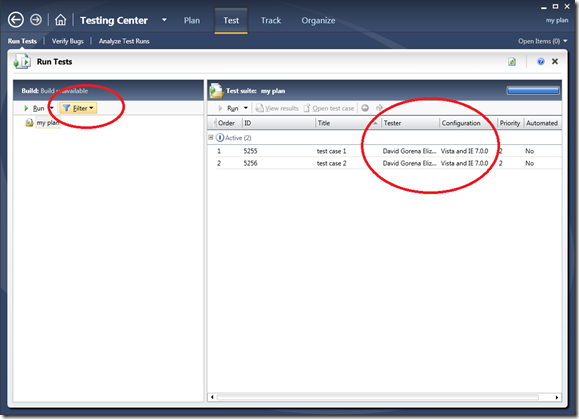Planning vs Testing (Part 4)
In previous posts, I’ve been discussing why Planning and Testing views look similar but behave differently. You can refer to them by clicking on Part 1, Part 2, or Part 3.
Sometimes, depending on the organization, planning is done by some people, and execution is done by others. And even if it is the same people who do both, it will be common to want to look only at a specific set of test cases when actually executing them. This is another big difference between both views:
Under ‘Contents’ (Plan center group), you will always look at the complete hierarchy of suites with their test cases. Notice how for some test cases, if different configurations are assigned to different testers, we will show the word ‘Multiple’ under the ‘Testers’ column (as I discussed earlier in the series, in the Planning view, we only show one test case, even if it is assigned to different configurations)
Although you will be able to filter on some columns (like Priority), you won’t be able to filter based on Tester or Configurations, because we don’t show individual test cases for every configuration:
However, under ‘Run tests’ (Test center group), you will be able to ‘Filter’ by Tester and/or Configurations:
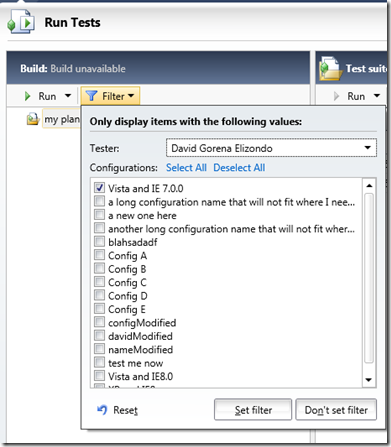
You can also filter from within the columns:
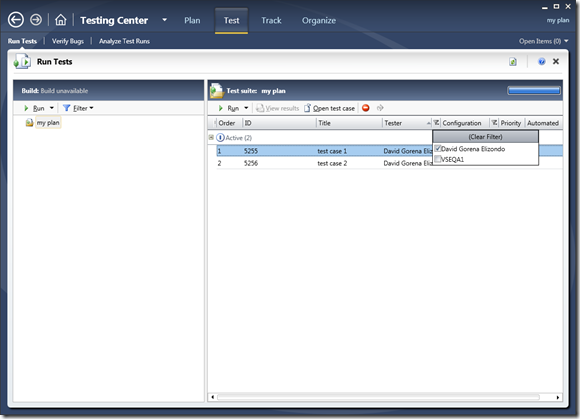
Thanks,
David Gorena Elizondo