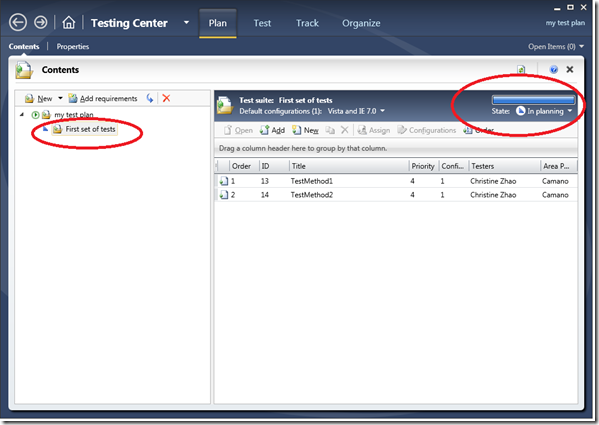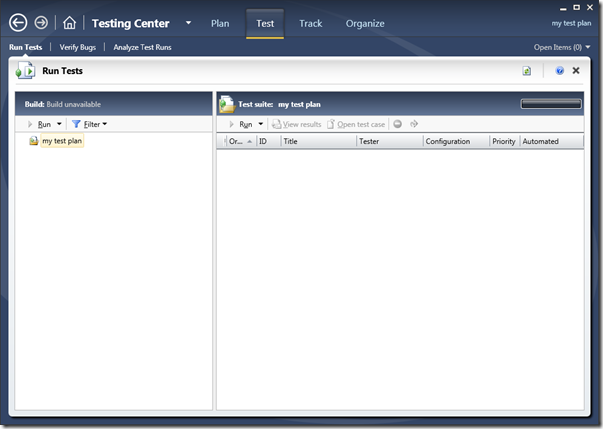Planning vs Testing
On a previous post by David Williamson, Activity Centers, created on Oct 26th (2009), it was mentioned that Microsoft Test and Lab Manager (MTLM) has a Plan center group, where you can organize your suites/tests, and a Test center group, where you actually run those tests.
Customers that have used our product are sometimes confused by the views, which look very similar. I’ll start a series of blog posts that describe what each of these views does, and will hopefully clear out any confusion. Both views exist for an important reason, and they look similar for an important reason as well.
I’ll start by saying that the suites that appear under ‘Contents’ in the Plan center group are not always the same suites that appear under ‘Run Tests’ in the Test center group. For instance, while you’re planning, you might have one of your suites marked as ‘In Planning‘. Well, this suite won’t show up when you Test until after you mark your suite as ‘In Progress’.
Here’s how Plan Contents looks like when a suite is marked as ‘In Planning’ (In the Plan center group):
And here is how the ‘Run Tests’ activity looks like (In the Test center group):
Notice that we need both views to be similar because we want to test whatever we are planning to test; but the views are still different (for a good reason).
More reasons of why these views exist, and their differences, in a later post.
Thanks,
David Gorena Elizondo
Comments
- Anonymous
March 10, 2012
Hi, Images links are broken (or so it seems in my browsers) Asher