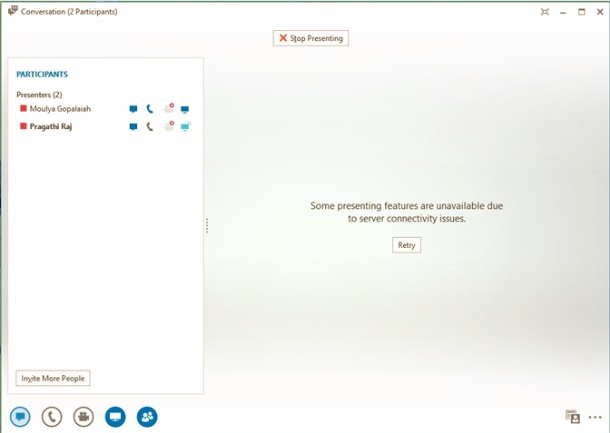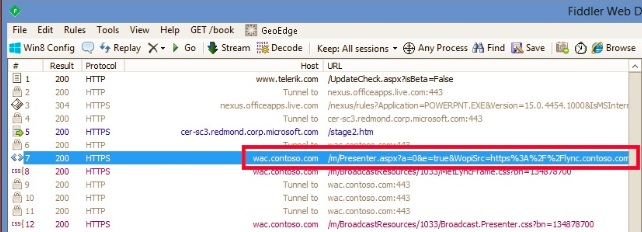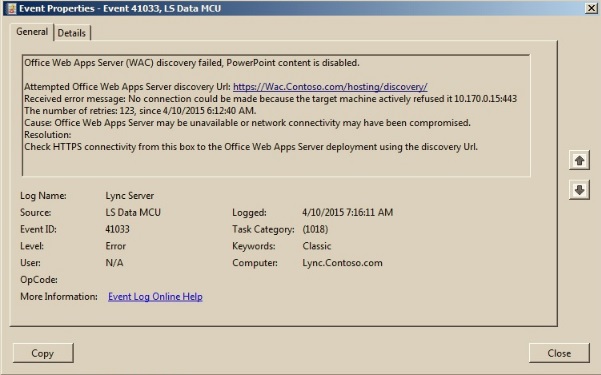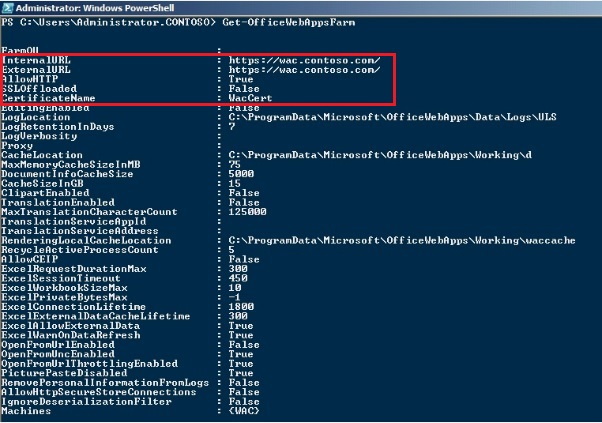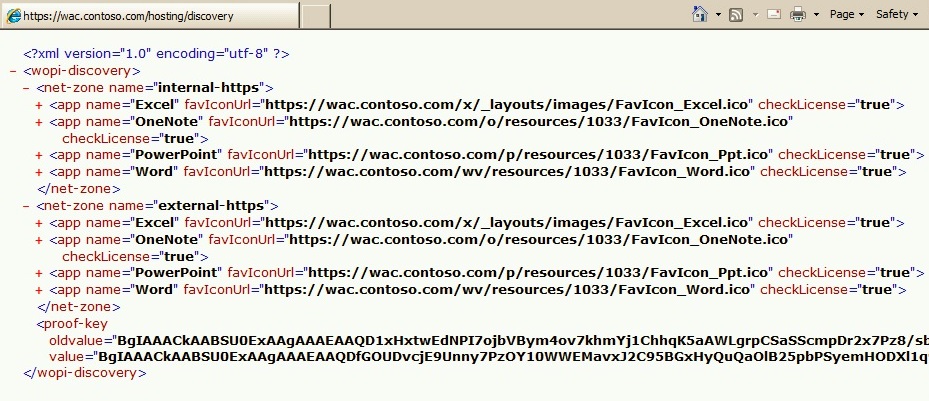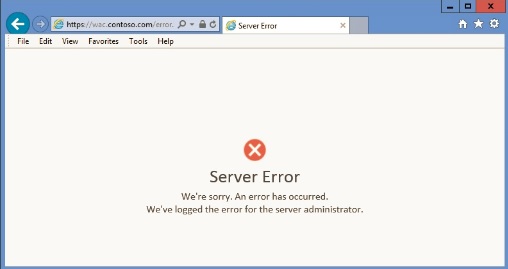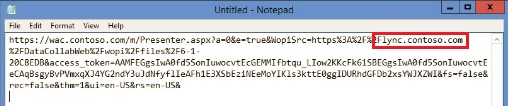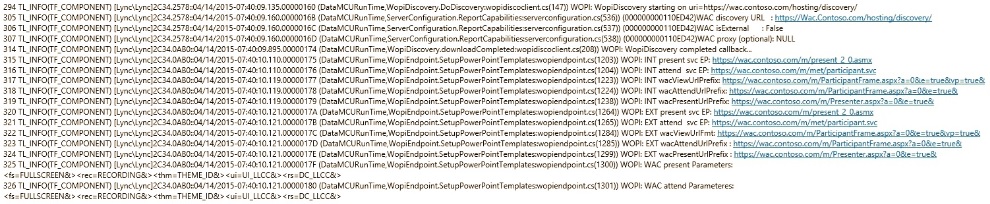Troubleshooting Office Web App Server Integration with Lync Server 2013
Introduction:
In my previous post we discussed about Installing and configuring Office Web App Server 2013 and its integration with Lync Server 2013.
The purpose of this article is to understand the basic workflow from client and server standpoint on what all happens when user initiates or tries to view PowerPoint sharing session.
Also detailed troubleshooting steps on how to isolate where the issue lies (whether at client side or Lync Server side or Office Web App Server side)
This should help tackling major problems/issues that we face with Lync 2013 PowerPoint sharing using Office Web App Server 2013.
Typically issue would be that “users using Lync 2013 clients connected to Lync server 2013, aren’t able to do PowerPoint sharing” and getting Error
“Some presenting features are unavailable due to server connectivity issues”
Workflow:
In Lync 2013 Server we need Office Web App Server 2013 to render the Ppt presentation if we are using Lync 2013 Clients.
(if we use Lync 2010 client, Ppt sharing works legacy way, where there is no involvement of Office Web App Server)
Let’s talk about workflow of how Ppt sharing works if we are using Lync 2013 Client in Lync 2013 and Office Web App Server 2013 Integrated infrastructure.
When Lync 2013 user initiates or try to view Ppt presentation, Lync client uploads the PPT file to Lync front end server.
Lync 2013 Front end Server Encrypts and saves the Ppt file on to the Content file store (Lync file share) and generates File ID and Access Token for the Ppt file uploaded.
Lync Access server then retrieves WAC URL (stored in CMS during WAC Discovery process) and forms an URL that includes, WAC Presentation URL, File ID and Access Token of the Ppt File.
Lync Access Server sends this WAC URL formed to Presenter as well as attendees.
Lync Presenter/Attendee’s Client sends requests to this URL and contacts office web app server to get the PowerPoint presentation.
Once Office Web App Server receives this request it retrieves the Access Token, File ID and File location (file share) and access the Ppt file by contacting the Lync Content File store via Lync Front end Servers (Lync Web Services FQDN will also be present in the initial Request).
Office Web App server makes a temporary copy of Ppt file and creates html (dochtml) file and sends it to the Presenter/Attendee’s Client for Ppt presentation rendering.
Troubleshooting:
Now that we know how it works in terms of workflow, lets concentrate on step by step troubleshooting approach on how to tackle such issues.
Client side troubleshooting:
First thing I would suggest is to use Lync 2010 Client and sign in using same account and test if Ppt feature works? If it does work, that means uploading of Ppt file and access to content file store is fine.
If it does work with Lync 2010 client but fails with Lync 2013 client, then we can clearly isolate the issue to be when office web app server is involved in Ppt sharing (that’s doesn’t mean that its office web app server issue, it could be client side issue or configuration of Lync Server side issue as well)
- Use fiddler tool and check if Lync 2013 client is at least attempting Office Web App Server presenter/participant URL or not; To do that follow below steps:
Download fiddler tool here:
Launch Fiddler -> Tools -> Fiddler Options -> HTTPS -> Decrypt HTTPS traffic -> Install fiddler Root Certificate.
- When fiddler is running, reproduce the issue by initiating a PowerPoint sharing, Look at fiddler captured requests to see if client is attempting Office Web App Server URL or not.
- If we don’t see any requests towards office web app server url from the client in fiddler, which means client doesn’t even know what URL to use for contacting Office Web App Server
- If we go back to process flow, who gives Office Web app server URL to client? it’s the Lync server which forms WAC URL with Ppt file id and access token and sends to Lync 2013 Clients, So if client isn’t attempting the URL, that means Lync Server haven’t been able to send Office Web App Server URL.
Server Side Troubleshooting
- First thing to do in this case is to check on Lync front end servers to see if we have LS Data MCU 31042 event or not (this event could appear when you publish topology or when web conferencing service is restarted)
- Event Logged on Front End Server Upon Successful Discovery of WAC Server/URLs (this happens first time when we add WAC Server to topology and publish or publishing the topology or upon restart of Lync Server Web Conferencing Service)
- If we don’t see 41032 event that to recently after any changes that was done on office web app server, then filter for LS Data MCU Events and you will see 41033 event indicating, failure to discover Office Web App Server URLs; This means, Lync server wasn’t able to contact office web app server to get the WAC URLs.
- In this case, follow the configuration steps and verify if all configurations are done correctly or not
1. WAC URL and Certificate correctly configured in Office Web app Server farm or not?
2. Whether certificate on the WAC Server contains the URL Wac.contoso.com?
3. Have we mentioned the same URL Wac.contoso.com in WAC URL field in Lync topology Builder or not?
4. Is the WAC discovery URL Https://wac.contoso.com/hosting/discovery browsable without any certificate alert from Lync server or not?
Unless we get 41032 Event on the Lync Front End Server, Front end server won’t be able to form WAC URL and send it to Lync 2013 client when they try to initiate Ppt sharing.
Issue Cause can be anything, WAC URL not being resolvable to an IP address or certificate on WAC Server doesn’t contain WAC URL or WAC URL is incorrectly mentioned in the Lync topology builder or an issue with office web app server itself.
We would have to verify all these one by one and take corrective actions to get it through to have Lync server to be able to discover office web app server URL.
Advanced Troubleshooting:
Now after fixing the above issue or if we are already getting LS Data MCU 41032 Event, however if issue is still occurring then perform below steps:
Use Fiddler Tool again and reproduce the issue and see if its attempting WAC URL (since there is 41032 event on Lync FE Server, client should be attempting WAC URL)
While we have Lync ppt sharing session in progress on Lync Client copy the URL from Fiddler and try to view presentation from a browser
To do this -> Select the first request -> Copy -> just URL -> Open a browser -> Paste and hit Enter
- Even on browser if we are not able to view presentation, then there is some issue with office web app server itself (WAC Server itself or WAC Accessing File store), need to streamline and troubleshoot on Office Web App Server.
- First to rule out any Lync server side issue, try to resolve the Web Services URL that Office Web App server is attempting to get the ppt file.
- Use fiddler and select the request -> copy -> Just URL -> paste it in notepad -> see whats web services URL in it (see screenshot below) -> try to resolve this URL from Office Web App Server and ensure that its resolvable.
Now that we have isolate issue to be with Office Web App Server, we can collect ULS Logs from Office Web App Server located in C:\ProgramData\Microsoft\OfficeWebApps\Data\Logs\ULS and
use ULS Viewer to look at the logs based on Correlation ID or look at event viewer or engage office web app server specialists to assist on the same.
Look at the Fiddler trace to get Correlation ID in the initial Requests.
- Using the Correlation ID that you got from the Fiddler trace, filter ULS log using ULS Viewer
- Still if we couldn’t figure out, then it’s best to engage Office Web App Server specialist to have a look at these date and event logs on Office Web App Server.
- From Lync Server side, we can also take CLS Logs for WAC Server scenario for troubleshooting issues on WAC discovery issue on Lync server.
Start-CsCLSLogging -Scenario WAC
Stop-CsCLSLogging -Scenario WAC
Search-CsCLSLogging -OutputFilePath C:\WAC.log
- From these logs we would see below entries if its successful, if not would see respective Exception errors in case of a failure.
- Please note: There are situations where when you try to browse the WAC URL using browser you are able to get presentation, but using Lync 2013 client its giving an error, Please look to see if you are falling under IE11 issue with Office Web App Server (Here) and take corrective actions.
Overall above details just guides you through the troubleshooting steps which we can use to to isolate if issue is at client’s side or office web app server side or Lync server and take corrective actions accordingly to fix the same.
Hope the above information helps!
Pragathi Raj S
Support Engineer – Microsoft iGTSC
Comments
- Anonymous
January 01, 2003
Hi,
I would suggest below things (as mentioned in above steps, first you need to isolate at what point issue is happening)
1. Check fiddler and see if client attempting the WAC URL or not?
2. Check if WAC URL is browsable from the client machine?
https:///hosting/discovery
if this isn't browsable, that means there is some issue while client is connecting to WAC Server
Check if its resolving to correct IP and if certificate is associated with Office web app server farm
If this is browsable and but yet client is getting that error, then check if same issue happens on Windows No IE11 machines (if it turns out to be IE11 issues then follow link that's mentioned in the article)
3. You can also try copying the WAC Presenter URL (first URL that you see in fiddler) an paste complete URL in browser and see if you are getting ppt presentation.
if it doesn't give any presentation, then its something that we need to troubleshoot on WAC Server side.
All that I would say is to go with process flow and understand at which step is client failing and take corrective actions to address the same.
Hope that helps...!
Raj - Anonymous
April 14, 2015
This is an excellent article! If you have a business, search engine optimization is a must. Find out how we can help you by visiting our website: interactivesearchmarketing.com - Anonymous
April 17, 2015
I am getting this error: Either you've lost network connectivity or our server is too busy to handle your request. please check your network connection and try again. Would you able to help me? - Anonymous
March 21, 2016
Hi Raj,
We Have the same issue with one of our Lync pools and i have followed you troubleshooting steps and now i am stuck at WAC Presenter URL, i am not receiving any URL m/presenter at all.
Could you please help me on how to proceed.
Regards,
Sumana N - Anonymous
March 25, 2016
The comment has been removed- Anonymous
May 13, 2016
The comment has been removed- Anonymous
October 10, 2016
Apologize for late response here.. (after change in Blog UI, Comment was pending approval and only saw this today)Looking at the error "Connection to the Web Conferencing Server could be established, but the server terminated immediately" tells me that Web Conferencing itself is failing on this Pool, (ppt upload never completed) if you test whiteboard or Poll functionality does that work? (since its purely dependent on Web Conferencing)I would suggest to take netmon on client while trying one of above 3 feature, if firewall is blocking PSOM traffic.Also Server side Lync Server logs might give hints if its a server side DATAMU Issue.
- Anonymous
- Anonymous
- Anonymous
June 28, 2016
Once again Super Brother Praj.. :) - Anonymous
November 29, 2016
The comment has been removed- Anonymous
December 05, 2016
You might want to take a look at the Fiddler Logs from Affected Client & UCCAPI Logs (to see what's the Reason for Error).If Hosting/Discovery URL is browsable, that means Client can reach Office Web App Server post that its failing.Also, check if Inside User Status is True or False, based on that client will attempt Internal or External URL for WAC (Fiddler should show the same)if you see that client is sending the Request to WAC Server and Server is throwing some error, we might have to concentrate on WAC side to see why its not liking client's request.- Anonymous
December 06, 2016
Pragathi,I am able to browser the Hosting/Discovery URl from the but I don't see anything from Fiddler when trying to present a PPT file.I'm not sure where to go next on this.Also, how do I check if the 'User Status' is True or False? I know I have both the Internal & External URL for WAC set to the same URL.- Anonymous
January 12, 2017
I am able to browser the Hosting/Discovery URl -> This means that WAC URL is Accessible from Client machine.but I don’t see anything from Fiddler when trying to present a PPT file -> This means, Client isn't attempting WAC URL at all (Front end might have failure in WAC Server discovery) Check for latest 40132 & 41033 events in Lync Server application logs for LS DATA MCU.How do I check if the ‘User Status’ is True or False? I know I have both the Internal & External URL for WAC set to the same URL. (you check in Lync configuration information ctrl+ right click on Lync Icon in System Tray -> Configuration Information -> Inside user status)
- Anonymous
- Anonymous
- Anonymous
- Anonymous
January 17, 2018
Is there any limit in terms of ppt slide numbers and how fast presenter can advance the slides in large meeting scenario. I have seen the advancement fails when presenting in Large meeting and it almost go for crashing, how can troubleshoot it? All clients are 2013 or 2015.- Anonymous
April 27, 2018
The comment has been removed
- Anonymous