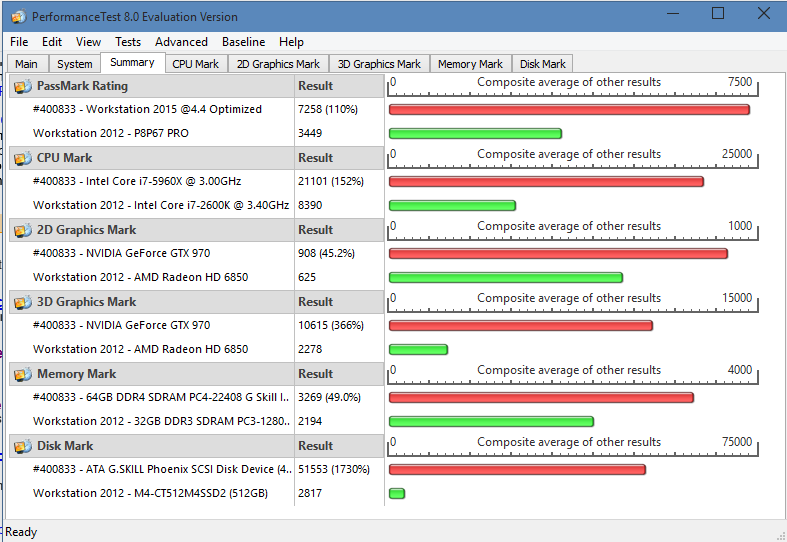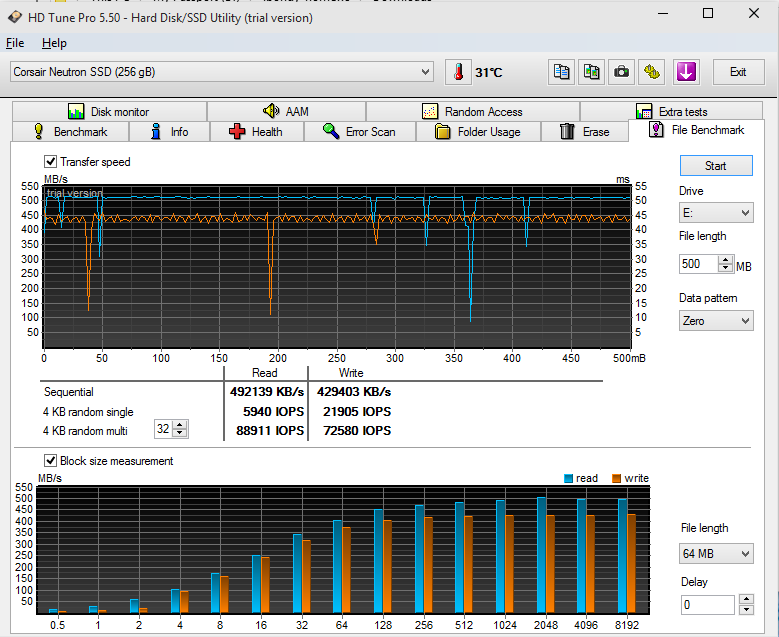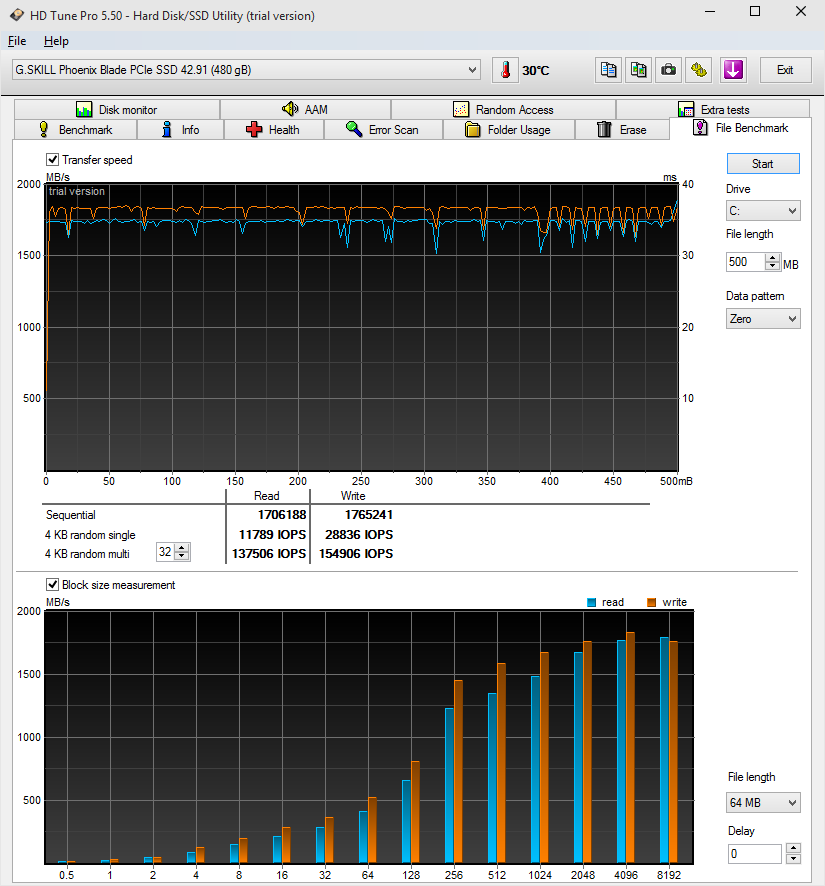Ultimate Developer Workstation 2015 – Part 3 Performance and tuning
This is the third post of a 4-part series:
- Ultimate Developer Workstation 2015 – Part 1 Planning
- Ultimate Developer Workstation 2015 – Part 2 Building
- Ultimate Developer Workstation 2015 – Part 3 Performance and tuning
- Ultimate Developer Workstation 2015 – Part 4 Software and tools
In the last two posts I was planning and building my new workstation. Now it is time for some hands-on experimentations. As you may recall, last time I finished with a successful bios post. Next, Windows 10 Enterprise TP is installed on the Phoenix Blade in an impressive number of less than 3 minutes. Now it is time to run some benchmarks. For quite some time now I use Passmark's Performance Tests to evaluate my workstations. The latest version is V8 which I downloaded and installed. Below is my first result without any modifications or configuration tuning. Strictly OOTB experience.
Not bad, but not great either. For comparison my old 2012 workstation achieved PassMark rating of 3449 on the Performance Test V8. My goal was to at least double the performance of my old workstation. I'm not there yet. First, I started pushing CPU. I was able to get this CPU running at 4.7Ghz but it would crash on the CPU load test. I found out that I can run this CPU at 4.6Ghz and pass CPU load tests. Next, I tweaked my video cards. Asus Strix video card comes over-clocked from the factory and runs at 1253 Mhz. With the help of Asus wizard I was able to increase the speed to 1400Mhz. G.Skill memory chips I am using are already heavily overclocked and will be left alone. After spending the afternoon tweaking my new workstation, I was ready to run a new Performance Test. Below is my best score achieved with this new workstation.
Quite a bit of a jump from the PassMark Rating of 5327 to 7486. This landed my new workstation in the middle of the Top 100 builds on the PassMark site, (as of the time of writing this post) Not bad! Significant performance gains were achieved from OOTB configuration and the system remains rock solid. This system is also amazingly quiet, I can hear my HP Elite Book laptop sitting on the corner of my desk but I can't hear my workstation sitting below my desk. I am very happy about the lower noise level as my old workstation was relatively loud.
For my daily use, I created a new overclocking profile where I backed off the top a little and am running the workstation at 4.4Ghz. I stored my top performing profile as a custom profile which can be enabled by a click of the button on the Asus Overclocking Command Center when I feel I need to have every ounce of the speed.
So did I reach my goal of doubling performance of my old workstation? Yes. In my daily use configuration I achieved 110% performance gain over my previous workstation, but more important than synthetic tests, this workstation is visibly faster while performing daily tasks. These tasks include working with 3-5 SharePoint VMs running locally on my workstation, using VS2015 and VS2013, running MSSQL 2014, compiling code, doing other tasks like Skype for Business meeting, creating documents, etc.. Running all these tasks at once does not faze this workstation at all.
Here are the important system numbers as I write this blog with a virtually silent workstation.
Lastly, I would like to discuss storage performance of this workstation. I reused some SSD I had in my old workstation in addition to Phoenix Blade. Let's see how they stack up:
| Drive | Read MB/s | Write MB/s |
| Corsair 250GB SSD | 492 | 429 |
| Samsung 850 Pro 1TB | 530 | 498 |
| Phoenix Blade 480 GB | 1700 | 1760 |
Phoenix Blade has pretty incredible performance, to translate it to my daily tasks. I am able to create new W2K12R2 with GUI VM from nothing to log in screen in less than 2 minutes. Samsung and Corsair take 4+ minutes.
I am very happy how this workstation build turned out, the performance and noise levels (or lack of) are pretty amazing, and I am sure, will make me one happy developer for the next 3 years. At least as hardware is concerned. :)
In the next post I will share with you all of the software, tools and 'secret' ingredients I install on my workstations.