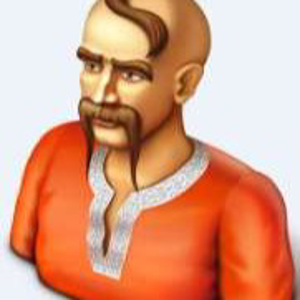Remote Desktop not prompting to save password
Good afternoon, Our company has a new point of sale system coming this year, which uses windows remote desktop to remote into an off-site server. The password for this has almost 40 characters, and there is no option to "Remember this…
how to fix server can't find app.local: NXDOMAIN when nslookup
thea [ ~ ]$ nslookup app.theachen.local Server: 168.63.129.16 Address: 168.63.129.16#53 ** server can't find app.theachen.local: NXDOMAIN I have created an Azure Private DNS zone (theachen.local) and added an A record (app.theachen.local…
Error 0x300005f Microsoft Remote Desktop app for iPad
iPad Air (5th generation): Software Version: 15.6.1 avast avast vpn Desktop Computer: Windows Ten Antivirus: Avast One Every time I try to connect the iPad to my Desktop I keeping getting the error code 0x300005f. There is…
Not possible to disable the service "TabletInputService"
We've recently started the migration from Windows Server 2012 R2 RDS to Windows Server 2022 RDS. One of our applications (prowin32.exe) is not functioning properly, regardless of compatibility settings, and throws an error referencing comctl32.ocx. After…
How to set windows app landing to Apps only when you login
When I sign into windows app I want the users to login into windows App and it should take you to App tabs rather than device tab
RDP constantly reconnecting
For months I have been using RDP by connecting into my customer's network to carry out some work. 5 days ago the RDP starting losing it's connection, and subsequently reconnecting successfully. Now it is so frequent that it is tough to use and I'm…
Credentials supplied to the package were not recognized when connecting to some Windows Server Machines
Hello, I am trying to connect in RDP several machines under Windows Server 2019 but when I log-on (with correct user/password of course), it denies me with: "An authentication error has occurred. The credentials supplied to the package were not…
Remote Desktop freezing after Windows update KB5050094
After windows update KB5050094 - all our companies RDP profiles with the newest windows update won't load correctly every time. When we try to connect to the RDP connection, the "welcome/loading screen" appears with "Other user"…
Important notice: Remote Desktop clients is transitioning to Windows App starting in September 2024
In early September we received a notification with the title matching the title of this thread indicating that Remote Desktop clients used to connect to AVD will be transitioning to Windows App. Will the MSI version of the Remote Desktop app be…

Windows 11 22H2 - Remote Credential Guard (RCG) hop (SMB) not working.
Hello, apparently the "double-hop" problem (https://learn.microsoft.com/en-us/answers/questions/744867/remote-credential-guard-double-hop-issue-after-ser) when using Remote Credential Guard (RCG) on a Windows 11 22H2 (Build 22621.1702) endpoint…
Remote App duplicate processes
We have a Windows server 2022 with RDS role, remote apps, and also the terminal gateway. When a user reconnect after idle timeout disconnected his session, he can reconnect to his disconnected session but the remote app (e.g. SSMS) is started again as a…
Memory Leak in mstscax.dll (RDP Connection Workflow)
Hi Team, We’ve identified a memory leak in XenCenter related to repeated RDP connections/disconnections. Here’s the breakdown: Issue: Memory usage grows indefinitely during repeated rdpClient.connect()/rdpClient.disconnect() cycles. Root Cause (WPA):…
Error code: 0x1543 Extended error code: 0x0 Activity ID: {4587f47d-56a2-4908-a96e-bbc1bf590000} and Error code: 0x1031 Extended error code: 0x0 Activity ID: {4b429d2d-cef1-494d-b435-06646d870000}
I keep getting kicked out of the remote desktop for my work. I receive these two error codes. How do I fix this so I stop getting kicked out of the remote desktop.
Server 2022 seems to have issues with RDP over UDP connections
For some reason server 2022 keeps disconnecting my RDP session when it tries to switch over to UDP. I am connecting from a windows 10 machine that never has this behavior when connecting to 2012r2 - 2019 servers. The client has RDP State Transition…
Windows 11 remote desktop frequent disconnects?
Hello, I have a laptop and a workstation that I frequently remote to lots of different clients servers. Most of the servers are Win 2012 R2 and one 2016. All of the servers have the latest Microsoft weekly updates. I never had any issues with…
Can't save credentials in MacOS version of Windows App
When trying to change credentials in Remote Desktop/Windows App on Mac OSX 15.0.1, I get a message that credentials won't be saved because app can access Keychain. I assume this is a certificate issue? The Windows App version is 11.0.5 (2401).
RDP gets stuck at "Please Wait" after re-connecting using User with existing session, but works if using "Other User"
This question is in relation to another post "RDP to Windows 10 hangs at Please wait screen" (https://learn.microsoft.com/en-us/answers/questions/451406/rdp-to-windows-10-hangs-at-please-wait-screen.html). I found some more information that…
KB5051987 causes Windows 11 RDP session to get stuck at login if user account already logged in
Hi, KB5051987 causes Windows 11 RDP session to get stuck at login if user account already logged in. The session connects & freezes with the desktop background. If you disconnect the user, you can then RDP in with that user. I uninstalled the…
Trouble with remote desktop and entra app proxy
So I am at my wits end at this point. I have been beating my head against a wall for the last two weeks with setting up an RDS deployment with Entra App proxy. Regardless of what I seem to do I end back at the same issue. The end result is when I try and…
Java 8 Application in RDP Session Fails to Detect Monitors (Nvidia T1000 & Intel) – No Screen Devices Error
Description: I have a Java 8 application running inside a Remote Desktop (RDP) session on a Windows 10 machine with an Nvidia T1000 GPU. Sporadically, the application fails to detect any monitors, preventing the UI from rendering, and throws the…