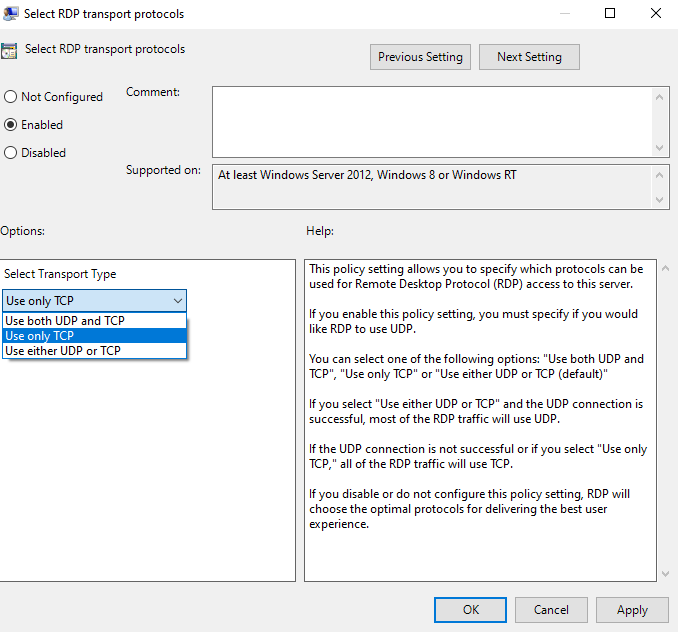Just putting this out there for anyone else the comes across this issue. It's now Feb, 2025 and I'm running the most recent version of Windows 11. I have been having this issue where RDC would keep disconnecting and then reconnecting shortly after. It would happen every 1-2 minutes making RDC very frustrating and nearly unusable. Another thing to keep in mind that I'm remoting into a outdate 2012 Windows Domain Controller/Server.
After troubleshooting and trying multiple fixes, the issue was found with the UDP. By default, Windows 10 and Server 2012 R2+ use UDP for RDP because UDP can be faster and more efficient for remote desktop connections. However, UDP is connectionless, meaning it doesn’t guarantee packet delivery the way TCP does. This can cause frequent disconnections in certain network environments.
Anyway, I forced RDP to use TCP instead and disabled UDP. This seemed to work. Here's how I did it:
- On the client side (your computer/laptop), open Registry Editor (regedit)
- Navigate to: HKEY_LOCAL_MACHINE\SOFTWARE\Policies\Microsoft\Windows NT\Terminal Services\Client
- Create a new DWORD (32-bit) Value:
- Name:
fClientDisableUDP- Value:
1
- Value:
- Restart your PC and test RDP again.
Hope this can help solve some connection issues.