I have the same exact issue.
Can't find and answer to this.
This browser is no longer supported.
Upgrade to Microsoft Edge to take advantage of the latest features, security updates, and technical support.
Machine in question: Windows 11 21H2 22000.832
OSes on other devices that can successfully connect to the share: MacOS Ventura built-in SMB; iOS 16.5 built-in SMB; ES File Explorer on iOS, Windows 10; etc.
Share Host: TrueNAS-13.0 with domain name truenas.lan and NETBIOS name ALANG-NAS
After swimming through unuseful posts for hours, I felt the need to start actively seeking help.
Situation: The win11 SMB Client cannot connect to an SMB share hosted on the same network with its own fully qualified domain name. I cannot connect to it either via domain name or IP address.
As I was typing this, I found that I cannot connect to any SMB share on my network anymore..
Screenshots
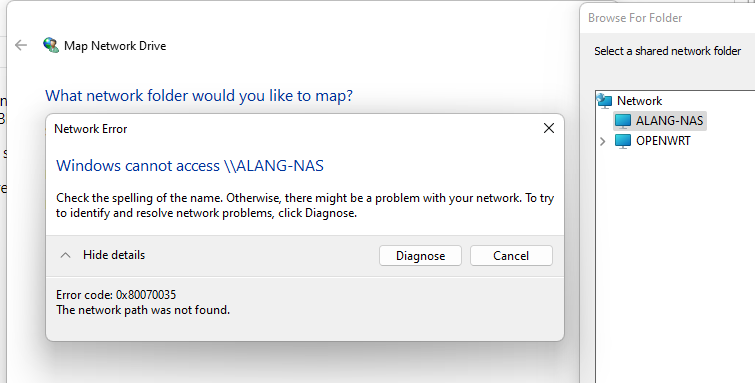
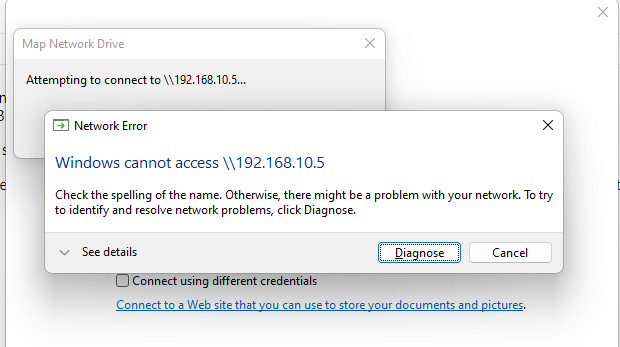
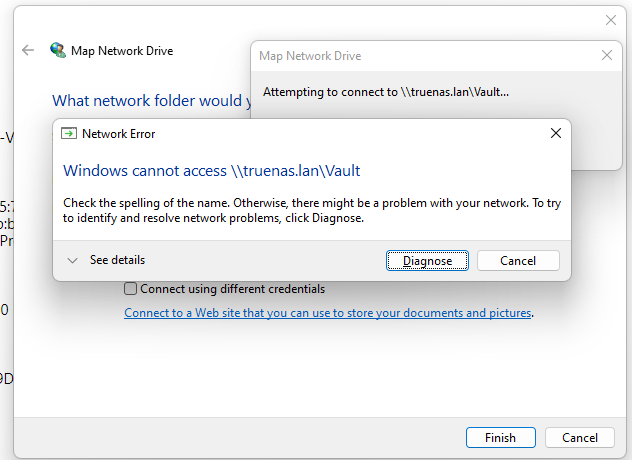
Here is some common information requested on this issue:
ipconfig /all
Windows IP Configuration
Host Name . . . . . . . . . . . . : Alang-Desktop
Primary Dns Suffix . . . . . . . :
Node Type . . . . . . . . . . . . : Hybrid
IP Routing Enabled. . . . . . . . : No
WINS Proxy Enabled. . . . . . . . : No
DNS Suffix Search List. . . . . . : local
Ethernet adapter Ethernet:
Connection-specific DNS Suffix . :
Description . . . . . . . . . . . : Intel(R) Ethernet Connection (7) I219-V
Physical Address. . . . . . . . . : 0C-9D-92-C2-3D-B4
DHCP Enabled. . . . . . . . . . . : Yes
Autoconfiguration Enabled . . . . : Yes
IPv6 Address. . . . . . . . . . . : fd14:27e9:a812:40ec:7034:3796:bd55:7eea(Preferred)
Temporary IPv6 Address. . . . . . : fd14:27e9:a812:40ec:f0a8:83ab:bb1f:1637(Preferred)
Link-local IPv6 Address . . . . . : fe80::7034:3796:bd55:7eea%10(Preferred)
IPv4 Address. . . . . . . . . . . : 192.168.10.100(Preferred)
Subnet Mask . . . . . . . . . . . : 255.255.255.0
Lease Obtained. . . . . . . . . . : Friday, August 5, 2022 2:22:04 PM
Lease Expires . . . . . . . . . . : Monday, September 11, 2158 9:04:10 PM
Default Gateway . . . . . . . . . : 192.168.10.1
DHCP Server . . . . . . . . . . . : 192.168.10.1
DHCPv6 IAID . . . . . . . . . . . : 336371090
DHCPv6 Client DUID. . . . . . . . : 00-01-00-01-2A-27-00-34-0C-9D-92-C2-3D-B4
DNS Servers . . . . . . . . . . . : 192.168.10.1
NetBIOS over Tcpip. . . . . . . . : Enabled
nslookup truenas.lan
Server: openwrt.lan
Address: 192.168.10.1
Name: truenas.lan
Address: 192.168.10.5
Test-NetConnection -ComputerName 192.168.10.15 -CommonTCPPort SMB
ComputerName : 192.168.10.5
RemoteAddress : 192.168.10.5
RemotePort : 445
InterfaceAlias : Ethernet
SourceAddress : 192.168.10.100
TcpTestSucceeded : True
Test-NetConnection -ComputerName truenas.lan -CommonTCPPort SMB
ComputerName : 192.168.10.5
RemoteAddress : 192.168.10.5
RemotePort : 445
InterfaceAlias : Ethernet
SourceAddress : 192.168.10.100
TcpTestSucceeded : True
telnet 192.168.10.5 445
able to connect
net view \\192.168.10.5\Vault
System error 53 has occurred.
The network path was not found.
The network page is populated. Double-clicking on the computer that contains the share results in the same error as trying to connect using NetBIOS name
Things I have tried
netsh winsock reset I am beyond desperate now and really do not wish to reset my PC. Any help will be appreciated.
I have the same exact issue.
Can't find and answer to this.
Yup - got exactly the same issue here.
I've even spun up a Windows 10 VM on the windows 11 host and can access the SMB share so i know there is nothing wrong with the network connection on the host. There must be something else blocking this.
What worked for me was to 1. Enable SMB 1 on the client and simply mount the network drive using file explorer. Don't know yet if it will still be there after a reboot but if not a startup powershell script should be able to redo the mount every time the system reboots.
GO TO SMB Settings and enter a workgroup name, make sure you computer has the SAME workgroup.
This solved my issues on a Azure AD machine.
Anyone has an update on this? I can't access an SMB1 share on several medical devices any more.
Devices works just fine, so why dump it if it's on an isolated network...?
I guess I will have to look for some third party software which has a built-in SMB client to connect to those devices capture or sync the files to a PC... Really Microsoft, why make it more complicated than just activating or deactivating SMB1... Why go through the trouble?