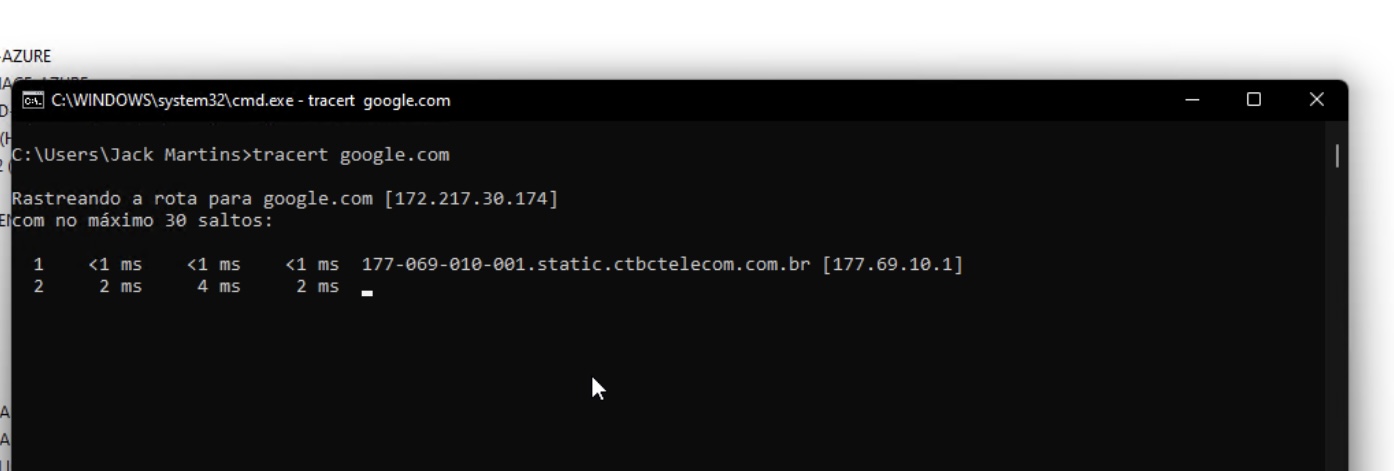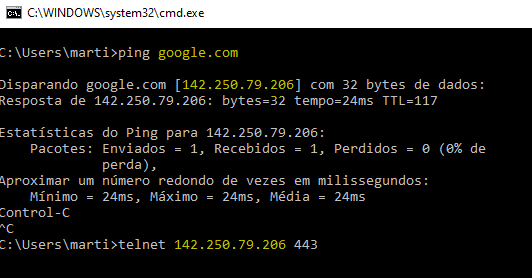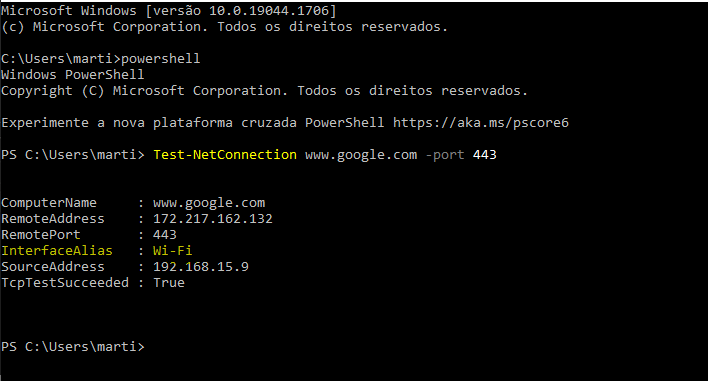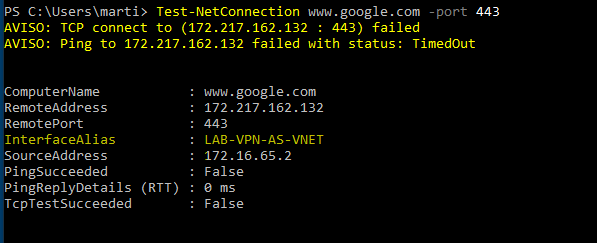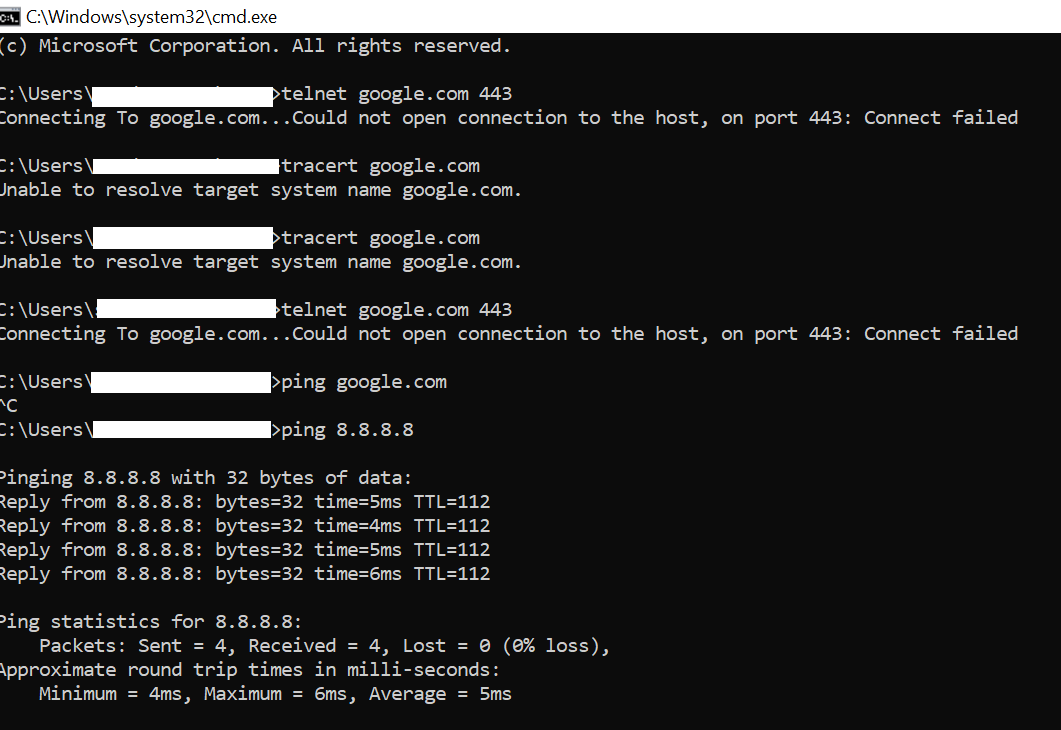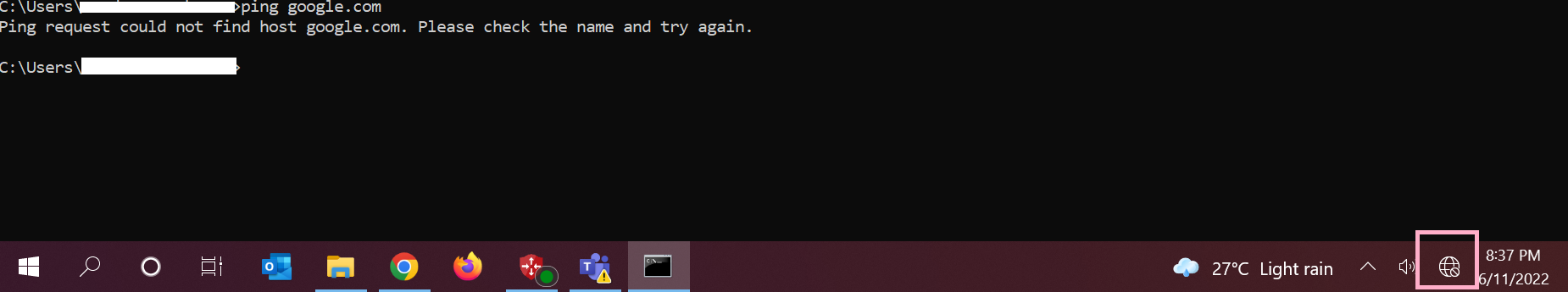Possible troubleshooting:
1
On Azure portal, click on Reset (is the same as restarting the server)
2
Make a telnet test on google.com, like:
telnet google.com 443
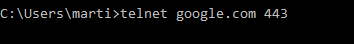
3
Try test internet access in other browser
4
Make sure if sites with ipv4 or ipv6 are having problems, if ipv6, see gateway config on this protocol.
5
Remove auto dectect proxy from browser before conect to the vpn client.
6
Make sure route print don't have a custom route as your default gateway
Get in touch if you need more help with this issue.
--please don't forget to Accept as answer if the reply is helpful--