Currently facing this same issue with Windows 10, either I get "Windows cannot access" or "The folder you entered does not appear to be valid" errors. I've tried all the guides without luck.
Can't connect to SMB share "Windows cannot access"
I use my NAS for backups (truenas), with an SMB share. I reset my PC recently and added it like normal. Worked fine. However, after a day it stopped working and I was unable to connect to it. Now when I try to connect to it I get this:
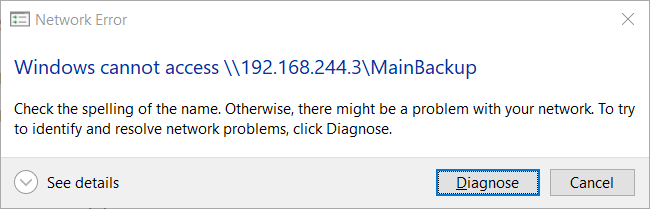
It works fine on my laptop
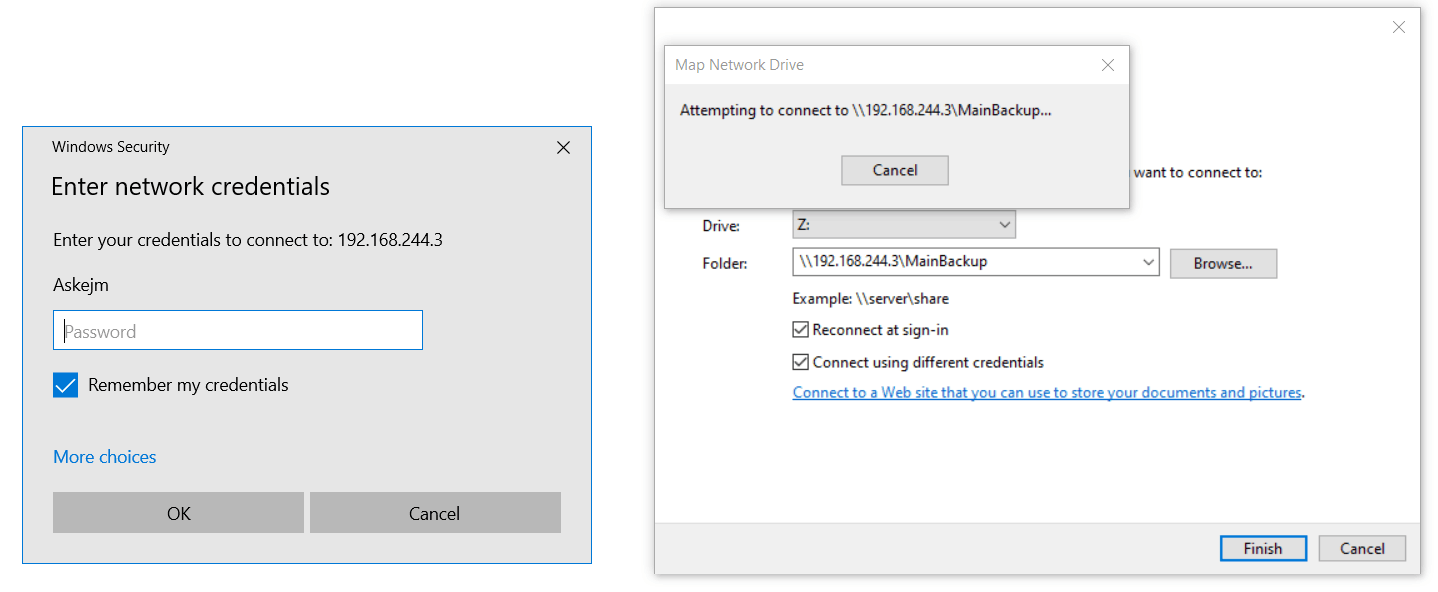
^ Before the error box appears (after loading for quite a while)
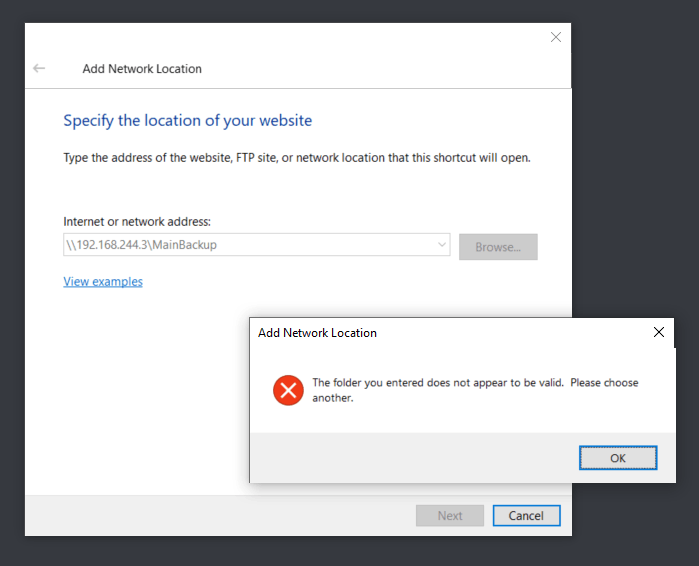
I tried:
- Redoing the ACL perms
- Adding network location
- Typing IP address in the file path
- Tested: "\192.168.244.3", "\192.168.244.3\MainBackup", "\192.168.244.3\MainBackup\MainBackup"
I was told to post this here
7 answers
Sort by: Most helpful
-
-
Jesper Rex Andersen 0 Reputation points
2024-10-22T10:59:34.74+00:00 I had a similar problem with a Synology NAS
It was solved by forcing Windows to use NTLM2 only
I have set it, using a GPO, as I want it, for all servers and DC's.
Also when We add new servers.Screenshot is from secpol.msc.