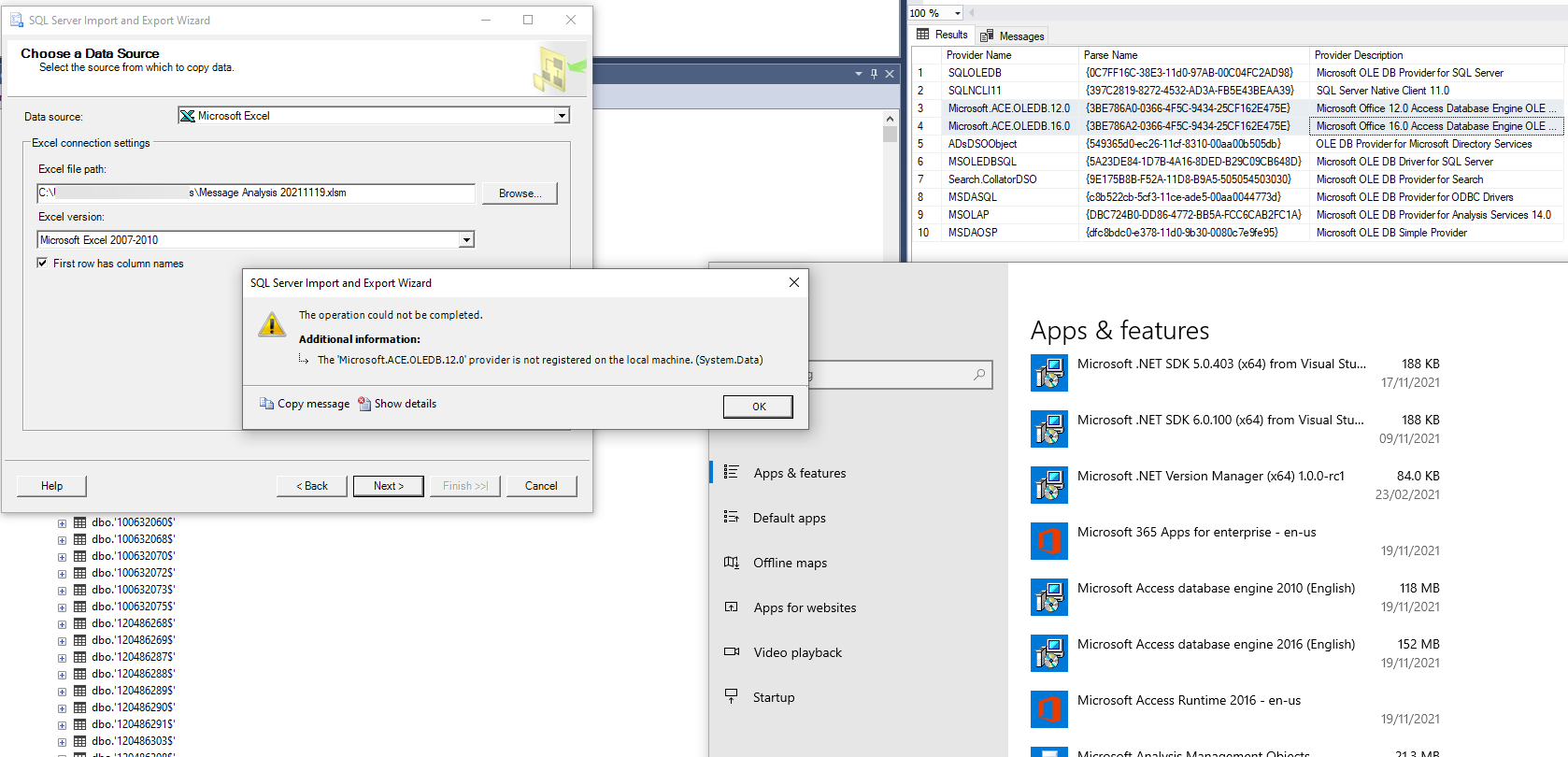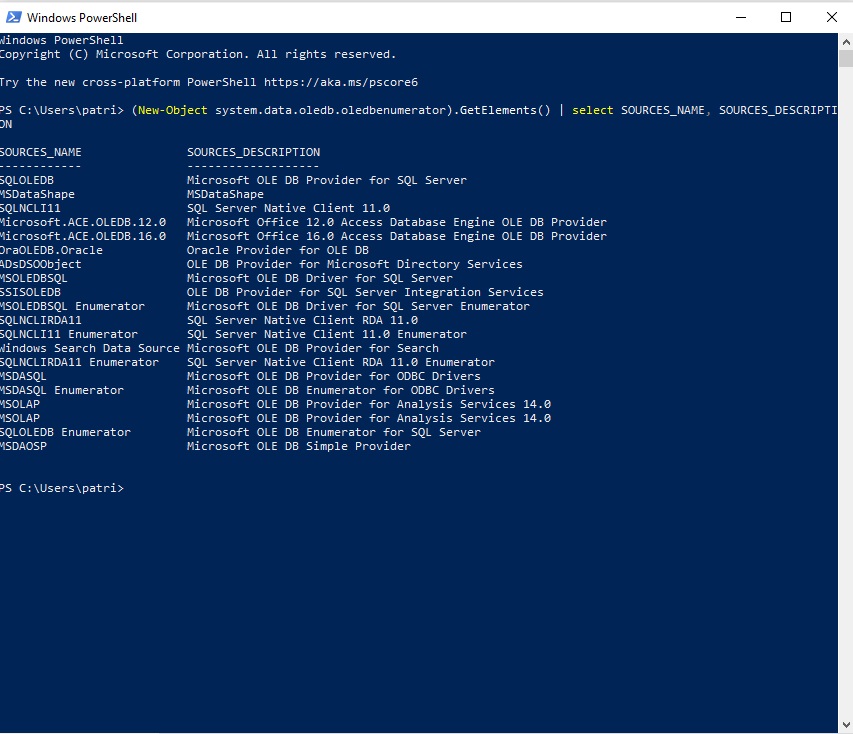I'm trying to do a simple Excel import into a local SQL Server instance installed on my machine (to do some analysis), I'm attempting to use the wizard through SSMS. This worked a few days ago and I imported a couple of thousand tabs into tables in SQL using the same method. Now when I try to import I get this error:
The 'Microsoft.ACE.OLEDB.12.0' provider is not registered on the local machine. (System.Data)
Looking at other similar questions I've installed the Microsoft Access Database Engine 2010 Redistributable:
https://www.microsoft.com/en-gb/download/details.aspx?id=13255
Also the Microsoft Access Database Engine 2016 Redistributable:
https://www.microsoft.com/en-us/download/details.aspx?id=54920
And finally the Microsoft 365 Access Runtime
https://support.microsoft.com/en-us/office/download-and-install-microsoft-365-access-runtime-185c5a32-8ba9-491e-ac76-91cbe3ea09c9?ui=en-us&rs=en-us&ad=us
execute master.dbo.xp_enum_oledb_providers returns these rows:
Provider Name Parse Name Provider Description
Microsoft.ACE.OLEDB.12.0 {3BE786A0-0366-4F5C-9434-25CF162E475E} Microsoft Office 12.0 Access Database Engine OLE DB Provider
Microsoft.ACE.OLEDB.16.0 {3BE786A2-0366-4F5C-9434-25CF162E475E} Microsoft Office 16.0 Access Database Engine OLE DB Provider
Yet still the same message.
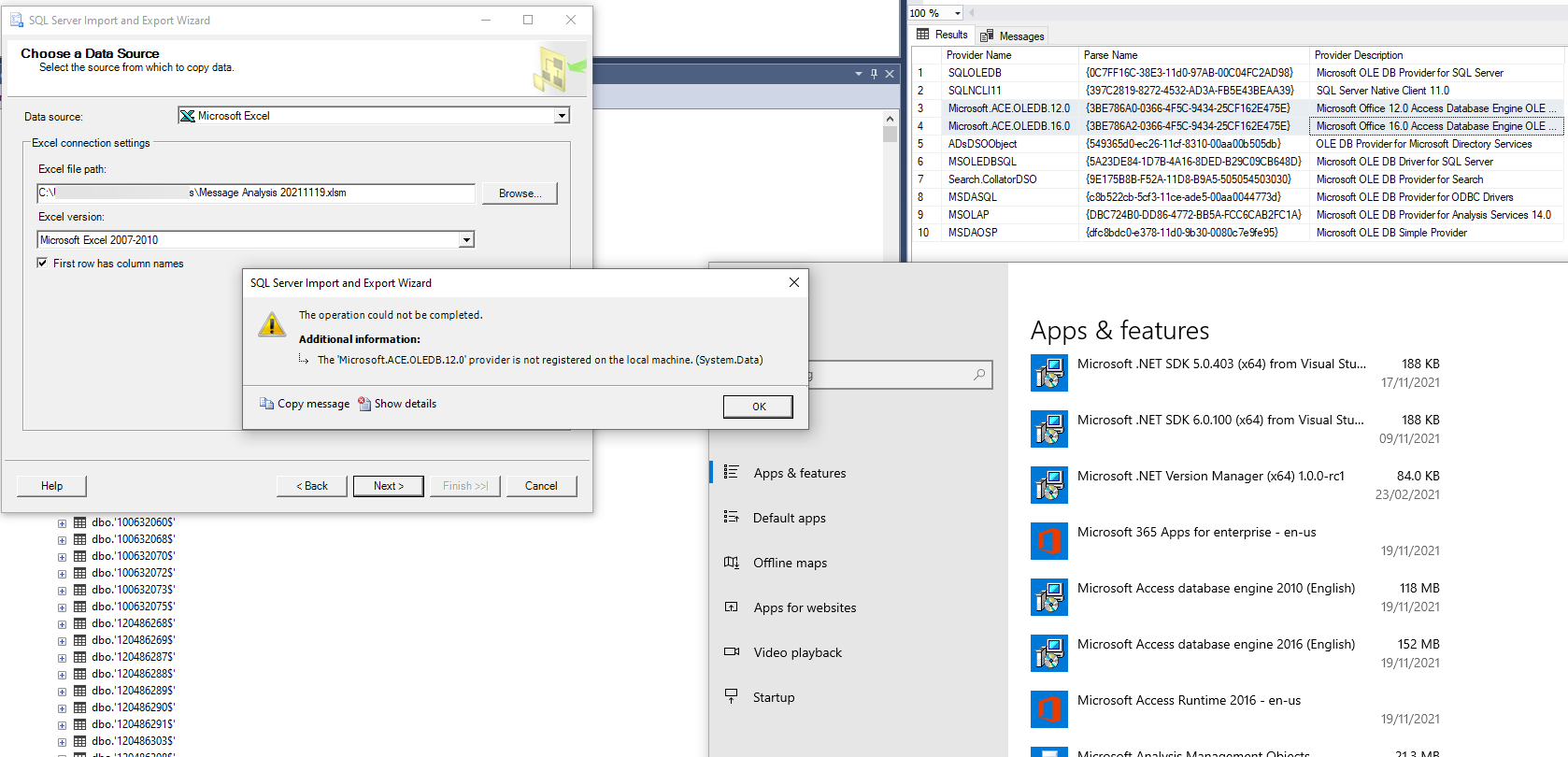
What else can I try?