Try to just add nt service\dhcp. The account will not be listed in the users
DHCP Client service does not start. Error 5: Access Denied
Hi All
I have another problem, the DHCP Client service does not start.
Error 5: Access Denied can not start the DHCP Client service on Local Computer.
If I go to the registry key:
HKEY_LOCAL_MACHINE\SYSTEM\CurrentControlSet\Services\Dhcp
Right click and choose Permissions. There should be the following:
System = Full Control
Local Service = Read
Network Service = Read
Local Admin = Full Control
Local Users = Read
Dhcp = (I cannot find this group and therefore cannot add it)
Can You help me?
Thank you
Salvatore
12 additional answers
Sort by: Most helpful
-
SALVATORE CONTE 46 Reputation points
2021-10-01T10:31:49.363+00:00 the problem is that in the permissions there are no "nt service \ dhcp"
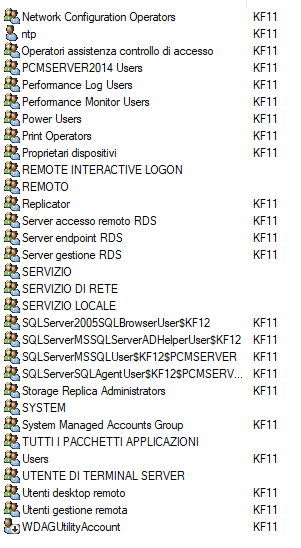
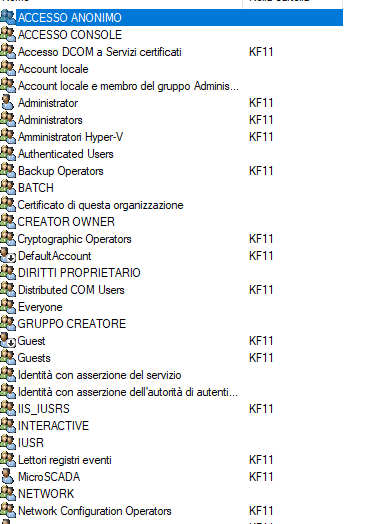
-
SALVATORE CONTE 46 Reputation points
2021-10-05T05:42:30.333+00:00 Hi
I tried, but can't find the service.
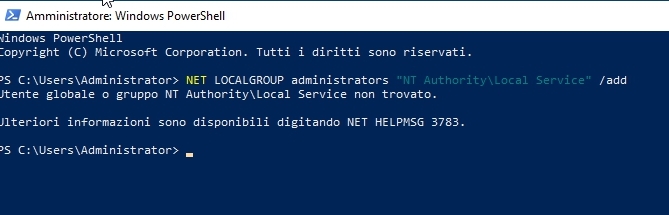
Best reguard
-
Boyejo Ayo 1 Reputation point
2022-11-26T03:44:06.857+00:00 Just as mentioned earlier in another comment, it's good to confirm any recent changes.
In my case, the DHCP database backup location was recently set to a shared drive which lacked necessary permissions and triggered Event ID 1017 and also prevented the DHCP service from starting when the host was restarted.I simply reset the DHCP database backup location in registry - HKEY_LOCAL_MACHINE\SYSTEM\CurrentControlSet\Services\DHCPServer\Parameters\BackupDatabasePath
The default path is C:\Windows\System32\dhcp\backup -
Vinayak Kadam 1 Reputation point
2023-08-08T06:35:18.34+00:00 regedit Computer\HKEY_LOCAL_MACHINE\SYSTEM\CurrentControlSet\Services\DHCPServer\Parameters BackupDatabasePath = C:\Windows\System32\dhcp\backup or CMD run as Administrator reg add "HKLM\SYSTEM\CurrentControlSet\Services\DHCPServer\Parameters" /v BackupDatabasePath /t REG_EXPAND_SZ /d "C:\Windows\System32\dhcp\backup" /f sc start DHCPServer
