
For me seems that problem is solved with last update version 6.6.03101 of Jabra Direct software released on February 22, 2023
This browser is no longer supported.
Upgrade to Microsoft Edge to take advantage of the latest features, security updates, and technical support.
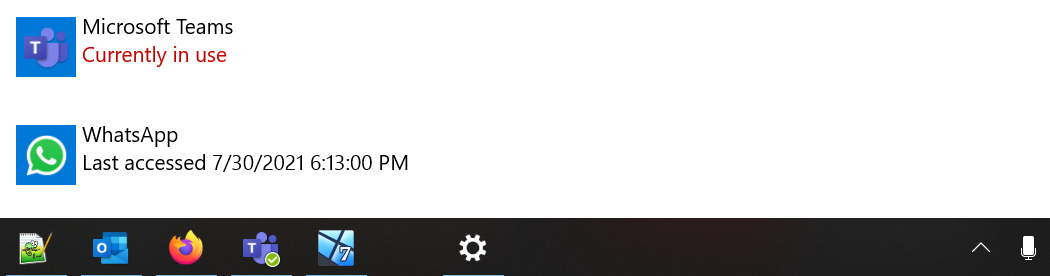
Everytime I finish a call on Teams I need to fully the close the client because Teams client keeps using my microphone. Not sure if this is a simple bug or it is evesdropping what you say for I don't what reason.
The only workaround I found so far is to fully close the client after every call. Now that's quiet annoying. Is there a fix for this?
For me seems that problem is solved with last update version 6.6.03101 of Jabra Direct software released on February 22, 2023

It should not be an eavesdropping. I tested this in several computers and Teams didn’t occupy the microphone when the call finished.
To determine if this is Teams side problem, it recommends you to log in Teams web client(https://teams.microsoft.com) and check the usage of microphone.
Meanwhile, it’s suggested to update your client to the latest version and if your OS have update warning, please update it in time.
Besides, I want to confirm some other questions:
Does this problem exist all the time? Or what changes do you do before happened?
Does anyone else have the same problem?
If the response is helpful, please click "Accept Answer" and upvote it.
Note: Please follow the steps in our documentation to enable e-mail notifications if you want to receive the related email notification for this thread.
Exacty the same behavior. Using Jabra Engage 75. After finishing the meeting, microphone tray icon (on W11) is still active and call is still active on my Jabra base.
Of course, using latest Teams version 1.6.00.1381 (64-bit).
Jabra Direct headset updated to latest FW (Jan23), but I don't think it's a device issue but looks like a Teams issue (started on Nov. 2022).
To fix this, I usually do a Teams test call and seems this solves the issue (until next meeting).
This is pretty annoying.
Same issue for me. Jabra Evolve2 65.
Exiting from Teams and unpluging the handset the only way to disconnet the microphone.
I'm experiencing what I assume is the same issue when using a bluetooth headset. I find that the Teams call keeps the connection open to the device after the call is ended. I find I must end the connection before I join another teams meeting/call, otherwise there is no audio available in the new call.
My method of ending the connection has been to disconnect the bluetooth device (via the bluetooth control panel), the reconnect. It may be significant that when the bluetooth device is disconnected, the "End of call" sound is played through the default audio speakers.