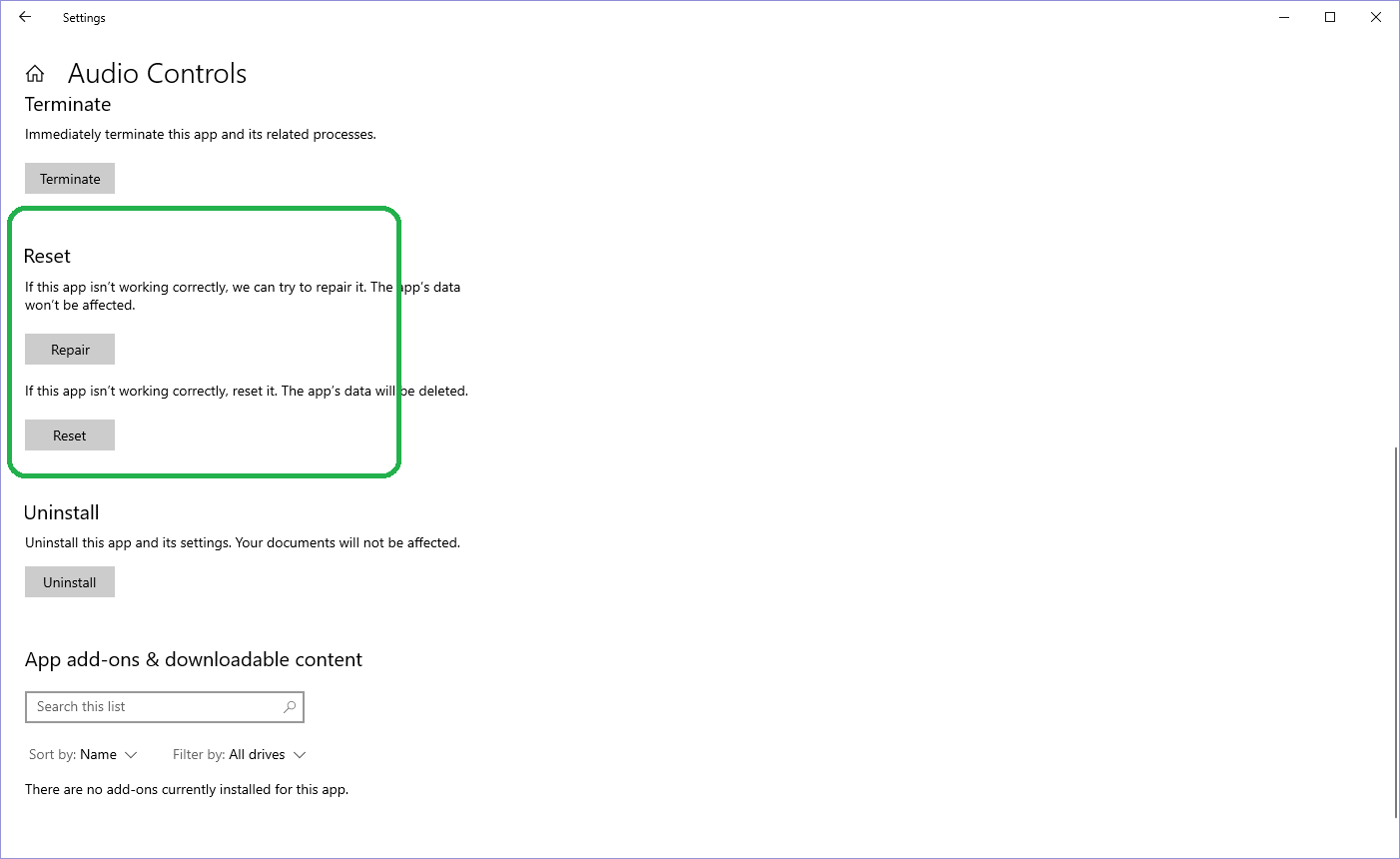I stopped the CxAudioSvc
Then I went to Add Remove Programs
Typed in Audio in the search and opened Audio Controls (Synaptics Hong Kong Limited)
Clicked on Advanced Options and scroll down.
Clicked on both Repair and Reset buttons (see image)
I started the CxAudioSvc service again, and the error no longer appears (it used to appear every time I changed volume)