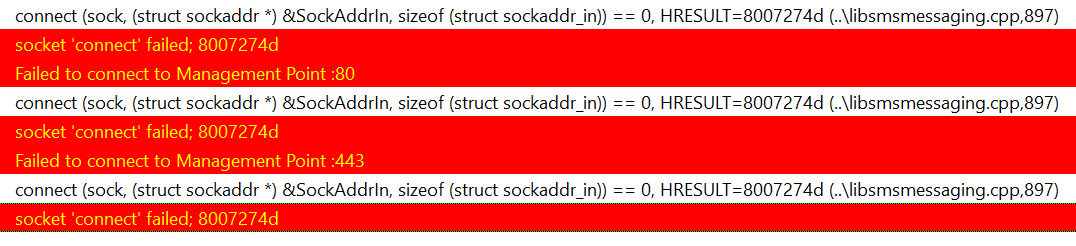Hello,
I'm trying to do a Build and Capture task sequence but the TS always fail at the Install Application step. This step works when the client join the domain but not on workgroup.
I already checked many forums but I'm not able to find a solution.
I found errors in the LocationService.log, it seems that the problem is because the clients don't have a certificate. I don't know how to import the certificate for workgroup clients in Build and Capture TS and if it is what I need to do.
[CCMHTTP] ERROR: URL=https://FQDN_TO_SERVER/SMS_MP/.sms_aut?SITESIGNCERT, Port=0, Options=31, Code=0, Text=CCM_E_NO_CLIENT_PKI_CERT
[CCMHTTP] ERROR INFO: StatusCode=<unknown> StatusText=
I use the following parameters to install the SCCM Client : SMSCACHESIZE=10240 SMSMP=FQDN /UsePKICert /NoCRLCheck CCMHTTPSSTATE=31 DNSSUFFIX=DOMAIN
Can you help me on this ?
Do you need to see a specific log ?