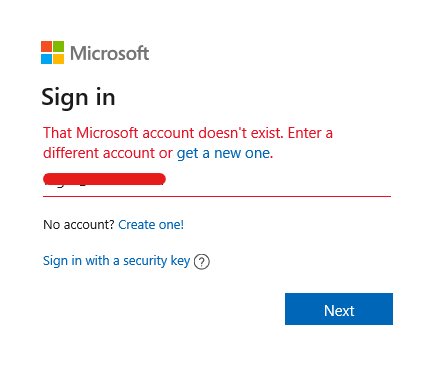This is madness, I enter an email address and the setup says that the account does not exist, so I click on "create a new one" which takes me to the create account screen with the email address pre populated where it then says that the account already exists and I should use it to log in !! Madness.
Anyway, the shortcut to making a local login is to use Shift-F10 to get to the command prompt and there issue an ipconfig /release which will disconnect the device from the network. Then when you go back to the MS login screen and hit the back arrow it goes to the local account creation screen.