Hello @Kartheen E ,
Thank you for posting here.
Could some let me know How to disable 3DES and RC4 on Windows Server 2019?
A: We can check all the ciphers on one machine by running the command.
Get-TlsCipherSuite >c:\cipher.txt
Or we can check only 3DES cipher or RC4 cipher by running commands below.
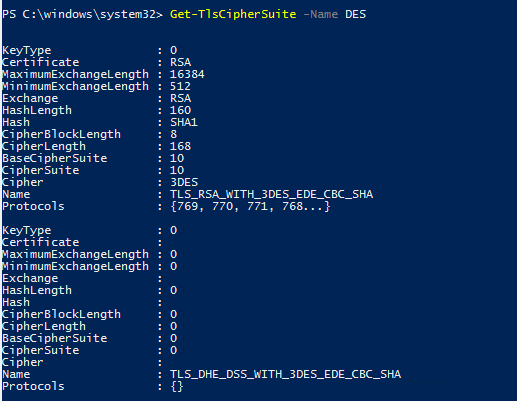
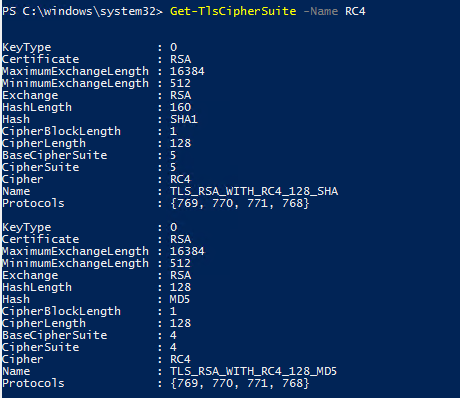
We can disable 3DES and RC4 ciphers by removing them from registry HKEY_LOCAL_MACHINE\SYSTEM\CurrentControlSet\Control\Cryptography\Configuration\Local\SSL\00010002 and then restart the server.
For example in my lab:
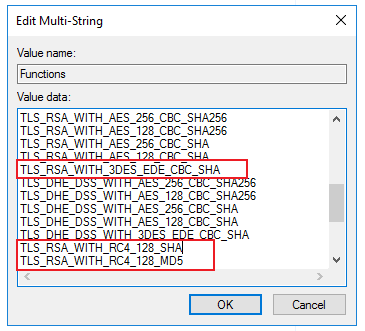
I am sorry I can not find any patch for disabling these.
Should you have any question or concern, please feel free to let us know.
Best Regards,
Daisy Zhou
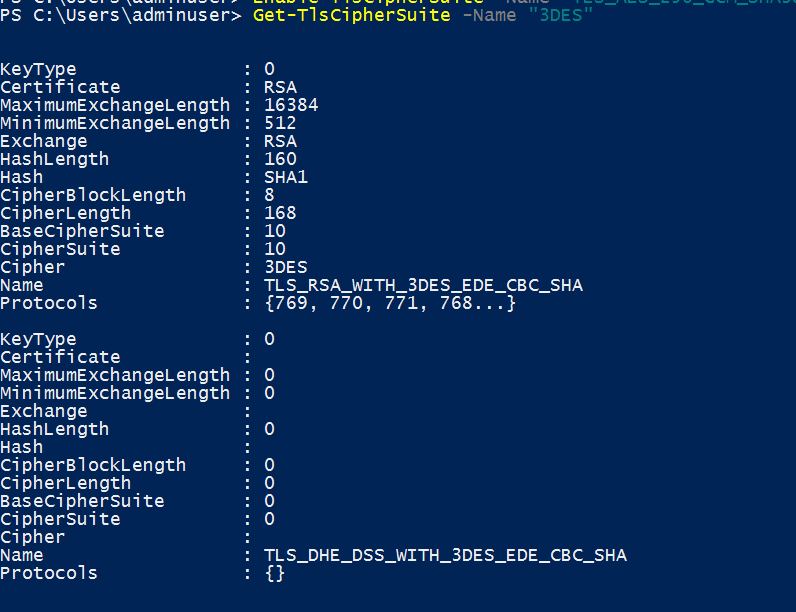
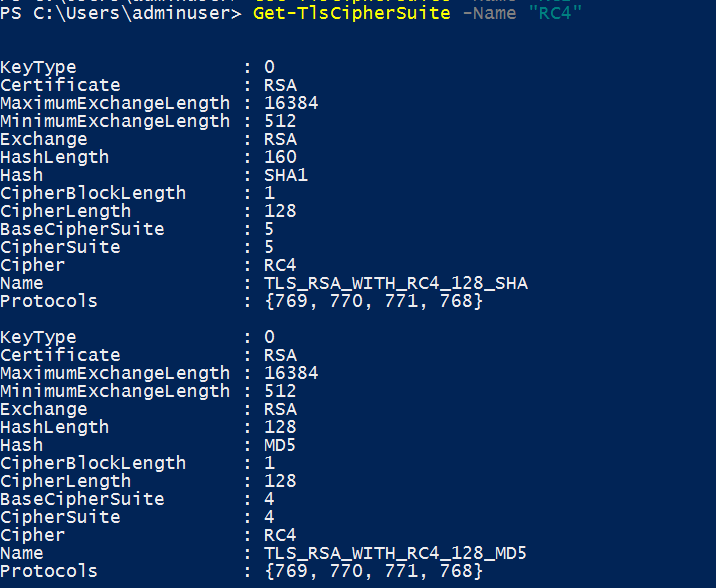
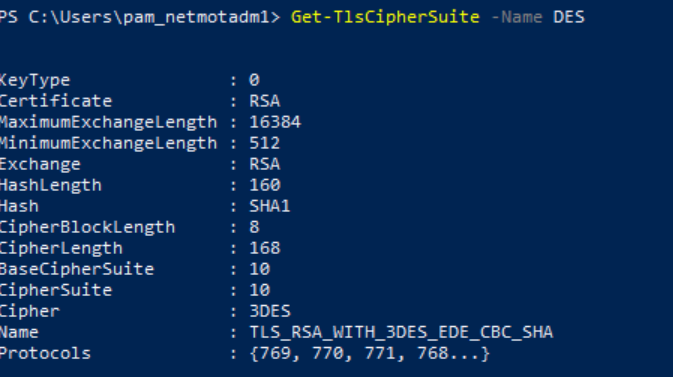

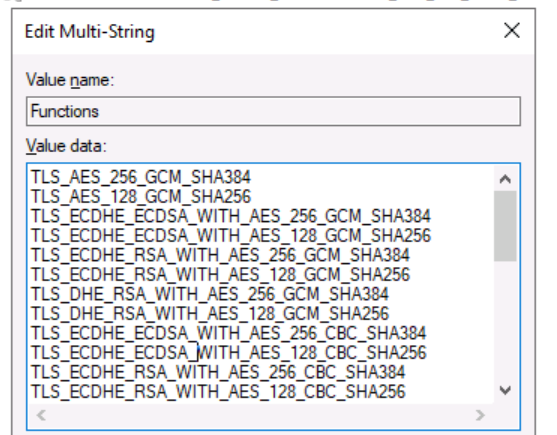
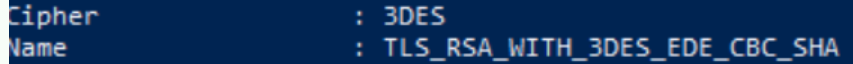
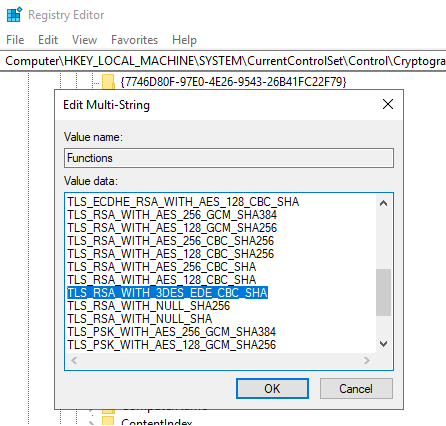 ]
]